If you’re looking to make your Lethal Company co-op session even scarier, then there’s one mod you won’t want to miss out on. Full of creepy encounters and plenty of scary moments, here’s how to download and use Skinwalkers mod.
How to Download Skinwalkers Mod
You can download and install the Skinwalkers mod, which replaces the enemy replicas with those of your friends and plays them randomly, by going to the Overwolf Thunderstore website. Once you’re there, you need to install the Thunderstore Mod Manager and then follow these steps:
- Go to the Skinwalkers mod page.
- Select the “Install with Mod Manager” option.
- Install the “BepinEx BepinexPack” mod.
- Go to the “Select Game” menu and choose “Lethal Company” in the mod manager.
- Go to the “My Mods” tab.
- Toggle on the Skinwalkers mod.
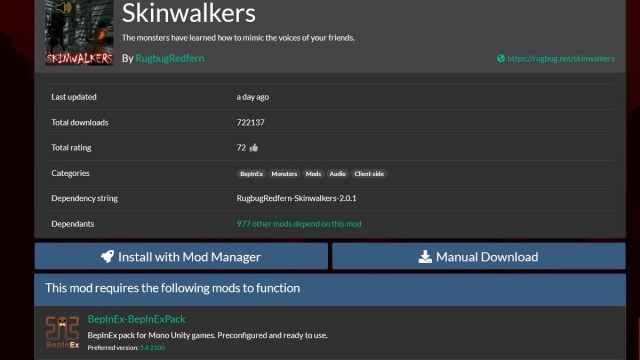
How to Use Skinwalkers Mod in Lethal Company
The Skinwalkers mod records replicas of your friends in the game and plays them from the enemies that you can configure in the following way:
- Go to the “Edit Config” menu in the mod manager.
- Select the “Skinwalkers.cfg” file.
- Press the “Edit Config” button to open the settings menu.
- Enable or disable voices for specific creatures.
- Adjust the frequency of the voice lines.
- Press “Save” to confirm.
I must warn you that the Skinwalkers mod is incompatible with the Lethal Progression mod, so if you have it installed and activated, be sure to remove it from the mod manager. Once you have the Skinwalkers mod up and running, you’ll need a couple of friends to join you in the game, as the mod doesn’t work in solo play, and you can watch them guess who said what for extra thrills.
That’s all you need to know on how to download and use Skinwalkers mod in Lethal Company. Stay tuned for more LC tips and tricks articles, including how to save progress and how to dance.







Published: Dec 12, 2023 05:30 pm