With no set classes and a rotating skill tree, Wolcen offers the ability to try out different builds without much fuss. You can even reset your Gate Of Fate nodes to tray a completely different build if you know where to look.
Respecing your passive skill tree is incredibly easy, although the menu that includes the option isn’t where you’d expect. Unlike a lot of other ARPGs, there’s no respec vendor to find in Stormfall. You don’t even reset skill points through the actual Gate Of Fates screen itself.
Resetting the Wolcen Skill Tree
Instead of accessing the skill tree screen, just press “C” ( or click the Character Sheet icon below your health bar) to bring up your character attribute screen. The option you want is labeled Reset Passives and is found near the bottom of the sheet beneath your Wisdom stat and above the Total Bonus Damage area.
Resetting points on the Gate Of Fates tree isn’t free, however, and can’t be done at any time. Resetting your passive attribute nodes requires spending primordial affinity. The further along the Gate Of Fates skill tree you’ve traveled, the more affinity it costs to respec.
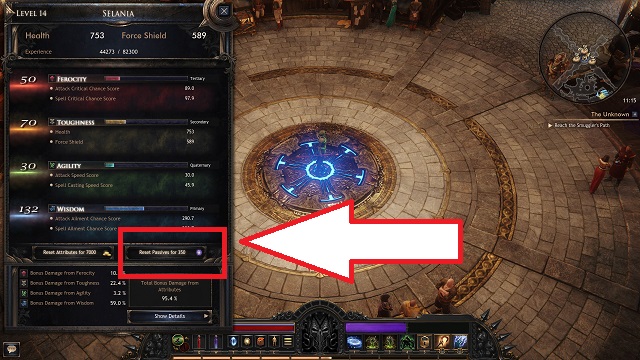
If you need more primordial affinity to reset your skills and try a different build, you can gain this precious resource by selling Enneracts for duplicate skills, which means farming areas until those Enneracts randomly drop.
If you’ve got a ton of gold, you can also buy Enneracts for 2,000 gold a pop from the vendor on the right side of the Stormfall market, although this can become expensive very quickly for low-level characters.
Need help with any other part of this evolving ARPG? Check out the rest of our Wolcen tips and hints below:
- The Absolute Best Wolcen Mods Available
- Best Mage Builds for Wolcen
- Understanding Wolcen Resource Generation
- How to Farm Gold Effectively
- Navigating the Skill Tree







Published: Mar 16, 2020 01:32 pm