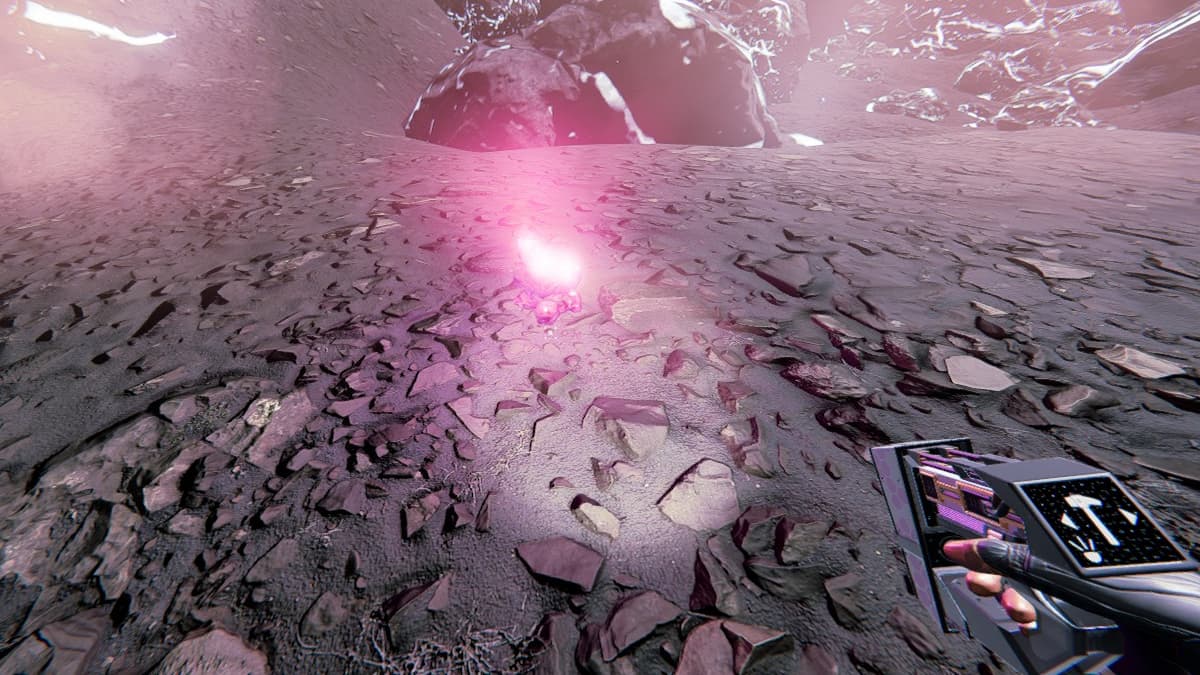Launch day! Well, kind of. Killing Floor 2‘s Early Access has just unlocked on Steam, and there are plenty of players already jumping on to blow up, bludgeon, and shotgun-blast as many Zeds as possible while the rest of the world continues in their day-to-day business of being stuck at work.
But before you play, here’s everything you need to know:
What is the difference between Standard and Digital Deluxe?
The standard version comes with the base game only.
The digital deluxe edition includes:
- DJ Scully character, with unique voice pack and set of face/body skins
- Additional cosmetic items (each with multiple selectable variants):
- “Scullyphones” headphones for DJ Scully, Mr Foster, Hayato Tanaka and Donovan Neal
- 3D Glasses for Ana Larive and Hayato Tanaka
- Bowler Hat for Mr. Foster and Reverend Alberts
- Killing Floor 2 Soundtrack
- Killing Floor 2 Digital Artbook
- A copy of the original Killing Floor
This information was not originally included in the Steam Store page; it has since been updated.
Where Are My Digital Deluxe Items?
Many players that purchased the digital deluxe edition were unable to access these extras. Tripwire has since put out a hotfix that should corrected this.
Additionally, those players who purchased the standard edition because you weren’t sure what was included in the digital deluxe can now purchase the upgrade seperately through the Steam Store (this does not cost extra compared to purchasing the Digital Deluxe from the outset).
Known Issues
Since it is still in Early Access, it is expected that bugs and issues will abound – also that many things will change by the time of the final release (e.g. gore might need to be toned down in order to be played in certain countries like Australia).
These are the current issues Tripwire are aware of and a few ways to fix them:
- There is a persistent ringing sound effect occasionally. You will need to restart your game to fix this issue.
- Changing resolution through command line may cause problems. Please use the User Interface to change resolution related settings.
- There are currently no map voting or kick voting options available. Use WebAdmin at this time.
- Variable Framerate may cause visual problems with PhysX
- Animation issue with 9MM Slide Back when Ammo is in the mag
- Plugging in a Joystick to the computer while Killing Floor 2 is running will cause problems with the User Interface and mouse input (This is not an issue for Xbox controllers or any controllers that use the same instructions/input)
- Exaggerated Health Bars on Players, scaling issue w/ UI
- Some special characters in usernames will not appear correctly in the game UI, please change your Steam name to address this.
- The Killing Floor 2 Desktop shortcut icon appears low resolution.
- Changing perk skills may cause issues
- Occasionally Zeds will spawn in front of players view
- Components of gore may stretch
- Occasionally, some projectile based bullets will ghost through zeds.
- Siren scream FX will affect Night Vision and Zed Time saturation.
Be aware that these are not all the issues players are experiencing. Most players who want to start playing online immediately (and to be fair, why wouldn’t you want to?) are also having issues connecting to servers to play with friends.
Refresh often because servers that appear to be completely empty are often just not updating fast enough to show that they are full (Tripwire is also trying to fix an issue where you cannot filter properly by No Full Server). Join games with friends by sending invites, simply joining a player in a game doesn’t seem to be working properly right now.
How Can I Start Playing Multiplayer Online?
There are not enough dedicated servers available for all the players that want to join. Tripwire is currently working to get more servers set up, and in the meantime, you can also set up your own.
You can also try looking for a server yourself a la the first Killing Floor rather than using the online matchmaker and you should start seeing potential servers within seconds. (Tip: Filter by “No Password.”)
Note: If you want to set up your own dedicated server, on’t use the dedicated server tool in your Steam library, follow the instructions in the KF2 wiki:
Downloading and Running the SteamCMD Update Tool
- Download the SteamCMD Update Tool:
- Extract the contents to a directory (Windows example: C:SteamCmd).
- Do not extract the contents of the updater tool to the regular Steam Client folder or to a folder that has the older HLDSUpdateTool program.
- Launch SteamCmd
-
- NOTE: To automate this process for future updates, see #Automating SteamCmd.
-
- Open a command prompt in that directory and start SteamCmd
- Windows: Type steamcmd
-
- The program will automatically update and enter you in to a Steam> prompt. Type help for more information.
- Open a command prompt in that directory and start SteamCmd
- Log in with your Steam Account. We recommend server admins set up a server steam account for this process.
-
- You must log out of the regular Steam client in order to properly log in to SteamCMD Update Tool (if you use your personal steam account)
login username password
- 4a. If you receive a Steam Guard error, check your e-mail for your access code and execute the following commands (you’ll only need to do this once):
set_steam_guard_code yourcodehere login username password
- 4b. You can also log in as: anonymous
login anonymous
- 5. You should see a message stating that you have successfully logged in with your account.
Downloading the Killing Floor 2 Server
- This describes the process of updating the KF2 dedicated server application. These steps are required every time the game is updated. To automate this process for future updates, see #Automating SteamCmd.
- 1. If you aren’t proceeding from the previous set of instructions, first launch SteamCmd.
- 2. At the Steam > prompt, set your KF2 Dedicated Server install directory.
- Examples:
- Absolute Path:
force_install_dir c:KF2Server
- Up one folder:
force_install_dir ..KF2Server
- In the Steam Command folder:
force_install_dir .KF2Server
- 3. Install or Update KF2.
- If this is your first time installing or if you are trying to verify the integrity of the server files:
app_update 232130 validate
- If this is simply an update to an existing KF2 dedicated server:
app_update 232130
- If Tripwire is currently running a beta update of the dedicated server files:
app_update 232130 -beta "branch name"
Where “branch name” is the current beta branch. Currently there is not a live dedicated server beta branch.
- 4. Once finished, type quit at the Steam> prompt to properly log off of the Steam servers.
Automating SteamCmd
There are two ways to automate SteamCmd.
- 1. Add commands to the command line. Example:
SteamCmd +login user password +force_install_dir ./kf2_ds +app_update 232130 validate
- 2. Create a script.
-
- a. Put your SteamCmd commands in a text file. Example:
// update_kf2_ds.txt // login anonymous force_install_dir ./kf2server app_update 232130 validate exit
-
- b. Run SteamCmd with the +runscript option. Example:
SteamCmd +runscript kf2_ds.txt
Starting the Server
Use the batch file downloaded with the server or create your own. To launch a server with default settings on Survival Biotics Lab use the following batch script:
start .Binarieswin64kfserver kf-bioticslab
Pre-Requisites
Currently the server has several dependencies. As such we have shipped the UE3Redist.exe with the server files and it can be found in the “BinariesRedist” sub folder of where you have installed the server from SteamCMD.
Ports
By default the server will use the following ports:
| Port | Default | What this option controls |
|---|---|---|
| Game Port | 7777 | This is the main port the game will send connections over |
| Query Port | 27015 | This port is used to communicate with the Steam Master Server |
| Web Admin | 8080 | This port is used to connect to your servers web admin page (if turned on) |
| Steam Port | 20560 |
Graphics Issues and Stuttering
If your PC is up to spec and you’re still experiencing bad stuttering, double-check your graphics settings. Many people are having issues playing on Ultra (even with Titans) so bump your texture resolution settings down to “High” or “Medium” for now and this should fix most of the unplayability.
“Ultra” probably needs some work.
Too Much Gore!
Because the Tripwire team simply went to town when it comes to exploding body parts and internal squishy bits oozing cartoonishly all over the walls, they have also included an option to turn down all this Kill Bill bloodspatter.
While everyone probably likes a little blood effect when it comes to shooting Zeds, this will help you decide how squishy the world is going get.
If you have other questions and are experiencing issues with your game, please feel free to leave a comment and I’ll see if I (or any other commenters) can find you a solution!
For other helpful articles and guides for playing Killing Floor 2:
- Boss Guide – How to Kill Hans Volter
- How to Kill Zeds, Scrakes, and Fleshpounds
- Class Guide – Berserker, Commando, Medic, and Support
- Server Guide – Online Matchmaking and How to Find, Join, and Make a Server
- How to Play on Hell on Earth Difficulty
- How to Level Class Perks
- Do’s and Don’ts in KF2