The next Yoshi game is out and is looks much different than previous games. Yoshi’s Woolly World is all about Yarn Yoshi and the levels and game mechanics show that. Even if the game is not that challenging, there are plenty of secrets to find in each level and tips that not everyone knows about.
I’ll go over the different features in Yoshi’s Woolly World, explain some of the secrets hidden in each level, and tell you what you can do with amiibo.
This guide will cover tips and tricks in Yoshi’s Woolly World including:
- Basic Info and Tips – Basics on the game mechanics, things you can do during the levels, and tips on playing.
- amiibo Support – What you can do with amiibo.
Basic Info and Tips
Yoshi’s Woolly World plays similar to old games, but with a twist! This time, Yoshi throws yarn balls instead of eggs. You can swallow enemies like classic Yoshi and make them into yarn balls, or get them from boxes scattered throughout each level.
You use these to attack enemies, fill in platforms, reach places too far away, and unlock secrets. Yoshi can also use his tongue to grab yarn pieces, such as on walls, to unlock secret areas. You can also play every level co-op, so feel free to bring a friend.
There is classic or mellow mode. Classic mode lets you play the game normally. Mellow mode gives you wings so you can fly around to make everything easier.
You can also spend the coins you get during levels to buy badges. These badges do things like make all yarn balls big, or save you if you fall in a pit.
During each level, you can collect flowers, yarn bundles, stamps, and health. If you collect every flower in all the levels of a world, you get a bonus level. Collecting enough stamps unlocks special stamps to sue when posting on Miiverse.
How to Unlock more Yoshi Patterns
You can unlock a new Yoshi costume from every level in the game. You must collect every yarn bundle during the level to unlock the costume at the end. They are the tube-like yarn objects, usually in secret areas. You can check your progress at any time during the level by pressing “+”.
After you unlock them, you can either switch with the Yoshis on the map, or go back to the Yoshi Hut on Craft Island.
Tips
- Big yarn balls can attach and go through more than one thing.
- Save these for when you want to fill in multiple areas at once.
- Check everywhere!
- This is the best advice I can give if you are trying to collect everything, especially for unlocking more Yoshi Costumes.
- If you see a cloud with wings and a “?” on it, throw some yarn at it!
- Sometimes these are hidden and only show up if you throw yarn or move into the area.
- Use yarn wisely!
- Even though there are boxes, and enemies, to give yarn balls, you don’t want to run out at a bad time.
- Only throw yarn if you are trying to unlock or find something. Just jump on or swallow enemies.
- Make use of the Flutter Jump (Hold jump button).
- Flutter Jump gets you places you couldn’t get to otherwise.
- You can also do it multiple times before landing. You can’t go higher than the initial jump and each time you do it, you’ll drop a little.
amiibo Support
amiibo work for this game in a couple of different ways. First, if you have a Yoshi amiibo, you can tap it on the game pad during a level to add an extra Yoshi. This allows you to play with two Yoshis at the same time and double your chances at surviving.
You can use non-Yoshi amiibo to add new Yoshi costumes. You can save these and change them by going to the amiibo hut on craft island. Check the official amiibo site for a full list of compatible amiibo for Yoshi’s Woolly World.
You can also use the Yoshi costumes you earn during the game on your amiibo Yoshi. Go to Yoshi Hut, select a costume, then apply it to your amiibo. Now when you add an extra Yoshi during a level, it will have the new costume you chose. You can also choose from 3 different colors for each pattern.
That wraps up by Tips, Tricks, and How to unlock more Yoshi Costumes for Yoshi’s Woolly World. Let me know if you have anymore questions!

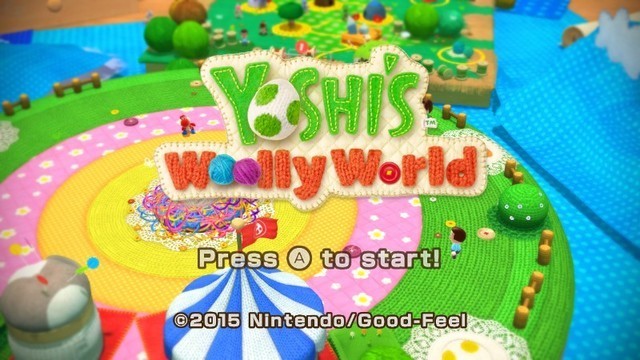










Published: Oct 16, 2015 10:40 am