Cities: Skylines has been around for a few years now and for the most part, Paradox has ironed out all of the game’s major problems. Unfortunately, no game is exempt from random bugs, and Cities: Skylines has a pesky glitch that turns your screen pink. Although the bug is a somewhat pleasant one, the game isn’t really playable in that state, so we’re going to take a look at some of the ways to fix the problem.
Check Your Cities: Skyline‘s Mods
One of the biggest reasons this glitch occurs is because of compatibility issues with some of the game’s mods. The most noteworthy offender is the Dynamic Resolution mod, which has since come out with an update to fix this issue.
Make sure all of your mods are up to date, and if you’re still running into the pink screen, turn off all of your mods entirely. You’ll be able to start up the game with one mod at a time, until you find the cause of the problem.
Use Launch Commands
If the problem doesn’t seem to be coming from a mod, you can try to use launch commands to fix the pink screen glitch. To run the game with launch commands, you’ll need to right click on Cities: Skylines and select properties. Select the ‘Set Launch Options’ button and now you’re ready to use some launch commands.
There is a Steam forum thread for all of the launch commands for Cities: Skylines, but you’ll want to focus on ‘-force-GLcore’, since that one is the most likely to resolve the pink screen glitch.
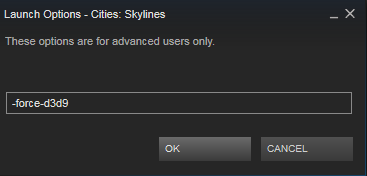
These are the most likely fixes for the pink screen glitch, but hopefully, this doesn’t pop up all that often anymore. The game has been updated a few times since this bug was discovered and presumably this problem has largely been fixed.










Published: Oct 28, 2017 12:43 pm