One of the most appealing features of Iugo and Scopely’s mobile game The Walking Dead: Road to Survival is the large selection of characters that can be acquired and used to build teams. Based in the universe of the comic book series published by Skybound rather than the AMC show, Road to Survival boasts an ever-growing roster of characters to build your teams from — many of which are from the comics as well as the Telltale games that take place in the same universe.
With such a large roster of characters, managing them properly is a must. Keeping that in mind, we’ve created this guide for you.
Due to the massive amount of characters already available in The Walking Dead: Road to Survival we’ve decided to break this guide into several pieces — to make things easier for you. The first will cover the basics; obtaining characters, training and leveling them, and assembling teams. Following guides will offer you specific details on all the characters available.
Character Basics
While playing Road to Survival, you’re not going to have any problems acquiring characters for your teams. You will, however, have to put in work (or cash) to get the ones you really want. Even then, once you’ve acquired them, you’re going to need to invest time and resources to get them leveled up and upgraded in order to build awesome teams that can handle anything.
All of your characters’ important information can be found on their cards — viewable by tapping “Menu,” “Roster,” and then selecting the character you want to view. Here you can see everything from your characters’ types and special abilities to their XP and cost to use.
Below you’ll find an explanation of each, as well as a few things you’ll need to know that are not found on the cards.
Types
- Recruitable: Most characters in TWD: Road to Survival are of this type. During missions, random survivors will ask to join you. These survivors can be trained to create Recruitable characters. They can also be purchased via the Recruits and Rewards section and will be found either under the Basic Rewards section or the Premier Recruits section.
- Elite Characters: These characters can only be obtained via Recruits & Rewards, under the Elite Characters section or by completing specific missions.
- Epic Characters: These can either be purchased from Recruits & Rewards or by completing missions found on the Roadmap.
- Specialist Characters: Specialists are the most recently added character type. They can most often be obtained in the Recruits and Rewards section.
Training characters
Note that training characters will require you to “spend” survivors obtained during missions, as well as Food Resources (obtained via farms in your town or in missions) and other materials. You will also need to have a Training Ground built in your town. As you level the Training Ground up, it will offer you different training options. There are 20 levels (and 20 options in all) starting with Weapons Training.
Rarity/Rating
Each character has a specified “Rarity.” This determines the quality of the character as well as how difficult it will be for a player to acquire them. The rarer characters will be better than the more common ones, but will take some serious effort (or money) to obtain.
There are 5 rarity levels total, indicated by stars. From lowest to highest, they are:
- Common: 1 Star
- Uncommon: 2 Stars
- Rare: 3 Stars
- Ultra Rare: 4 Stars
- Epic: 5 Stars
Traits
Every character in TWD: Road To Survival has one of four traits. These traits determine what weapons are available to that character as well as which characters they have an advantage over (or which have one over them.)
They are as follows:
- Tough: Indicated by a blue square with an armored vest icon. These characters use large ranged weapons such as machine guns and sniper rifles. Use against Alert characters. Avoid Fast characters.
- Alert: Indicated by a red diamond with an exclamation point. These characters use small, ranged weapons such as handguns and pistols. Use against Strong characters. Avoid Tough characters.
- Strong: Indicated by a green triangle with a fist. These characters use two-handed melee weapons like bats, rebar spikes, or clubs. Use against Fast characters. Avoid Alert characters.
- Fast: Indicated by a yellow circle with a lightning bolt. These characters use small melee weapons like knives and crowbars. Use against Tough characters. Avoid Strong characters.
Information on a character’s trait can be found on the right side of the card, with the name of the trait and its associated icon. It is also displayed on the thumbnail card in the character roster list, making it easy to select the appropriate team members for a mission. When in a mission, it will appear next to the characters’ portraits — so you will not have to remember who has what.
You can also determine what traits enemies have by tapping on them, making the process easy.
Personas
Personas are the “personality” of the character and are used primarily in leveling characters up. Road to Survival’s character leveling system requires merging multiple characters into whichever character is being leveled up in order to make them stronger and improve their stats.
Using characters of the same Persona grants the upgraded character extra experience points and a chance to level their Adrenaline Rush. The great news here is that if you’re training new characters on a regular basis, you’ll end up with a lot of replica characters — or trash characters you don’t care enough about to keep around.
The character’s Persona can be viewed on their cards just under the weapon on the right-hand side — indicated by the Persona name and symbol. They can also be found on the thumbnail card in the roster list (symbol only). The Personas are as follows:
- Leader: Lightbulb symbol
- Rebel: Anarchy symbol
- Citizen: Person symbol
- Peacekeeper: Peace sign
- Hunter: Crosshair
- Soldier: Chevrons
- Trainer: Open book symbol
Trainers are unique among the personas in that they can be used for extra XP when leveling up any character. Some trainers will also have a small “Rush” indicator when being used. This indicates they will provide a 100% chance to leveling up Adrenaline Rush on a Leader character.
Leveling Up
As mentioned above, leveling up is done by sacrificing some of the characters available in your roster to make another stronger. While it is possible to use any character to level another, it’s most efficient to use ones that share the same Persona, as that will result in the character being leveled gaining more XP. To make finding these characters within your roster easier, the game highlights names of characters sharing the same Persona as the character you’re trying to level in green.
When leveling, also keep an eye out on your roster for duplicates. Since duplicate characters share the same persona, they will also be indicated with their name being highlighted in green. However, you will also notice a yellow “Rush” notification at the top of their portrait in the roster list, indicating a guaranteed upgrade of the character’s Adrenaline rush — similar to Trainer Personas.
Note that leveling characters will cost you food resources. The cost varies depending on how many characters you select to use on the character you’re upgrading.
Tiers
Most characters will have more than one tier, indicated by a vertical, segmented bar next to their level and rating indicators. The character’s tier shown as green segments on the bar. Grey segments indicate achievable tiers.
Upgrading
New tier levels are obtained by upgrading a character. Each time a character is upgraded to the next tier another segment of the bar will turn green and the character’s level will reset. In addition, the character’s attack, defense, and HP stats will go up. (It may also increase the cost to use the character in a team.
As with leveling up a character, upgrading will cost food resources. It will also cost other materials. These will vary depending on the character and are obtained as drops during missions.
Adrenaline Rush
Adrenaline Rush (AR) is a special ability used by characters during combat. Each character has one AR ability that can not be changed. These can be damage inducing attacks, healing abilities, status buff or a combination of attack/status buff or heal/status buff.
In order to use the AR ability a character must fill its AP meter by landing attacks or being hit. The ability will become available each time the AP meter is completely filled — meaning it can be used more than once in a battle.
Leader Skill
Some characters in Road to Survival have a Leader Skill that gives the team additional buffs and enhancements. Contrary to what you might be thinking, it is not specific to Leader persona characters. Instead, these skills apply when that character is used as the leader of a team.
Specialist Skill
Specialist skills are restricted to a specific type of 3-5 star character (often obtained from the game’s shop) referred to as a “Specialist.” These skills are triggered automatically during combat when the appropriate conditions are met. Each character’s Specialist skill has different condition requirements.
Character List
Due to the massive amount of characters available in the game — there are five or six variations of some of the main characters — we’ve decided to break the list segment off into individual posts for each character type, in order to make it easier for you to locate the ones you’re looking for. As each list is finished, a link will be added to this guide. When finished these guides will include:
- Recruitable Characters
- Elite Characters
- Epic Characters
- Specialist Characters
For information on town building and survival, see our initial The Walking Dead: Road To Survival Guide.

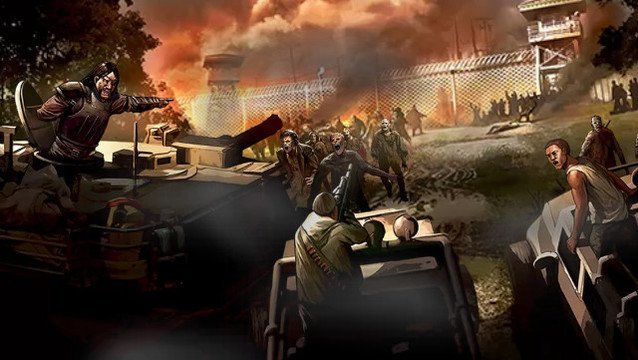













Published: Jan 15, 2016 04:12 am