Way back in 1992 I was given my first gaming console; a hand me down from my older siblings: The Amiga 2000. Later that same year I was also given a SEGA Genesis for Christmas, but really it was both of these things together that helped to nurture my love and understanding of an interactive medium. (That was in no small part because you could use a SEGA controller for an Amiga, but that is a different topic for a different day.) Roughly a decade later and some change, I found myself no longer willing to save up and buy “the next big thing in gaming”. After playing both sides for years, I finally decided to settle on PC and haven’t looked back since.
Let me make one thing clear, I do not think PCs are superior to consoles. I simply believe that when you consider the utility given by a PC, the console looks more like a pure luxury item and less like an irreplaceable piece of your life. This of course differs from person to person, but I’ve always figured if you must have a computer, why not just kill 2 birds with one stone and have a gaming rig as well?
Is PC gaming for you?

Before the idea of having one or the other ever became a thought in my head, I had to find PC games I enjoyed enough that were worth the aggravation of PC hijinks. Dial-up [internet problems] sucked, running out of hard drive space sucks, windows crashing still sucks. All of these things and more happened to me early in my gaming life and have helped me shape the way I approach technology. While I still don’t consider myself any type of tech guru, I know enough about enough to fix a few things and keep them running.
Building a computer for gaming, in my experience, is best done when it isn’t made purely for gaming.
Building a computer for gaming, in my experience, is best done when it isn’t made purely for gaming. I’ve made mine based on several premises: Video Editing, Graphic Design, even as an Entertainment System. All of these other purposes for my machine gave it value beyond just being a time sink for my hobbies. The most important question you can ask yourself about getting a gaming rig is: What else can I use it for?
Building or buying, which is better?
Building or buying a personal computer is in fact a matter of personal taste. It’s difficult to tell which is actually cheaper until you’ve done both a few times, but one constant question should always be first: What are you using it for? This isn’t just a question of what non-gaming uses you have for the rig, but sometimes a question of what TYPES of games you want to play.
For a person who mostly plays League of Legends, World of WarCraft and maybe a bit of Counter Strike for good measure, high graphics aren’t going to matter nearly as much as your internet connection. This is a good ways different from your Skyrim, Far Cry, City Skylines players who obviously want a very powerful machine. This goes even further when you consider that some people just play Facebook games, but would rather prefer a desktop setup over a tablet or phone.
Where do you start?
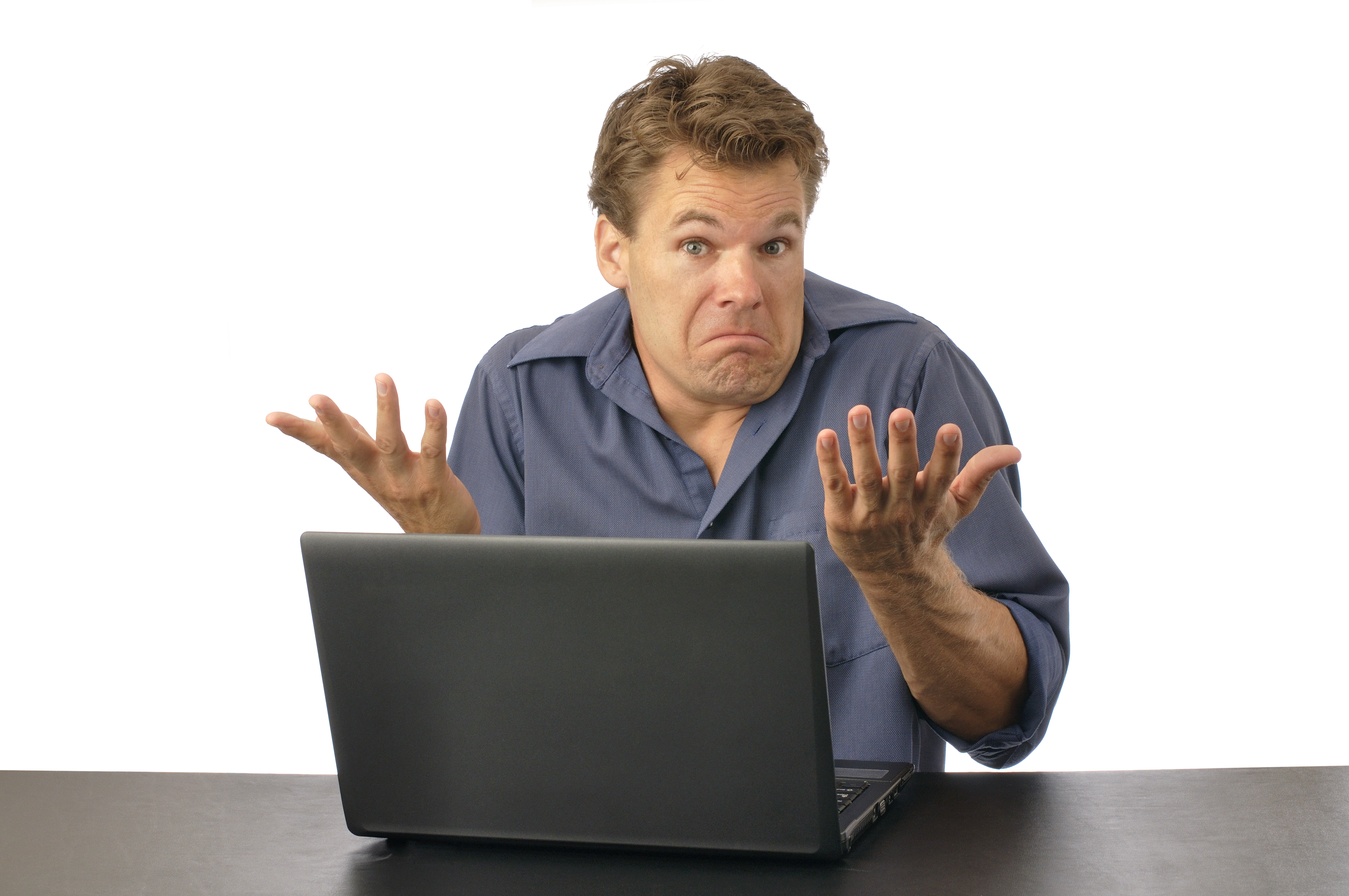
Once you know what you want to use your computer for and which games you are most likely to run, you can begin researching which parts you want in it. Yes, you heard that right: research. It doesn’t matter if you buy one or build one, you need to know what is in your machine and what it does. If you build a computer, there may be a particular GPU or CPU which you base all other considerations around. It’s the same thing when buying a computer because if you know what you want to do, then you can narrow down the list of potential buys (and their costs) by picking specific builds.
Good places to start are computer forums and computer magazines sites for information on what you’re looking for. Another great place to start are the system requirements for the next big game you want to buy, from there you can look at the recommended list. Both of these options help you get invested in particular pieces of hardware and help you better learn how all the bits of your machine work. Sometimes though, you can even skip ahead to shopping and from there get a feeling of what is you need.
Where do you buy it?
Another point easy to recognize that it doesn’t matter whether you build or buy complete the parts have to come from somewhere. Many people will swear to you that Newegg.com is the one stop shop place to go. Those people are wrong. Many others (depending on where you live) will tell you it’s Fry’s electronics. They are also wrong. In reality there is no one place to shop because we live in the age of price matching.
In my own personal experience, I’ve found that once I have parts or brands that I like it’s best to just do a general web search and go from there. Living in Portland, there are a few lesser known computer stores in my area that even if they don’t have what I want in stock, it can be ordered and sometimes even price matched. Keep in mind that if you can simply buy the item at a store it has several advantages over online purchases such as: immediate returns, in-store techs that might install it for you, and the best one is the immediately being able to see what you are buying. I can’t stress enough how overlooked but important that last one is!
What will this mean for my gaming?

If you choose to drop consoles in favor of PC it may mean a shift in thinking about how you game. Once you start playing games on computer, you have to worry about more than just hard drive space or other arbitrary peripherals. Depending on your machine, you may have to choose between performance and quality. You also have to consider bugs and various fixes for which might only be supported by the community. Overall though, it means you will have far more control over the execution and playability of your games like never before. This isn’t for everyone though and should be heavily considered at each step towards cutting out console days.
An important thing to remember when it comes to PC gaming is that you aren’t just giving up your controller for a keyboard (most times, you can bring your controller with you). You are expanding the possibilities between you the gamer, and the game you play. A great example is Minecraft. This deeply immersive sandbox is great on consoles and offers tons of freedom with few restrictions. However the PC version has more frequent updates, larger worlds, and a thriving mod community which has added endless hours more to an already infinitely entertaining title.
Making the choice to move from console gaming to PC or from both only to the latter, should flow from a place of necessity.
Making the choice to move from console gaming to PC or from both only to the latter, should flow from a place of necessity. I chose to give up console gaming because for me I was moving away from the living room and more into a minimalistic style of gaming. Many others choose to make this switch for a variety of reasons. Ultimately, if you choose pure PC gaming; you can begin to appreciate the creative and technical aspects of games more as you become a part of that process.











Published: Apr 3, 2015 03:31 pm