It’s time to take up the pirate life and sail the open seas on your trusty ship. You can spend a lot of time customizing and upgrading your vessel. However, you might be worried about losing all of your progress. Here’s how to save in Skull and Bones.
Skull and Bones: How to Save Your Progress
You would think that saving in Skull and Bones would be easy. However, after spending the first few hours upgrading my ship, I couldn’t find where to save. I looked through the game’s settings to no avail. I also checked the map and quest menus, and still nothing. In this case, it’s actually so easy that you don’t need to do it yourself. Skull and Bones automatically saves your progress.
Before discovering that, the closest option I found to a save button was the “Quit To Main Menu” tab in the start menu. When you select it, it doesn’t notify you about any of your save progress. Even so, I clicked it and returned to the Main Menu.
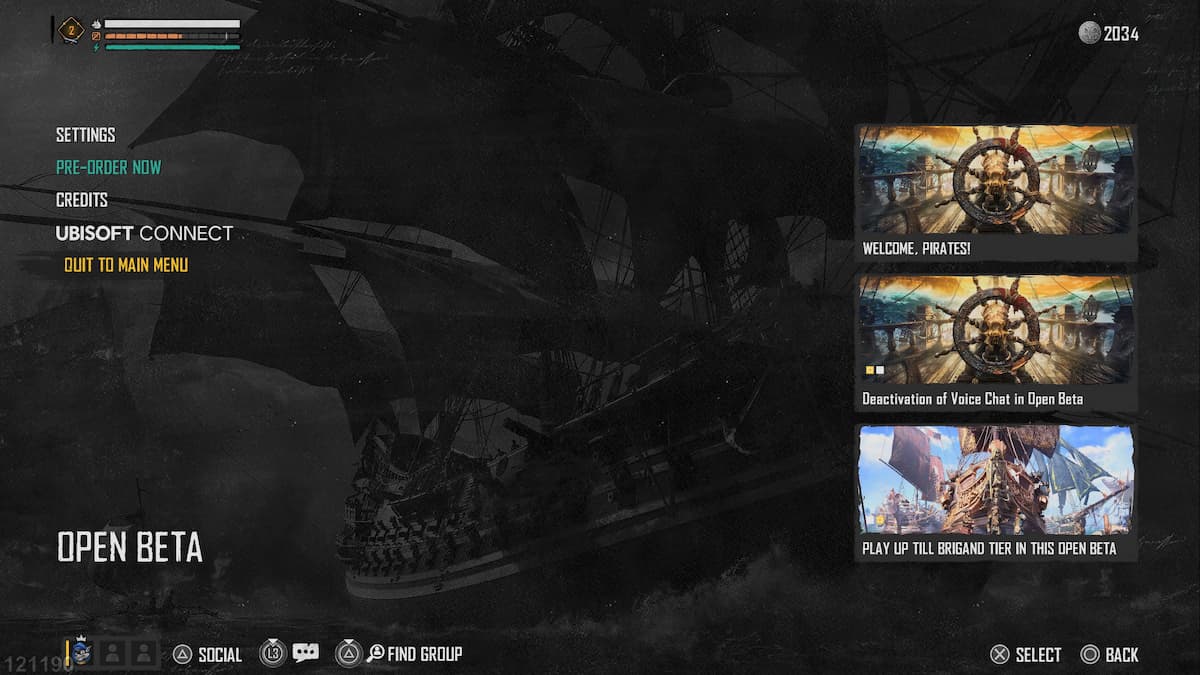
Surprisingly, when I returned, all my progress was saved automatically. Skull and Bones also saves your progress if you lose connection or your system turns off unexpectedly. So you don’t have to worry about losing any progress.
When you start the game, there’ll be a “continue” option, and you’ll pick up right where you left off. This means you can stop in the middle of a quest or task and return to it later. However, you only have one save file in Skull and Bones. You’ll have to be careful since you can’t load a previous file if you make a mistake in the game.
That’s how to save in Skull and Bones. Although there’s no manual save option, the game will automatically save for you. If you’re looking for more tips and tricks, check out our dedicated guides hub right here at GameSkinny.










Published: Feb 10, 2024 01:10 pm