A “problem” that a lot of modern gamers develop these days is a significant gaming backlog. It sometimes can be intimidating to even look at, let alone to try and get rid of it. This is mostly due to the huge amount of games available and even more so because of the relatively cheap prices. If you are looking to clear your own backlog, this guide will help you feel confident and prepared enough to take take it on.
How Did It Get There in the First Place?
There are 2 main reasons people develop this kind of backup. First of all, there are people who just over-buy — something we’re all guilty of from time to time. We buy countless games with every sale they see and simply don’t have the time to play all those games, resulting in a huge backlog. And let’s face it: it’s easy to do.
Then there are the people who don’t necessarily buy all that many games, but spend most of their gaming time with huge time sinks like MOBAs, MMOs, and competitive FPS games. Indulging in something like League of Legends or Final Fantasy XIV is fun, but won’t do all of your other sad, lonely games any favors.
However, the most common reason for a backlog to grow is the combination of both buying a lot of games while also focusing on just one or two of them.
Obviously, this isn’t wrong, and you should always do what is the most fun to you in gaming because in the end, it’s a hobby and hobbies should be fun. But if your backlog is preventing you from having fun or is just something you really want to get rid of, here are some things you may want to try.
Narrow Down Your Backlog
Try to determine how big your backlog actually is. You can do this by writing down a list of all the games you have, but haven’t played yet, or use a website like Myvideogamelist. This might be an intimidating list to look at, but don’t give up yet! You’ll also want to determine the games you really want to play. Let’s say you got a free game somewhere, but aren’t really interested in it. Don’t feel obligated to play it; just remove it from the list. Do this with all the games you don’t feel like you have to play or just aren’t interested in playing anymore, and depending on your interests, you might have already taken out a big chunk of your list.
Play the Games
This is probably the hardest part of the process, but with some preparation and a good mindset, you’ll get it done without any problems. If you play a lot of multiplayer games, it can be hard to find time to play the games lying in your backlog, so if this is the case, you should definitely try and make a schedule. Choosing one day of the week where you focus on playing games in your backlog already helps a ton and can really motivate you to play those games on other days as well.
When you start out with overcoming your backlog, it’s a good idea to start with some shorter games, games that you can finish in a couple of days or even in a single sitting. This feeling of completion and the fact that your backlog is shrinking will give you a very big boost in motivation.
However, you’ll get to a point where you have played all your short games and are probably left with some very big time-consuming games. When playing these games, you should realize that you don’t have to finish every game you play! Play that game for as long as it is fun to you, and if it starts to feel like a chore or a burden, play something else. Simple as that. If you want to, you can come back to that game later, or just remove it from the list.
If you do want to finish all your games, don’t forget that you don’t have to do everything in that game. You don’t have to platinum it, complete every side-quest, or explore every little bit of content that that game has to offer. There simply isn’t enough time in a day for that if you want to get rid of your backlog. So if you just play your games and enjoy them, eventually you’ll get rid of the backlog and won’t feel guilty for not playing them.
Make Sure It Doesn’t Grow
Everybody buys games when there are big sales on. That’s understandable and saves a lot of money. But when you are on a huge backlog, you definitely don’t want to buy every single game that’s on sale, especially not if it’s one of those “I’ll play that someday” games. Fret not. It’ll be on sale again.
Of course, this doesn’t mean you can’t allow yourself to buy more games; it just calls for a bit of extra discipline. You can even make a rule for yourself that you can only buy a game for every game you complete, and if you’re going to buy games, try avoiding the huge 100+ hour games that will probably rest in your library for a lot of time.
—
In the end, this is all just a recommendation. Unless it’s keeping you up at night, it doesn’t really matter what you do with your backlog. Free-time is limited, so you have to make the best of it. Try and play what seems to be the most fun at that time, and just ignore the banish the nagging thought of a backlog until you’re finished.

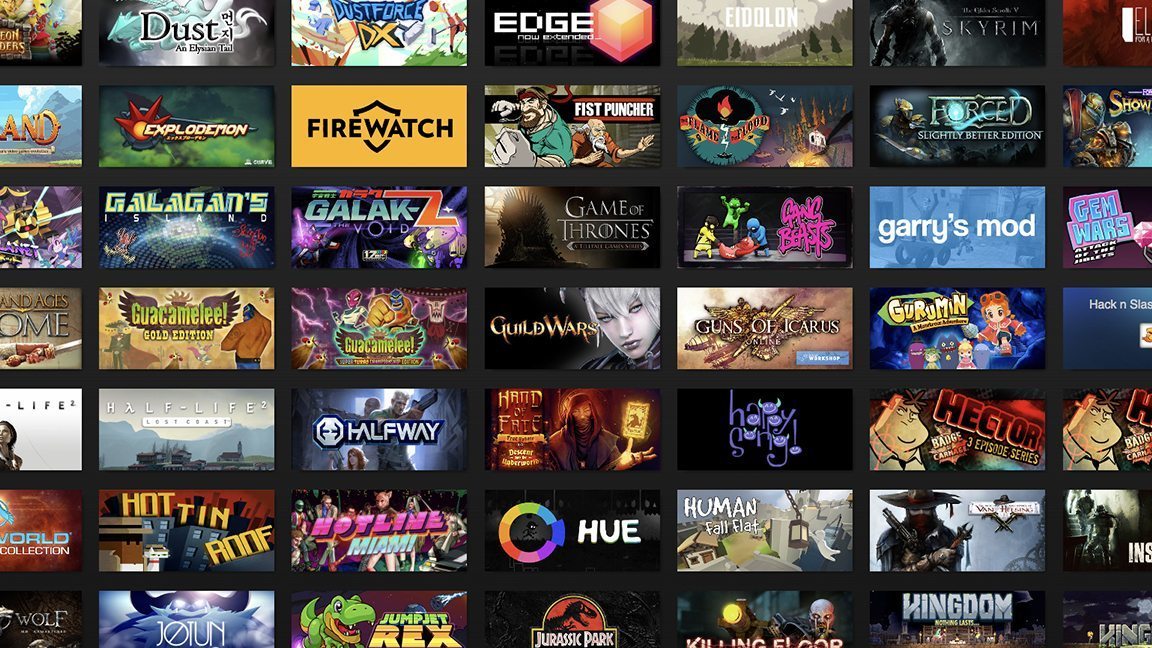











Published: Feb 6, 2018 11:13 am