A Way Out puts an innovative spin on the co-op action genre. Essentially, you can’t play the game without two players — it’s just not an option. But how do you invite and play A Way Out with a friend? And if you want to use the friend pass free trial, how exactly do you do that?
Actually, it’s pretty easy. A Way Out features two different ways to start a co-op game with your friends: locally and over the internet. Booting up a local game is as easy as connecting a second controller — boom(!), you’re ready to go.
But one of the really cool things about the game when it comes to online co-op play is that your friends don’t need to own the game to play with you. Here’s how that works on PS4, Xbox One, and PC. Note: they’ll need a PS Plus or Xbox Live Gold membership to play with you on PS4 and Xbox One respectively.
Trying to repair the truck in Chapter 2: Fugitives? Here’s how to do it.
Using the Friend Pass Free Trial to Play Co-Op on PS4, Xbox One, and PC
If your friends don’t already own A Way Out, you can still play with them. How? Just invite them by using the game’s friend pass free trial.
From the game’s main menu, choose “Play Online”, and then choose a cohort from your friends list (either PSN, Xbox Live, or Origin). Send them an invite. When they receive your invite, they’ll be prompted to download A Way Out‘s free trial. The best part about it? The free trial lets your friend play the entire game with you, so you’ll have a partner no matter what.
The download prompt for each system is a bit different. On the PS4, choose “Download the Demo”. On Xbox One, you’ll need to choose the option that says “Try for Free”. And on PC, you’ll need to choose the option that says “Play with Friend Pass”.
If your friend already owns the game, sending them an invite is as simple as you’d expect. It requires the same steps as those set out above — they just don’t have to download the free trial.
All you need to do now is set up a lobby. After you’ve done that, send another invite to your friend (after they’ve downloaded the friend pass). Now you’re ready to break out of the clink with your bestie!
Is A Way Out Crossplay or Crossplatform?
Another big question on many a gamer’s mind is this: Does A Way Out support crossplay? Unfortunately, the answer is no. Even though more and more multiplayer games like Fortnite are going crossplatform by experimenting with crossplay, A Way Out — even though it’s predicated on co-op play — isn’t at this time on PS4, Xbox One, or PC. We’ll update this guide if that ever changes.
—
And there you go: everything you need to know about getting started with co-op in A Way Out. Stay tuned to GameSkinny for more guides on EA’s brand new multiplayer title!

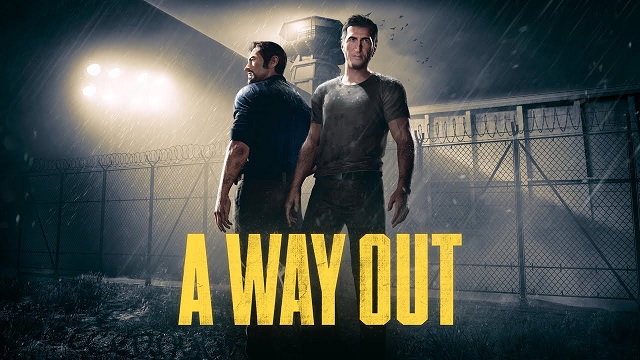








Published: Mar 23, 2018 04:59 pm