Splitgate console players have been getting a recurring error message that says “Unable to get permissions from Xbox Live”. This error prevents players from connecting to the servers and many can’t join the multiplayer games this way. Our guide will provide you with the possible fix for this Splitgate error.
Currently there are two possible reasons for this error to occur. First, server overload may be preventing you from connecting to the multiplayer games in Splitgate. Second, you may actually have no permissions in your system, so you will have to manually activate them.
Splitgate: How to Fix Unable to Get Permissions Error
Hard Reset Your Console
This error is presumably caused by the server overload, which is understandable, since Splitgate is still in early access. There is a possibility that the servers are able to hold the flood of all the new players.
Once you get the “Unable to get permissions from Xbox Live” error message, first try to simply hard reset your Xbox console. Here’s what you need to do:
- Press and hold the power button of your Xbox console
- Wait for the console to turn off (about 10 seconds)
- Take the plug out of the power socket
- Wait for about one minute before re-plugging your console
- Press the power button again to start your console
This hard reset of your console should fix the issue. This operation might not be needed if you play the game during times when servers are not overloaded.
Gain Xbox Permissions
Another possibility is to check whether your Xbox system has activated permissions. You can do this by following these steps:
- Go to Xbox main menu
- Select the “Settings” tab
- Go to the “Privacy” option
- Select the “Change Settings” feature
- Go to “Customize” tab
- Select “Member Content” on the bottom of the page
- Check the “Everyone” box
If this option was unchecked previously, then you should be able to gain the necessary permissions from Xbox Live to be able to play the multiplayer games in Splitgate.
Hopefully, these tips helped you fix the “Unable to get permissions from Xbox Live” error in Splitgate. If you enjoyed reading this article, then be sure to share it with your friends!

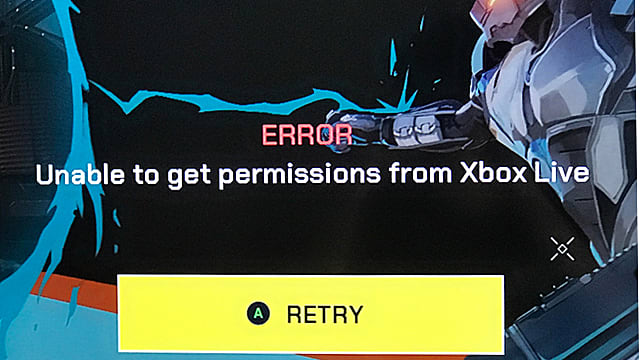








Published: Aug 11, 2021 10:19 am