Dirt 4, like every Rally game, features pacenotes. But this new entry in the Rally series relies much more heavily on pacenotes because of the stage generation tool, “Your Stage.” Players simply don’t know and can’t learn all the stages in the game — thus they need to rely on the pacenotes.
But what are they? How do you understand and react to them? Pacenotes aren’t as scary as they first appear. In fact, they’re pretty simple — and this guide is going to break it all down for you..
What Are Pacenotes?
Rally isn’t an individual driving sport like many other types of racing — you have a co-driver next to you reading off pacenotes. These notes are simply a way of roughly describing the road ahead for the driver (you). Each pacenote is important (some more so than others), and understanding them all is the key to going fast on a rally stage.
- Note: Keep in mind that no matter the call your co-driver makes, you always need to be reacting to the stage and making judgments about how to tackle each section. Pacenotes help build up a rough picture, but not an exact one. So you still need to be paying close attention in real time and not just focusing on your co-driver’s calls.
Understanding the 6-1 Pacenotes System in Dirt 4
Dirt 4 uses the 6-1 system popularized by Colin McRae. This system describes upcoming corners with a number from 1 through 6 to describe the sharpness or severity of a corner — and often the best gear to use when turning it. These numbers are called in conjunction with a left or right note to let you know which direction you’re going.
A “Left 6” would be a left corner which could be taken flat out, and in top gear. A “Right 1” would require first or second gear, and should probably be taken much slower — though the precise speed also depends on many other factors, like upcoming corners and bumps, or even past corners.
Other Corner Notations
Some corners, or bends, are tighter than a 1 — meaning they’re less than 90 degrees. These types of corners are given before the corner direction note.
- Square: Around a 90 degree corner.
- Example Call: “Square left.”
- Hairpin: Around a 45 degree corner. This will require the handbrake.
- The “Open” note can be used for less severe hairpin.
- Example Call: “Open Hairpin Right” or “Hairpin Left”.
- The “Open” note can be used for less severe hairpin.
- Acute: Around a 30 degree corner. These require lots of handbrake to get the cur turned.
- Example Call: “Acute Right.”
Corner ‘Modifier’ Pacenotes
These ‘modifiers’ can drastically change how you would approach, exit, or drive through a corner. They come in many forms, and will always follow a corner pacenote, such as “Left 4… [modifier].” The most common notes like this are:
- Opens: When the corner becomes less tight at the end.
- Example Call: “Right 2 Opens”
- Tightens: When the corner becomes more severe. Will be given after a typical corner call.
- Example Call: “Left 2 Tightens 1”
- Tight: When a corner is tighter than the number tells, but doesn’t move into the lower number note.
- Example Call: “Right 4 Tight.” (It isn’t a Right 3, but is slightly more severe than a typical Right 4.)
- Long: When a corner is particularly long.
- Example Call: “Right 6 Long”
- Continues [Number]: When a corner continues longer than a long call would suggest. The number is the distance in meters.
- Example Call: “Left 4 Continues 90”
- Through Dip: When a corner goes through a dip. Can often be taken faster than the number suggests.
- Example Call: “Right 3 Through Dip”
- Over Crest: When a corner goes over a rise, which sometimes cannot be seen over. Should be tackled with caution.
- Example Call: “Left 6 Over Crest”
- Bump: When there is a bump in or after the corner.
- Example Call: “Hairpin Right Bump on Exit”
- Bad Camber: When part or all of the driving surface tilts away from the direction of the corner. These corners should often be taken slower, as the car’s weight will not be in the right place.
- Example Call: “Left 4 Bad Camber”
- Stay Out/In: This is where it’s best to place the car. Can be followed by “On Exit”. The outside of the corner is the longest part, and inside the shortest.
- Example Call: “Left 4 Stay In” “Right 2 Stay Out On Exit”
- Into: When more than one corner falls right after another. Since the corners flow into each other, you should always note the next corner given to adjust the speed.
- Example Call: “Right 1 Into Left 4 Into Hairpin Right”
- Then: When there is a short space between each corner. Similar to the “Into” call, but with more space between each corner.
- Example Call: “Left 6 Then Right 3”
- Late: This is when a corner turns in later than it looks. You can often break later for these corners.
- Example Call: “Square Right Late”
- Caution: When something is dangerous. Can be preceded by “Double” or “Triple” to indicate more danger, and proceeded by a hazard like “Rock” or “Jump.”
- Example Call: “Caution Rock On Exit”
“Cut” and “Don’t Cut” Pacenotes
When this note appears, follow it to the letter. These calls are some of the most important in rallying — and I cannot emphasize enough how much you need to pay attention to them. Not all corners will have a note like this, so when one does, listen up.
If your co-driver calls “Right 2 Don’t Cut”, do NOT cut. If you do, you might run across a hidden rock, or a sheer drop on the inside of the corner. Trying to cut the corner when the pacenotes tell you not to will often lead to a massive loss of time, catastrophic damage ending your Rally, or other damage you’ll have to carry through all following stages.
When the co-driver calls “Right 4 Cut”, DO cut. This note can help minimize your stage time. Remember: cutting corners isn’t forbidden and you should cut them as often as possible — especially when your pacenotes are telling you that you’re in the clear to do so. Even when no call like this is given, you should be looking to cut a corner to get through a stage quicker. Just be careful and keep an eye out for dangers.
Other Pacenotes
There are also many pacenotes that are called when there is no corner. While many of these calls can be found in conjunction corners, not all of them are.
- Braking: This note appears when braking is needed for a corner you often cannot see until you are there.
- Example Call: “Braking Left 2”
- Bumps: Simply denotes when the road surface becomes very bumpy.
- Example Call: “Bumps Into Right 3”
- Jump: Denotes when a jump is coming up. Sometimes a “Big” call will come before “Jump.”
- Often you’ll find a note for where you should be on track when taking the jump: “Keep Right/Left/Middle/Mid”
- Example Call: “Big Jump Keep Left”
- Crest: You will hear this pacenote when a crest is coming up. Sometimes a number comes after the “Crest” note. This number is the distance, in meters, of the crest. A track position may get called as well.
- Example Call: “Crest 60”
- Dip: Simply the opposite of a crest, this is when the track dips. The distance will get called here, too.
- Example Call: “50 Through Dip”
- Water Splash: Called when a puddle is coming up in the stage. Approach with caution, as you don’t want to flood the engine or even damage the car. Entering a water splash at high speed can break stuff.
—
That about does it for how to understand pacenotes. You will likely find more in the game, but these are the most common. The most important things to remember are the severity of a corner, and if “Don’t Cut” is in your notes.
If you hear “Don’t Cut” just don’t cut.
Have fun in Dirt 4, and if there are any pacenotes which need explaining that aren’t featured here, let me know! And be sure to check out our other Dirt 4 guides for more help with this rally racer!

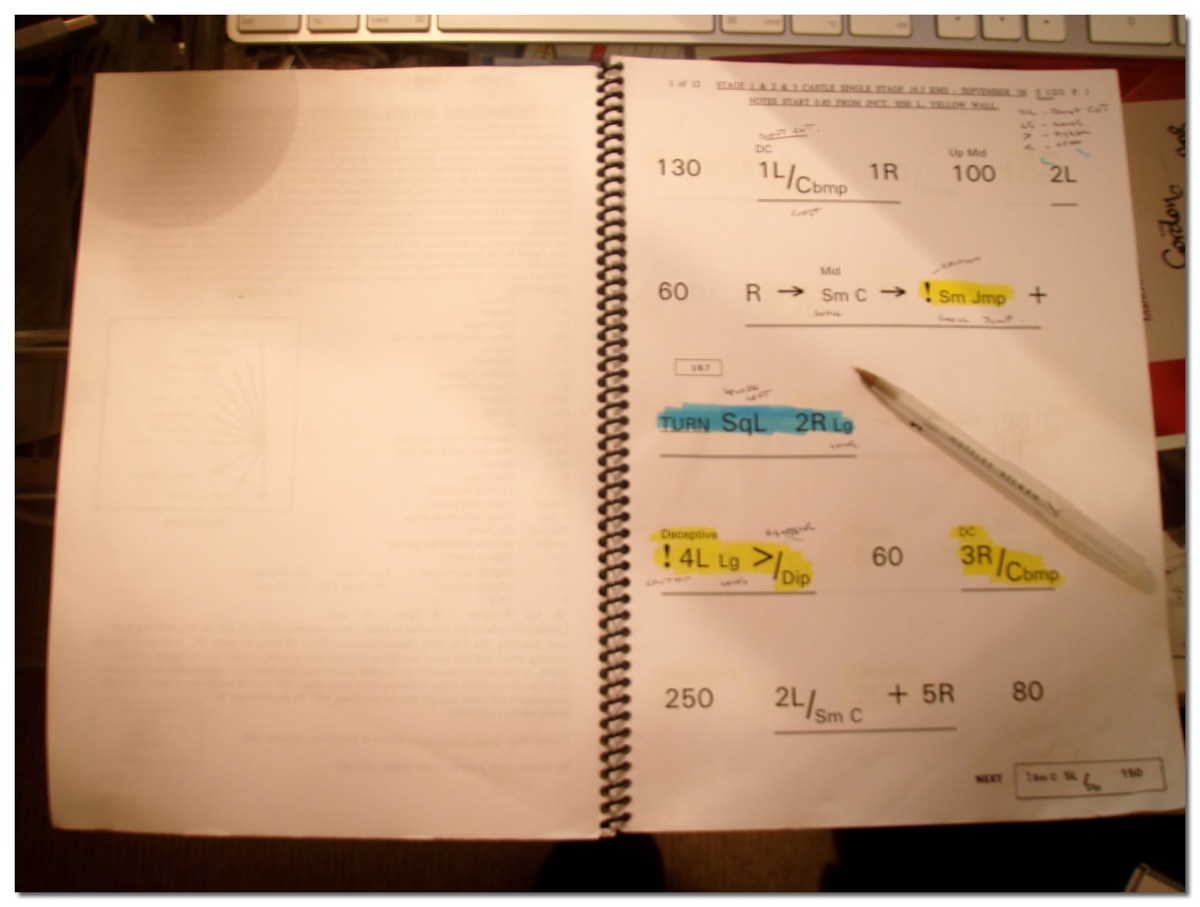








Published: Jun 8, 2017 01:17 pm