Knowing how to upgrade Polymers in Atomic Heart literally puts the power to survive rampaging robots and murderous monstrosities in the palm of your hand. Whether it’s firing elemental attacks like ice and fire or casting a damage negating shield, you’ll need to get the most out of your Polymer abilities to survive. We will show you how to make them more efficient and effective in this guide.
Upgrading Polymers in Atomic Heart Explained
Polymers are upgraded at NORA stations, the wordy upgrade consoles found in safe rooms, and a few other scattered locations in the world. Visit one of these crafting stations and select the second option for “Polymer upgrades for CHARLES” to open the polymer upgrade menu.
Each upgrade category has an upgrade tree. Each node on the upgrade tree is called an Element. You’ll need to complete upgrades in sequence, though branching paths allow you to prioritize developing in certain directions.
To upgrade Polymers, you must find and spend Neuropolymer. This resource is extracted from the enemies you kill as you play. The cost of upgrades varies and tends to increase as you move further through the NORA menu’s trees.
Select a Polymer category within NORA, such as Shok or Character, to see the available upgrade options. You’ll need to unlock the central element first, then follow the small, red dotted-line to additional upgrades. Spend your Neuropolymer freely, you can always fully refund upgrades to return the full value of the Neuropolymer spend, allowing you to respec your character with no downside.
Frostbite, Mass Telekinesis, Polymeric Jet, and Polymeric Shield need to be equipped once they are unlocked. There are only 2 ability slots, so it’s best to upgrade whichever ones you’ll be using as much as you can rather than investing Neuropolymer into abilities that won’t be used.
Once you unlock one of these abilities, select the “EQUIP” option. Next, you’ll be prompted to select which of the two slots to load it into. You can switch between the two equipped abilities on the fly with the touch of a button (up on a controller D-pad, by default). Each ability has its own cooldown, and you can return to a NORA station anytime to swap them out for other abilities. Just don’t forget to reallocate any upgrades accordingly.
Powerful Polymers are only part of the equation when it comes to being the baddest man in the sci-fi Soviet Union, and now that you know how to upgrade Polymers in Atomic Heart, you’re well on your way. For all of our guides on the game, keep an eye on our Atomic Heart tips page.




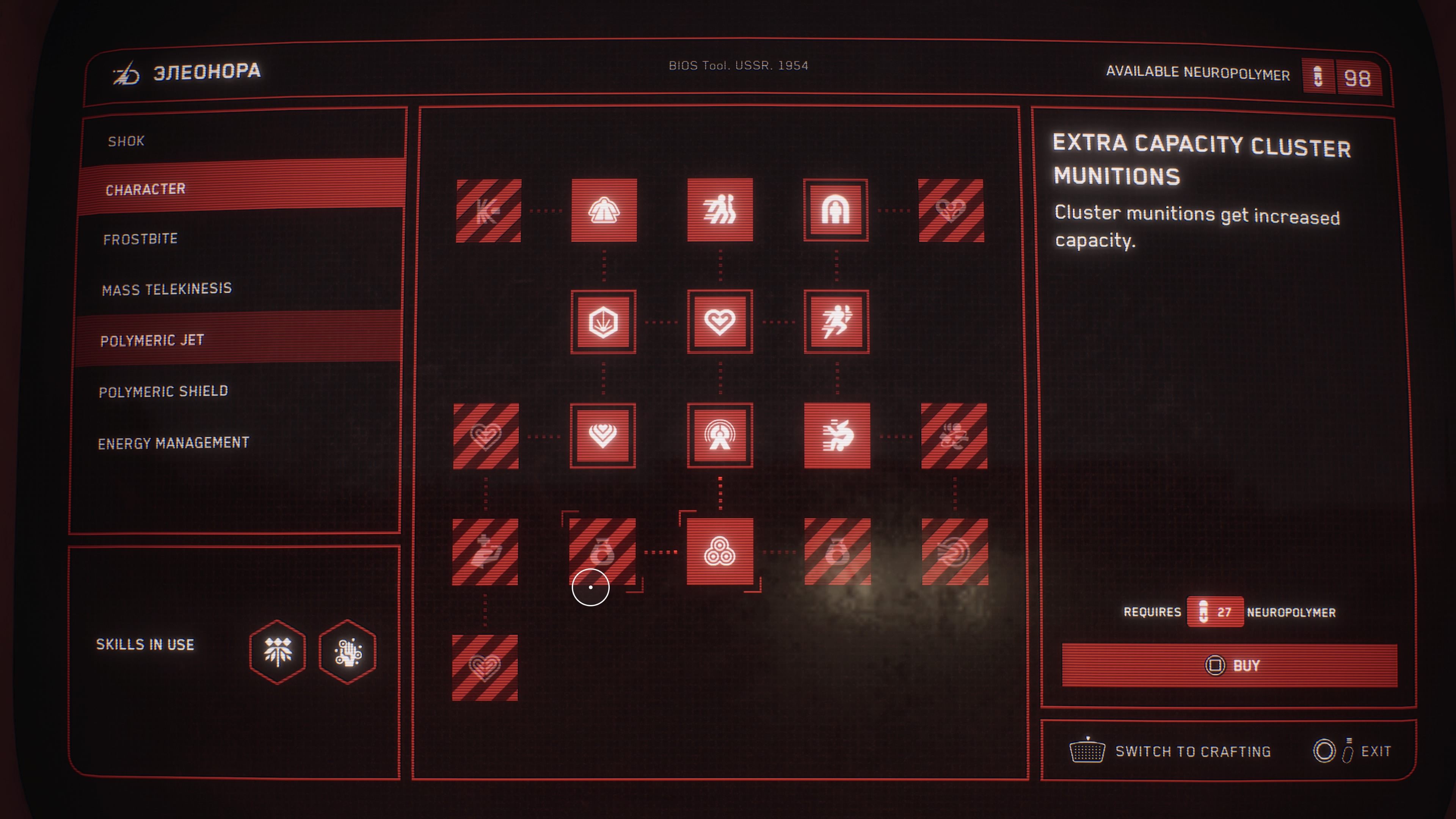








Published: Feb 22, 2023 04:44 pm