Error code 107 is one of the messages Dead by Daylight players may receive regarding server issues not only on PC, but also on PlayStation and Xbox consoles. Many console players cannot connect to the servers or get outright disconnected in the middle of the gameplay after getting this message.
This Dead by Daylight guide will explain why error code 107 happens, as well as provide you with some possible solutions that have helped other players. Usually, this code refers to a problem with the game servers, and if those are down, then you can’t do much but wait for them to go online.
Dead by Daylight Error Code 107 Explained
Many PS4/PS5 and Xbox One/S/X players get initialization and connection error codes 107/110. This issue is mostly caused by the server, so before attempting to fix anything, check whether the Dead by Daylight servers are online, using this webpage.
If you see a spike on the graph detecting multiple server outages, then it means Dead by Daylight‘s servers are down, and it could take minutes or hours for the team to restore them depending on the severity of the issue. In all other cases, you can try a few solutions listed below if you run into error code 107.
Clear Your Cache
If you’re playing on PS4/PS5, then follow these steps:
- Turn off your console by pressing and holding the power button
- Unplug the cable once it’s off
- Wait for about one minute
- Plug the cable back in and turn on the console
If you’re playing on Xbox One/S/X, then follow these steps:
- Press the Xbox button on your controller
- Go to “Settings” menu
- Select “Devices and Connections” feature
- Go to “Blu-ray” tab
- Select “Persistent Storage” option
- Choose “Clear Persistent Storage” option
Re-Install the Game
Some console players running into error code 107 have reported that uninstalling and re-installing Dead by Daylight helped them eliminate the error code 107 bug.
Follow these steps, if you’re playing on PS4/PS5:
- Go to the Games Menu
- Highlight Dead by Daylight
- Press the “Options” button on your controller
- Select “Delete” option
- Install the game from the Games Library once the uninstallation is over
Follow these steps, if you’re playing on Xbox One/S/X:
- Press the Xbox button on your controller
- Select “My Games and Apps” feature
- Highlight Dead by Daylight
- Press the Menu button on your controller
- Select “Manage Game/App” option
- Press the Menu button once again
- Select “Uninstall” option
- Once the uninstallation is over, re-install the game from the library
Verify the Integrity of Your Game Files
If you’re playing on PC and getting the same error code 107, then the only other solution that could help is verifying your game files on Steam.
- Go to your Steam client
- Select “Library” tab
- Right-click on the Dead by Daylight game
- Select “Properties” from the list
- Go to “Local Files” tab
- Select “Verify Integrity of Game Files” feature
Hopefully, these tips and tricks helped you fix error code 107 in Dead by Daylight on both consoles and PC. Check out more related guides on our dedicated hub page.

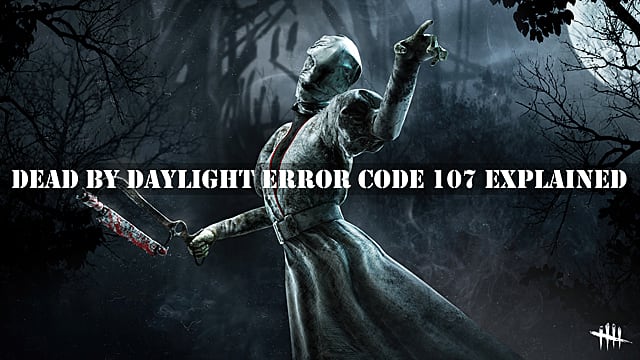








Published: Dec 6, 2021 07:05 am