The ever-expanding Sword Art Online franchise got its very own mobile game some time back and — as usual — Japanese fans have been playing it for months already.
But now we poor Westerners can also get in on the killer MMO action as Kirito and crew try to survive a deadly virtual reality. It’s worth the download too, as the refreshingly different combat system feels more like a complete game than many other freemium mobile titles, even if there is a lot of frantic tapping involved.
Just getting started and not sure what you need to do? Beyond the obvious stuff like completing daily quests for extra money and experience, below we cover some of the important Sword Art Online Memory Defrag beginner’s tips you need to know before you head off on your own.
Parrying and Difficulty
Guarding and parrying for skill combos is probably the most important skill to master early on. It’s much better to parry and switch out your character for a skill strike than to hit a bunch of times in a row.
This is all about the timing. Each enemy has a specific “tell” of when they are about to strike letting you know when to guard, and you have to flick up on the screen to initiate the parry just as the creature’s eyes turn red.
When you’ve got the combat basics down, you may notice you need to repeat specific quests repeatedly to level up enough to proceed to later portions of the world map. Before going that route, go back to the main quest screen on the world map and change the difficulty from “normal” to “hard” to get better experience and rewards. This will shave down your level grinding time significantly.
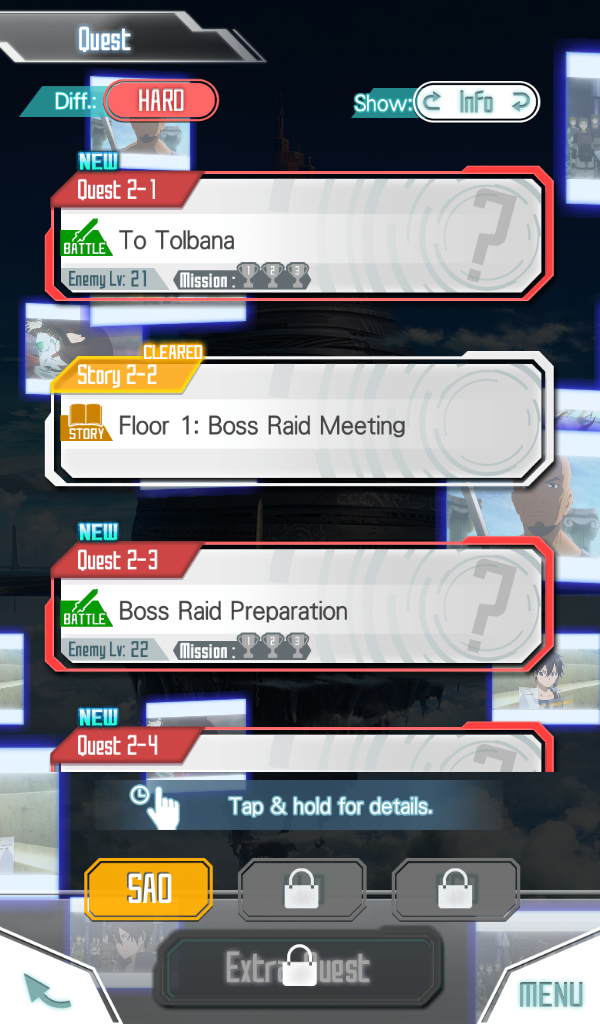 Changing to hard mode
Changing to hard mode
Claim Your Gifts
This is critical and is an odd design choice clearly meant to screw inattentive players out of free stuff — don’t forget to go to the gift box and claim your rewards!
For instance, if you get memory diamonds after a mission, they don’t actually go in your inventory and they will expire after a set amount of time. You have to manually go to the menu and choose Gift Box, then Claim All to actually receive your awards.
It’s important to note that you still have to do this even after choosing Claim All on the daily mission screen, where it seems like you should have already received your rewards.
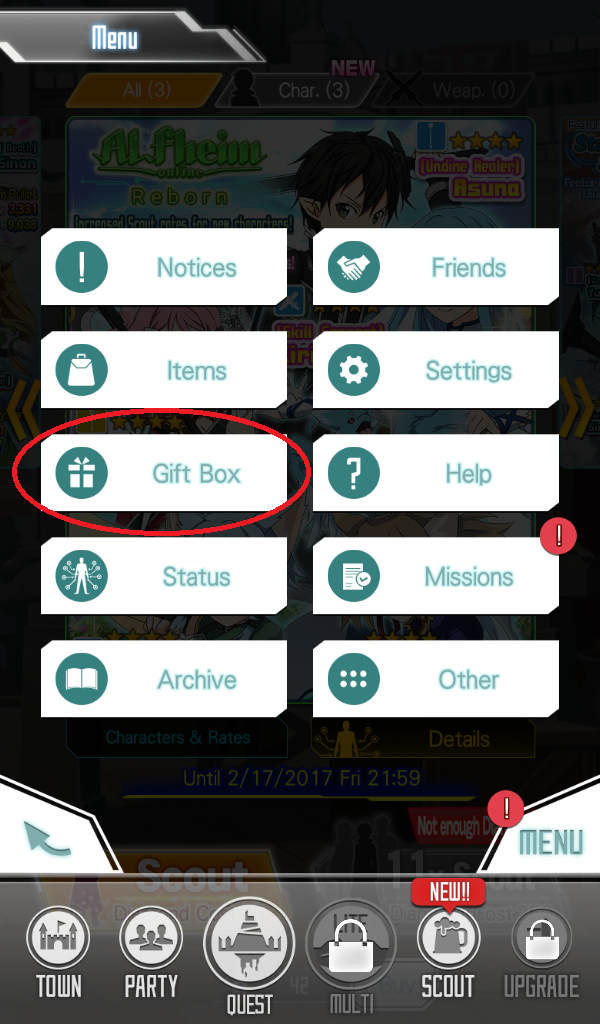 Gift Box
Gift Box
Weapon Damage Types
Having a four-star character with a four-star weapon and fully unlocked abilities is, of course, important, but there’s still another element of the combat to consider: some weapons are more efficient against specific enemies. The breakdown goes like this:
- Fragile Enemies (Slimes, Insects) — Use Slicing Weapons
- Thick Carapace Enemies (Lizardmen, Kobolds) — Use Piercing Weapons
- Heavy Body Enemies (Skeletons, Elementals) — Use Blunt Weapons
 Know your damage types
Know your damage types
Re-Rolling For Better Options
OK, so yes, this is essentially cheating, but since it does require a decent amount of time and effort, and there’s such a randomized nature to what you are going to get at the beginning, everyone should be doing this anyway.
After the tutorial missions, you get a randomized second character through the Scout system who will be between 2 – 4 stars. Normally getting a new Scout costs money, but one is awarded for free near the beginning. If you get a 2-star character, it’s better to start over and try again than to forge ahead with sub-par stats.
With a 4-star character’s stats and abilities, you will complete missions faster and earn S-rank more consistently in the early missions, resulting in all around better characters and loot. It’s such a prevalent practice now that the process is cheekily referred to as the reset marathon.
There are three different ways to go about this re-rolling for a 3 or 4-star character depending on the type of device you have:
- Quit the app, uninstall, and then re-download and re-install entirely
- Navigate to the Sword Art Online app in your Settings menu and choose Clear Data
- Navigate to and delete the specific file /data/data/com.bandainamcoent.saomd/files/memories as well as /data/data/com.bandainamcoent.saomd/shared_prefs and then restart the app.
 4 stars is what you want!
4 stars is what you want!
That’s all the basics of what you need to know to get started! Got any other Sword Art Online Memory Defrag tips and tricks we should know about? Let us know in the comments below.

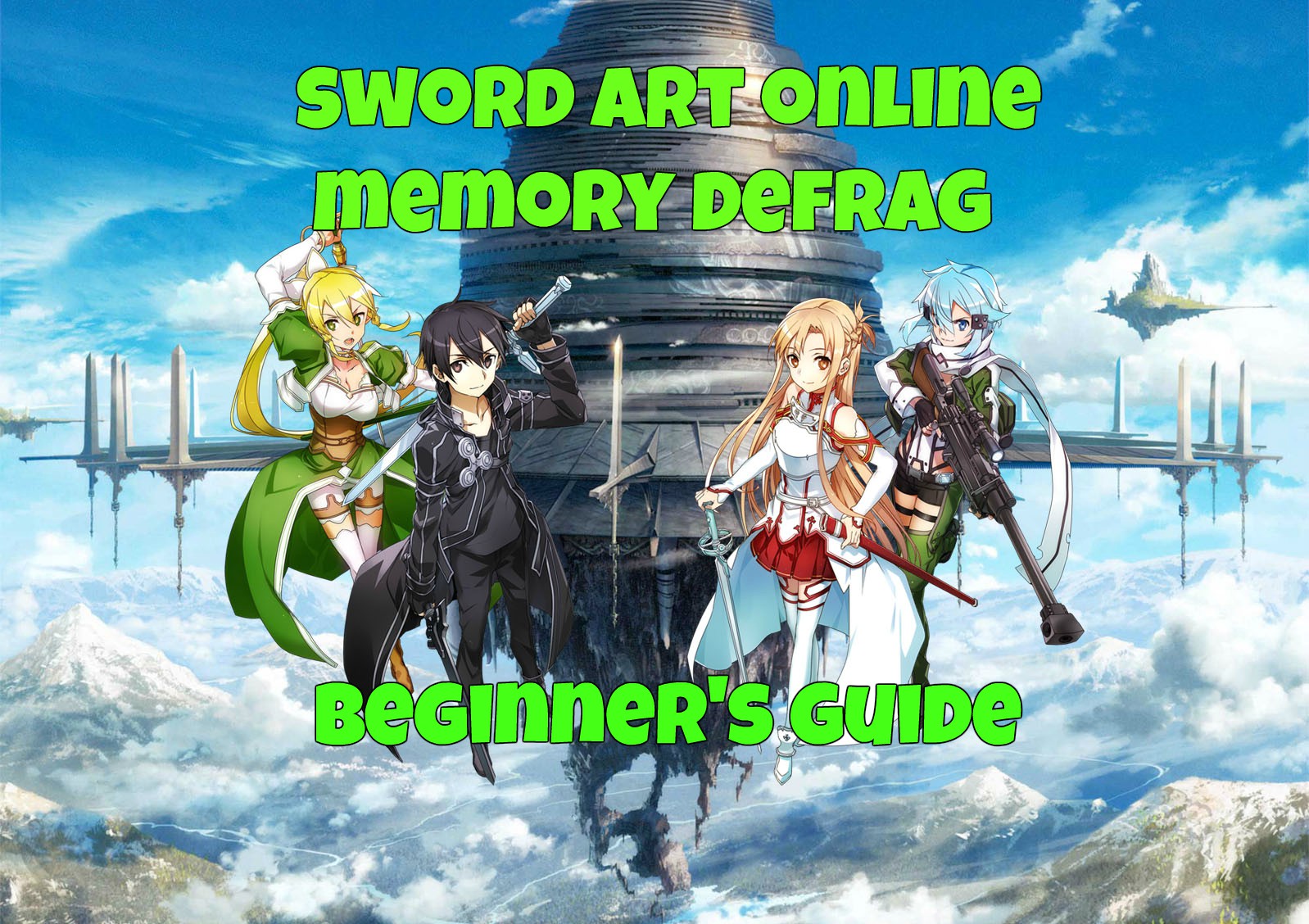








Published: Jan 31, 2017 01:20 pm