Many of you who are eagerly awaiting to return to the underwater city of Rapture and the sky-bound city of Columbia in Bioshock: The Collection for PS4 and Xbox 1 may want to be careful when you first venture out, as there is a possible bug — at least in the remastered version of the first game. I recently picked up the remastered collection and upon playing through most of the first section of the game, I came across this very concerning glitch.
There are two variations of the bug that have occurred thus far in my playthrough of the first Bioshock title. One is the game freezing up for a second or two. This was triggered by quickly browsing through the map and information tabs. Waiting for a few seconds and closing the map screen seemed to fix the bug for the time being, as I have yet to see it trigger again.
The second version, however, is much nastier. This version of the game freeze occurred ironically enough… in the freezer level of Fontaine Fisheries, specifically at the Weapon Upgrade station pictured below:
The bug occurred for me right after I upgraded one of my weapons and attempting to exit the menu of various upgrade options. The game froze up completely when I tried to exit the menu and no amount of button pressing, ability selection, or weapon switching worked. The only fix for this variant of the bug is to shut down the game and restart it, and hope that you saved your progress — because I forgot to do so and had to redo the entire Fontaine Fisheries area all over again, which is quite tedious.
So far these two game-freezing bugs are only present on the PS4 version of the game as far as I am aware. If anyone who plays the game on Xbox 1 can confirm that the bug occurs on their end, please let me know and I’ll add a note to this guide!
EDIT: The freezing error has still been occurring for me during various parts of the game. The only correlation I can find is that it occurs in menus for various aspects of the game such as U-Invent stations, Power To The People stations (weapon upgrades), and the menu which shows the map, audio logs, etc. The freezing occurs for a couple of seconds at the most but can also cause the game to completely lock up and force a reset to get it working again.

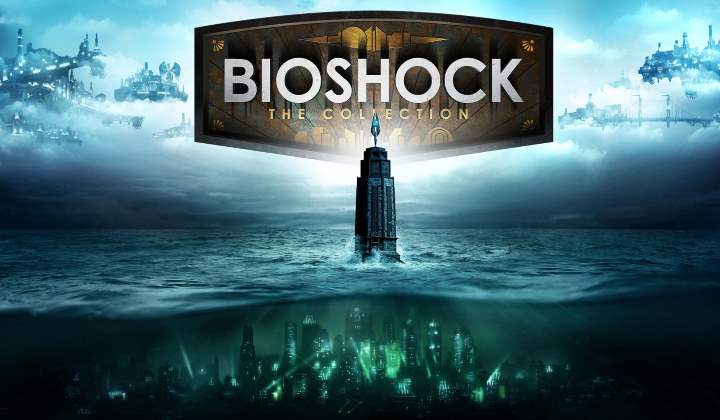









Published: Sep 13, 2016 07:19 pm