There are not a ton of ways to affect which biomes populate your world in Terraria, but it is possible to manually add and grow two of them. We’ll go over what those biomes are and how to create them in this guide.
Both the Jungle and Glowing Mushroom biomes can be grown manually to customize your world and give it a little more pizazz, or to farm the biomes’ unique materials.
There are two methods you can use to grow either of these biomes, and even one method to grow Corruption, Crimson, or Hallow that also allows you to remove them. We’ll go into that a bit further down.
How to Create a Jungle Biome in Terraria
Every world generated in Terraria has at least one Jungle, but maybe it’s not big enough for your tastes or maybe you just want to have all those Forest biomes swallowed up by the infinitely cooler and significantly riskier Jungle.
Whatever your reason, it’s an effort-intensive process to pull off. Though less so for Journey mode characters, which we’ll touch on briefly as well.
To spread or create a Jungle biome, you need two things:
- 80 Mud
- A similar number of Jungle Grass Seeds
Jungle Grass Seeds can be obtained by destroying plants growing in an already-established Jungle biome. You only need to run around swinging your weapon to destroy plants, but be aware there is a mere 1/100 chance a plant will drop a Jungle Grass Seed.
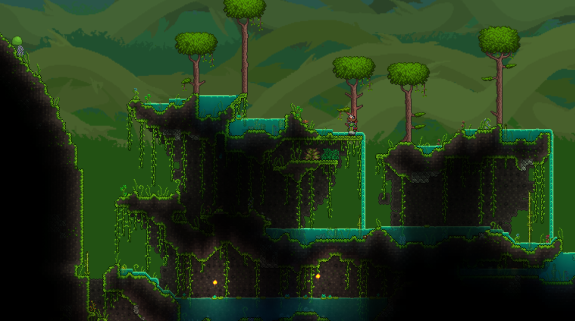
If you are playing a Journey mode character, you only need 25 Jungle Grass Seeds to research and dupe the seeds infinitely.
Mud can be found fairly easily, either from a top Jungle biome or underground.
You’ll want to place at least 80 mud tiles next to each other over an expanse. If you’re starting above ground, clear out any trees in the area and use the new tile swapping feature to easily swap the dirt with the mud blocks you’ve accumulated.
From there, you select your seeds and place them directly on the mud to get the process started.
Now, it’s worth noting that Jungle Grass spreads at a rate of three to five tiles per day. This means you do not need 80 Jungle Grass Seeds to get started, especially if you spread them out by a few tiles on the mud you’ve placed.
After a few days, the area you’ve covered will begin to convert into a Jungle biome, Maneaters and all.
As an aside, you can place 80 Lihzahrd Bricks near each other to spawn Jungle biome enemies, without the plant life and other aspects of the Jungle biome.
Lihzahrd Bricks can be found in Jungle Temples and require one of the higher tier Hardmode pickaxes to dig up, such as one of the Luminite Pickaxe or Drill.
How to Create a Glowing Mushroom Biome in Terraria
Creating a Glowing Mushroom biome is very similar to creating a Jungle biome, but most players will need to make a Glowing Mushroom biome at one point or another to get the NPC Truffle to spawn.
As with creating a Jungle biome, you’ll need:
- 80 Mud
- A similar number of Mushroom Grass Seeds
Truffle requires that you have an above ground Glowing Mushroom biome, and that there be a house available, before he will come to your world and settle.
Mushroom Grass Seeds drop from the plants in a natural Glowing Mushroom biome underground, but at the low chance of 1/40 plants.
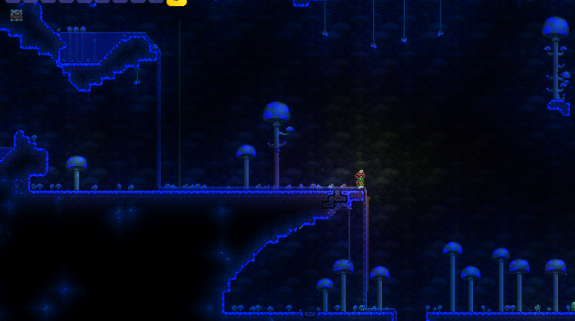
It can take some time to get enough seeds, but you do not need a full 80 as Mushroom Grass does spread at a rate of three to five tiles per day.
Journey mode characters can simply collect 25 seeds, research, and infinitely duplicate them to save some time.
As with the Jungle biome instructions above, clear out the trees over an 80-tile or more wide area and replace all the dirt with mud blocks. Then, sweep over those tiles again placing Mushroom Grass Seeds. After some time, they will grow into a full-on biome.
You do not need a full 80 seeds to get a Glowing Mushroom biome started, as you can spread them out across the mud you’ve placed and let the grass spread naturally to create the biome.
How to Make Jungle and Mushroom Biomes the Hardmode Way
You can totally use the above methods to create your biomes earlier than Hardmode, but if you’re well into a world and want to do it in an easier way, there is an option.
The Steampunker NPC can move into one of your houses once you’ve defeated a mechanical boss and sells a nifty tool called the Clentaminator for a mere 2 Silver.
The Clentaminator allows you to convert biomes into select other biomes using solutions she sells. Though some solutions allow you to spread or remove Corruption, Crimson, or Hallow; two particular ones allow you to change Jungle biomes into Glowing Mushroom or Glowing Mushroom biomes into Jungle.
If you have either a Jungle or Glowing Mushroom biome you want to do other things with, the Clentaminator will allow you to completely change that biome into the other. Snazzy, right!
The Green Solution, which converts Glowing Mushroom biomes into Jungle biomes, can be purchased from the Steampunker for 25 Silver when she is in a Forest.
The Dark Blue Solution, which converts Jungle biomes into Glowing Mushroom biomes, can be bought from Truffle for 25 Silver. This requires you have had to made an above ground Glowing Mushroom biome already.
With Clentaminator and solutions in-hand, you can easily bounce between Jungle and Glowing Mushroom biomes, should you want to. It converts a huge area at a time, making it a quick option for those well-into a world.
—
Hopefully, this guide helps you on your way, and it’s not the only one. You may find these two pretty useful:
But of course, we have plenty of other Terraria guides as well!

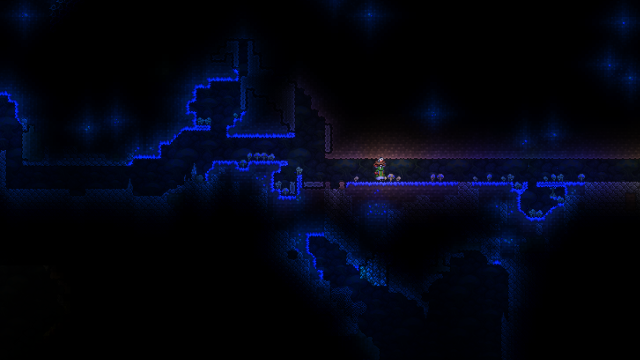








Published: May 19, 2020 12:13 pm