You know you want those Twitch Prime skins to rock in Fortnite. You can feel it, from the soles of your feet to the tips of your fingers. You gotta have’em, and luckily, getting them isn’t all that hard.
Twitch Prime subscribers can access the Twitch Prime Pack for Fortnite, which grants a bunch of sweet-looking skins and cosmetic items you can use in-game. If you’re slow to the news, here’s exactly what the pack includes:
- Havoc outfit (for Battle Royale mode)
- Back Bling cosmetic (for Battle Royale mode)
- Instigator Pickaxe (for Battle Royale mode)
- Sub Commander outfit (for Battle Royale mode)
- Slipstream Glider (for Battle Royale mode)
- Havoc and Sub Commando heroes (for the upcoming PvE Save the World mode)
- 4 Twitch emotes
That haul sounds good, but the big draw here are the heroes for the Save the World mode. It’s not out yet, but there’s no reason not to secure these characters for your use now, rather than getting upset about not having them when Save the World comes out.
You only have until May 2nd to link accounts and get yourself the goods listed above.
How to Link Twitch to Fortnite
Step 1. Get a Twitch Prime sub
First and foremost, you need a Twitch Prime subscription.
Twitch Prime is actually a subsect of Amazon Prime — if you have an Amazon Prime subscription, you have a Twitch Prime subscription. You can go to this page to subscribe to Prime directly or to link your Twitch account to your Amazon account.
You do not need to fully subscribe to Prime to redeem the Fortnite rewards. Instead, you can start a free 30-day trial using a valid credit or debit card and cancel the trial after you have redeemed the Fortnite Twitch Prime Pack. You can also do that in the link above.
You will keep the items even if you cancel your Prime account, just so you know.
Step 2. Link your Epic Login with your Twitch Prime Account
Editor’s note: All you have to do now is follow the instructions on this Epic FAQ page.
Ready for a super-not-hard part?
Head to this page on the Epic Games website, then click on the ‘Have Twitch Prime?” button at the bottom.
You can either click to create a new account or link an existing account. Choose the one that applies to you. If you have an existing account, it will prompt you to log into the platform you play on to retrieve your account information and link it to Twitch Prime.

It is especially important that you choose the correct service login during this step, and do not choose to make a new account if you already have one.
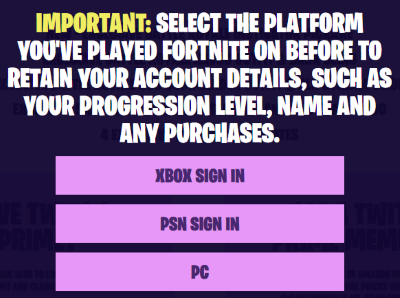
Epic themselves have laid out some things to keep in mind when connecting accounts to get the Twitch Prime Pack. These are as follows:
- If you currently play on both PC and PS4 with different accounts, you will have to choose one to give the Twitch Prime Pack to (you can only get one pack per Twitch Prime account)
- Do not try to link an Xbox Live account if you play on PC
- If you play on PC but will eventually play on PS4, ensure you log into the game on PS4 using your Epic Login info rather than making a new account
Step 3. Get the Pack!
Once you’ve gotten an active Twitch/Amazon Prime subscription account linked to your Epic Games account, you should receive your Twitch Prime Pack in your locker in short order.
There is a chance it will take a little while for you to receive your in-game items. If it is taking a while for you to receive your items and you’re getting antsy, check the Epic server status page and ensure Game Services are operational.
See? That wasn’t so hard. Getting this pack is the easy part. If you’re looking to bust some heads in-game, I highly recommend checking out our comprehensive Fortnite guide collection. It’s worth it!










Published: Mar 31, 2018 04:29 pm