Moving from HBO to mobile, iPhone and Andriod users are now able to experience the excitement of Westworld Mobile.
When dropped into the game, players are given the chance to virtually “play God” and build up Westworld. As a newly hired Delos employee, you’ve been granted access to the Delos Park Training Simulation, and this is how you’ll help Westworld evolve.
One of the jobs that fall in your lap is creating and tweaking Hosts. If you’re a fan of the show, you know that Hosts are the ones who will interact with the Guests. In the game, when the Host successfully fulfills his or her duty and is compatible with the Guest, the Guest is happy, and rewards are given.

As it’s one of the main functions of the game, you’ll be led through the process of making Host once. You’ll go to the Manufacturing room. In the corner of the screen, you’ll see the ![]() icon. Click on the icon. You’ll be led to a screen that gives you options of Hosts to make.
icon. Click on the icon. You’ll be led to a screen that gives you options of Hosts to make.
Through the use of Host Codes, which will come from leveling up and progressing in the game, you will make your Host. Each Host Code costs a different amount of coins or gems. There is also the Legendary Host Code and the Social Host Code, but they are not available at the beginning of the game. You also can collect code fragments to manufacture a new Host.

Now, when you first begin, you’re given a Basic Host Code. The first Host you will make will be a Gambler Host, as the only place open in the beginning is the Saloon. More Hosts become available as locations become available, and you even have Prototype Hosts—new Hosts that are useful for leveling and ranking up target Hosts when it comes to the option of Rebuild—to look forward to.
Rebuilding Hosts
When the Rebuilds room becomes available, you have the chance to strengthen a pre-existing Host. Now, to do so, you may have to sacrifice other preexisting Hosts. Or, as mentioned, you can use a Prototype Hosts and not have to sacrifice any of your Hosts. Rebuild is an important part of the game, so make sure to take it seriously.
You also get Hosts that are not manufactured in the Manufacturing room, and those Hosts typically are at a higher level and have more roles and desired traits. One of the first to make an appearance after you level up is Teddy. He’ll come in handy at the Saloon, providing Guests with much satisfaction.
Once you have your first Host ready to go, you’ll head to the Saloon where you can interact with a Guest. All you have to do is click on Start Interaction, and the rest is up to the game.
Each interaction has a time limit—you can speed up the interactions with currency, if you want, but there’s really no need to rush. When you’re finished interacting, you’ll get your reward. Though, be warned, if the Guest is unhappy, meaning they have 0% satisfaction, you get no reward.
Here’s a helpful tip on how to get extra bonus rewards: Each Guest has a specific color hat that represents his or her affinities. When interacting, if you choose a Host that has the same color of hat, you may trigger the Host’s cornerstone. Cornerstones provide the hosts with depth, making them feel real to the guests. If you’re lucky and a cornerstone is triggered, you get bonus rewards.

Handling glitches
Now, be careful when using your Hosts, because they can glitch. If you click on a Host while they are idle, you can check their Glitch Risk. To resolve a glitch in your Host, take them to Diagnostics room and do a diagnostic run. When it’s complete, your Host is free to go back to work.

Better to have a glitch than to die. If your Host dies, you’ll need several things to get your Host back up and running. You’ll need Biomaterials room to be up and running, because there will be specific materials you’ll need for your Host to be repaired.
The actual repairing process happens at the Body Shop room. It’ll take a little longer to repair a Host than to fix a glitch, but once repaired, the Host is as good as new.
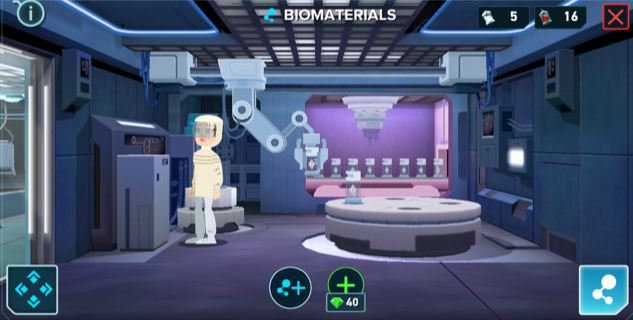

Using the Critical Analysis room
Another important room that benefits the Hosts is the Critical Analysis room. Employees can perform up to three Critical Analysis interviews each day, and they can even use gems to receive the option for additional interviews.
The Critical Analysis room is to help get out any bad behavior that may be lurking in a Host. So, with the questions given, you have to try and fill as many Behavior Setting bars as you can.

You’ll notice the icons are green and red. When they are green, they fill the bar. When they are red, the diminish what is already there. Sometimes, you’ll have questions that only fill the bar, subtract from the bar, or do both. It just depends on the question.
Once the interview is complete, you’ll receive data and rewards. And, the Host will then return to service as if nothing happened.
Journeys
The options to go on Journeys require Hosts as well. Journeys, once unlocked, allow for the opportunity to get rewards. Each Journey has a different Host requirement. Make sure to fulfill all of the roles required for the selected Journey. If you do not have a Host that fits the requirement, you can click on the option for New Build to see if you can manufacture a suitable Host.


Once you use a Host for a Journey, that Host will not be able to be available for another Journey for the 24 hours. So, make sure you choose your Hosts carefully.
As you level up your Hosts, you will see the benefits grow. Each Host serves a specific purpose. So, know your Host to better control Westworld.
—
As your Hosts are wandering around town, drop a comment below to talk about which Hosts you have found to be most useful in Westworld Mobile.


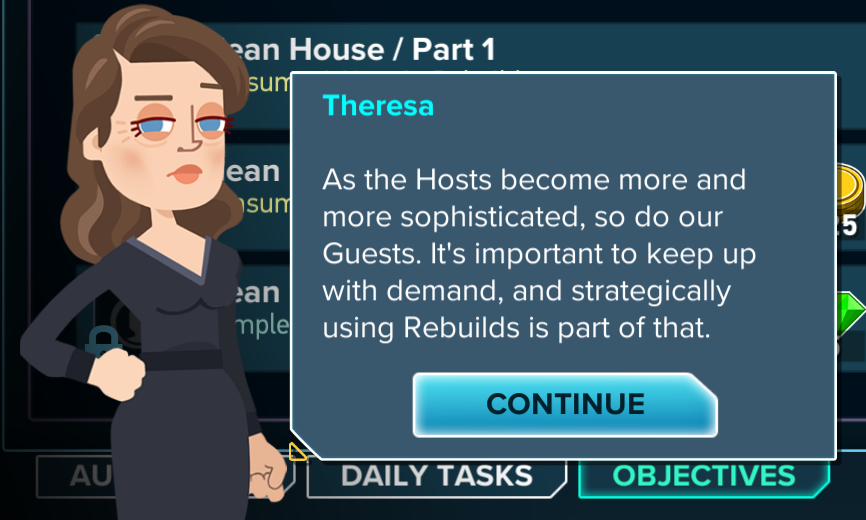









Published: Jun 21, 2018 06:25 pm