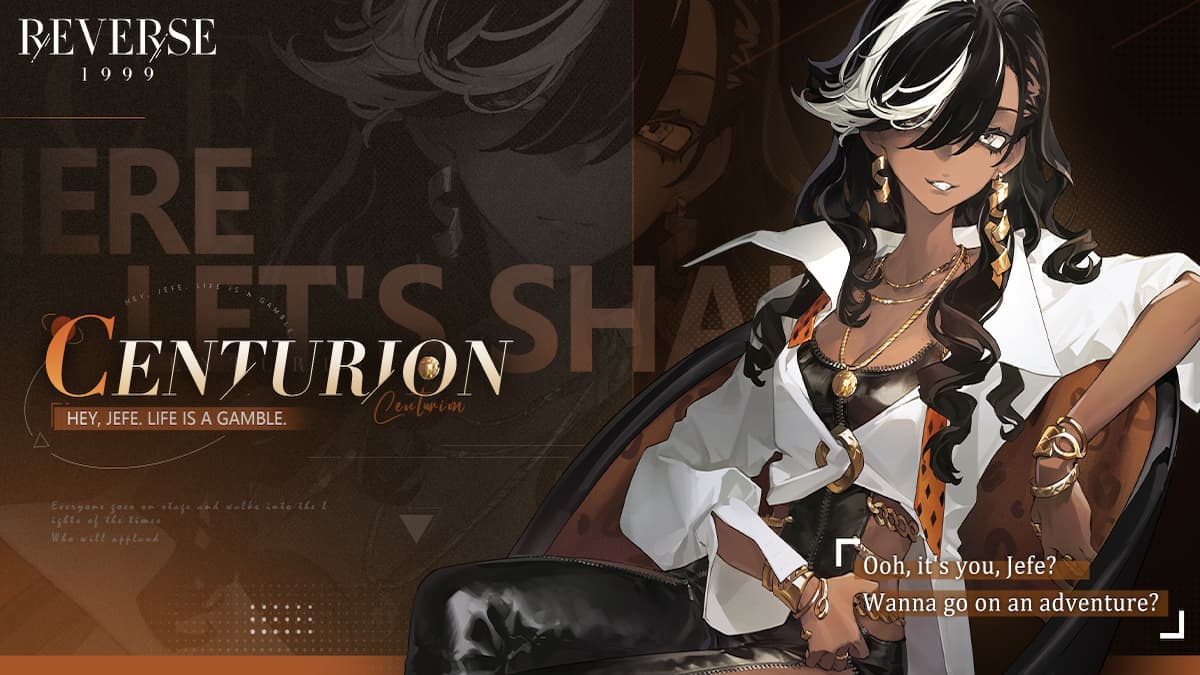The above image should enough to show you how easy this is, but just in case here are some steps to getting your PlayStation 4 all hooked up and ready to go.
Recommended Videos
- Plug the HDMI cable that comes with the PS4 into the HDMI Out port of your PS4.
- Connect the other end of the HDMI cable into an HDMI In port on your TV. Remember the port you use here, it will help you find the correct input setting for your TV later.
- Connect the power cord to the In port located on the lower left of the back of your PS4, and plug the other end into your desired power outlet.
- Turn on the PlayStation 4 by touching the power button on the front of the system.
- Turn on your TV. Make sure the TV is set to display the input the PS4 is using.
Be sure to use the quick day one update trick to speed up the process after plugging in your PS4 for the first time.
GameSkinny is supported by our audience. When you purchase through links on our site, we may earn a small affiliate commission. Learn more