Although known for its single-player, Mass Effect Andromeda has a robust multiplayer that most people would not think is a big part of the game. While it does not greatly affect the single player campaign, it is still a fully fleshed out experience that will likely take up a lot of your time.
At first glance, it look like a simple Horde mode — kill waves of enemies — but there is more involved. The multiplayer has 26 characters to choose from, 12 of which are unlocked at the start. They each have their own set powers, but can choose any guns they wish.
I’m going to go over how this multiplayer works and give some tips for getting started.
Multiplayer Basics
The first thing you will want to do is play the tutorial mission. This gives you a good idea of the gameplay and gives free rewards.
You might also have free packs to open if you preordered, played Dragon Age: Inquisition on that system, or have any of the Deluxe editions. Select “Store” from the main multiplayer menu, then scroll over to “Rewards”.
Character Setup
Before jumping in, look at the roster and decide who you want to start with. I suggest reading each ability if you are not familiar with them, then choose where to spend your points.

Select which guns you want, though you don’t have much selection at the start if you haven’t opened any packs. You can choose to have either 1 or 2 guns equipped.
Finally, select any boosters you want. These are one-time use items that last for 1 match. they include things like increased experience, gun damage, more shields, etc.
You can also change the color of your armor, but more options become available as you get duplicates of that character.
Matches
Each match consists of 7 waves, where the 7th wave is Extraction. There are also currently 3 difficulties: Bronze, Silver, and Gold. There are plans to add Platinum later.
Each wave sends multiple enemies that you must eliminate to move on. Waves 3 and 6 are objective rounds that give you a random objective to complete and move on. How fast you complete the objective determines whether you get 1,2, or 3 stars.
The last wave requires you to survive until time runs out and you get extracted. You have to be in the extraction area when time runs out, or it doesn’t count. Getting extracted, especially a full extraction where everyone makes it, gives more experience and credits.
Tip: For the last wave, it is a good idea to stay away from the extraction point until it is almost time to extract. Run/hide to keep the enemies away because it is very difficult to stay alive with the swarm of never-ending enemies that bombard you.
APEX Missions
APEX Missions are special missions that add modifiers to the match. These include things like increased pistol damage, decreased power damage, or increased enemy melee damage.
They’re also lock in to a specific map and enemy type. You can select these by choosing “Custom” under match type, then scroll down to see the selection of missions.
Each day adds a new APEX mission to each difficulty, and you have 24 hours to complete it before it expires. Completing these will reward mission funds, an item loot box, and a research date loot box. The mission funds can be used in both multiplayer and single player, but the other rewards go to your single player only.
Strike Teams
You can also choose to send Strike Teams out instead of completing your missions in multiplayer. These are NPCs that will complete the mission after a certain amount of time. Anyone who has played World of Warcraft will notice these are exactly like Follower or Class Hall missions.
You can spend Mission Funds to recruit more teams so you can have multiple going at once. Teams start at level 1 and have a mission success chance. As they level up, they will get a higher chance to complete missions.
There is also an app called Apex HQ that allows you to connect to your EA account and send Strike Teams out while you are away from the game.
Character Progression and Packs
As you complete matches you earn experience and credits. Characters can level up to 20 and get skill points for each level. This allows you to improve your abilities so you can become strong enough to take on harder difficulties.
You can spend your credits on “packs” in the store. There are 4 normal packs — Basic, Advanced, Expert, and Premium — that give you random items like consumables, characters, and weapons. The 5th pack, Supply, gives you a random booster and consumable items.
These packs range from 5k to 100k credits, with the more expensive ones giving a higher chance at rare items. You can also spend real money on “Andromeda Points” to buy Advanced, Expert, or Premium packs.
If you get duplicate weapons and characters in packs, you get bonuses to that weapon or character.

Tip: It is a good idea to start with the Basic packs that cost 5k credits when starting off. If you complete a Bronze match, you get around 10k, so you can buy 2 every match.
This also lets you get common items quicker until they are maxed out. After they get maxed out, you will not get them from packs anymore. This way you will have a higher chance at rare loot as you buy the more expensive packs. As you start to complete higher difficulties, you can start buying higher packs.
I would only buy Premium packs when you can consistently complete Gold matches and you have purchased many of the lower packs, or if you spend Andromeda Points.
Consumables and Respecs
Last but not least, the Item store lets you buy individual consumables or character respecs. This allows you to reset your character’s skill points if you want to change them later. These costs mission funds, which you earn by completing APEX missions.
Prestige
The Prestige system is unique in this game. Instead of starting your character over again when they reach level 20, you can earn bonus stats that are applied to all your characters. Each character you level contributes to a particular bonus stat, and once that bonus stat gets enough experience, it will level up.
These include bonuses to shields, health, power recharge speed, and more. You can view what bonus stat your character contributes to from the character selection screen.
There are also several challenges you can complete to earn more rewards and titles you can display to other players.
Other Tips
Work as a Team
This is a team game, so be sure to communicate and work together with your teammates. Look at their loadouts and select ones that work well with each other.
Don’t try to be a lone wolf and stray too far from your team. Make sure to revive players when needed.
Don’t stay in one place
Enemies will adapt to you and your position by flushing you out of cover in a variety of ways. The longer you stay in one spot, the harder it will be to defend against their assault.
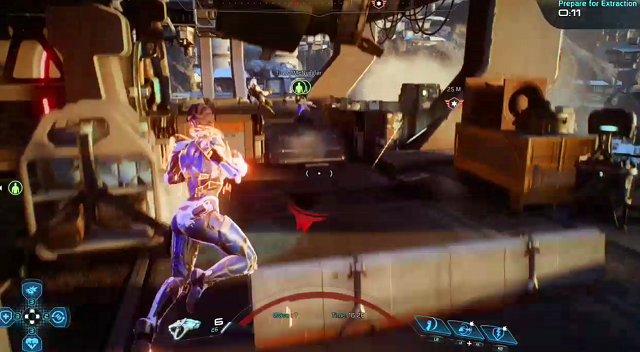
Focus on the Objective
The objective not only gives you rewards, it is required to succeed. If you fail the objective, you fail the mission, so make this your top priority.
These are all the tips and info I have for starting multiplayer in Mass Effect Andromeda. Let me know if you have any tips of your own or other questions!











Published: Mar 22, 2017 02:35 pm