Launch days for online competitive games always seem to land with more than a few bumps these days, and sadly that is also the case with Dragon Ball FighterZ today.
Everyone is wondering how to play with friends, as there’s not a lot of great information in the game itself on hooking up with fellow Dragon Ball Z fanatics to get some matches going.
Dragon Ball FighterZ – How To Play With Friends
After accessing the online mode of the game, to start a match with a friend, you need to make sure you’ve both joined the same lobby in the same region. These lobbies max out at 64 players, so choose one with a low number of connected players if you have a group wanting to join.
At the moment, this whole process is further complicated for PS4 players; the PlayStation Network is undergoing maintenance this morning, so many on the Sony side can’t access online matches at all, creating a sad launch for this killer fighting game.
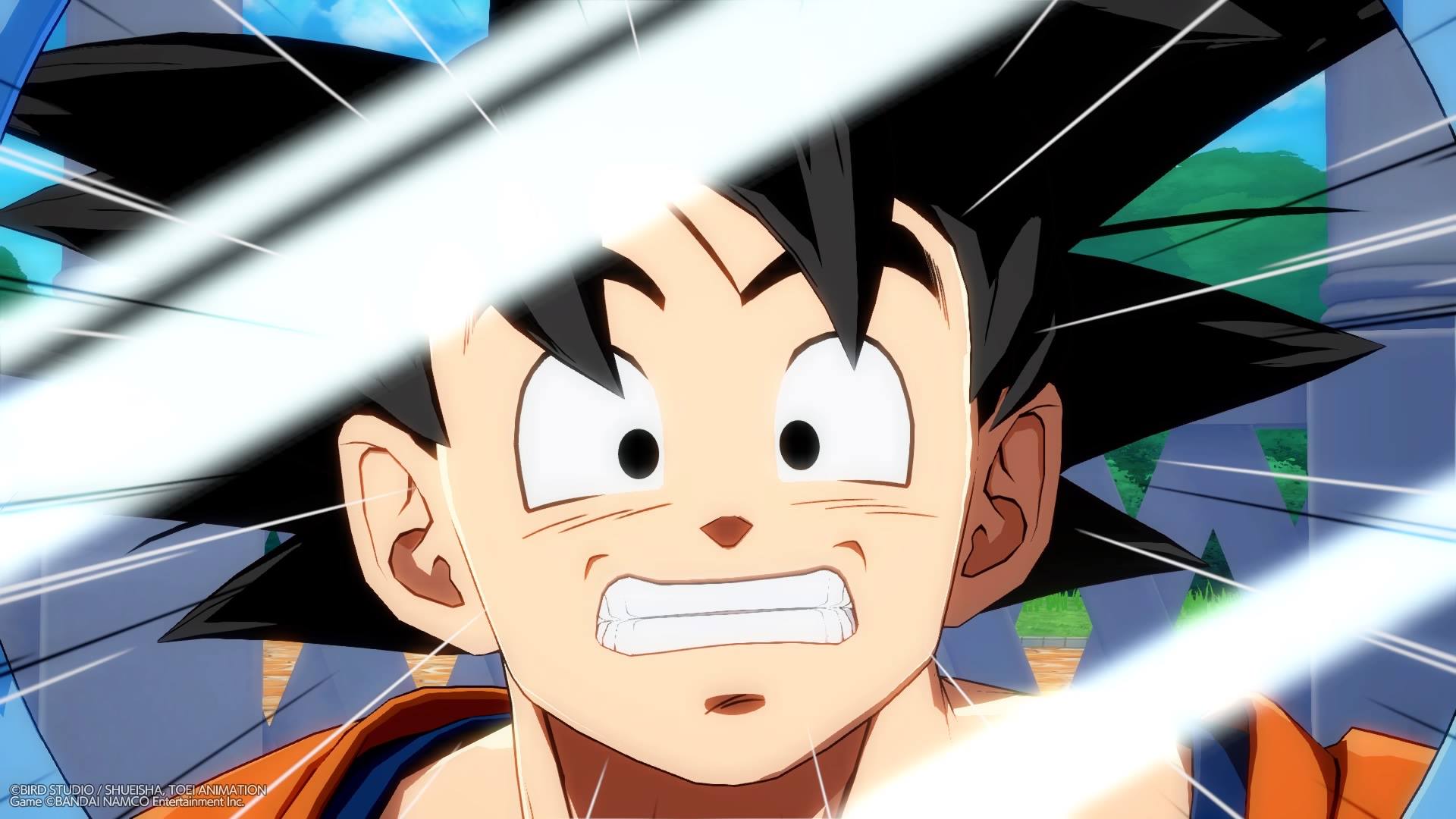 This is the face a lot of people are making trying to connect today.
This is the face a lot of people are making trying to connect today.
Once you are in the same lobby in the same geographical region, the next step is to either create a new ring match yourself or to join the ring match your friend already set up by walking to their section of the chibi map and bringing up the menu.
Tap R2 (or right trigger on Xbox One) to access the ring settings menu and make a new match if no one else has started one yet. Here you can set a password on the match if you want with a numeric code between 0000 and 9999 that your friends need in order to join the battle.
Solving No Rooms Found Error
Even if you are able to log into Steam, Xbox Live, or the PlayStation Network and get into a lobby with your friends, there’s still a potential issue.
The first major problem is that people are frequently getting a “no rooms found” error when trying to join a match with friends, even if they have the password and are in the same lobby.
 This has been a constant, vexing error all morning long.
This has been a constant, vexing error all morning long.
Two main issues are causing this problem right now. The first is that whoever sets up the ring match is setting the number of players allowed at too low a threshold. In the ring settings menu, make sure to select the option for up to 8 players so everyone can get in.
The second issue is a typical Day One launch problem, as lobbies and match making aren’t quite working properly. About half of players can fix this issue simply by restarting the game entirely by exiting the application (not just switching to the dashboard).
If that doesn’t work, completely restart your console instead and then join the same lobby again with a new ring match. Make sure you aren’t just going into low power mode by pressing the power button but instead actually selecting the menu option to fully restart the Xbox One or PS4 console.
Unfortunately, for many players the issue will start happening again after the match is over, even if the restart resolves the problem.
If we come across a surefire fix for the issue, we’ll update this article, but for now it appears we’ve just got to wait on a patch from the developer for a 100% permanent solution to the No Rooms Found Dragon Ball FighterZ error. It looks like your plans for beating up friends all Friday night will have to be put on hold for a few hours (or potentially even days).
 Hopefully soon this will be you!
Hopefully soon this will be you!
When you are finally able to get in and unleash all those devastating combos on your buddies, be sure to check out our other Dragon Ball FighterZ guides:










Published: Jan 26, 2018 12:55 pm