Black Ops Cold War is is filled with excellent cutscenes throughout its relatively short main campaign, but unfortunately for many players on both console and PC there’s a heap of cutscene lag that makes them choppy and essentially ruins them completely. Luckily, this can be fixed.
This guide will provide you with possible solutions to the cutscene lags in Call of Duty: Black Ops Cold War, including PC, PS4/PS5, and Xbox One/Xbox Series X.
Black Ops Cold War Cutscene Lag Fix for PC
The major source of problem for all PC players during the cutscenes in the game is the V-Sync setting. Here’s what you need to do:
- Go to the game’s main menu
- Select “Settings” option
- Click on “Graphics” tab
- Disable “Gameplay V-Sync” feature
- Disable “Menu V-Sync” feature
You can also reduce the display resolution to “1280×720“, which has worked for most players.
The last possible solution is to enable the “Unlimited” option at the “Framerate Limit” menu.
Black Ops Cold War Cutscene Lag Fix for Consoles
Cutscene Lag Fix for PS4 and PS5
For now, the only thing that actually helps players to avoid lags on consoles is the lower display resolution. Here’s how to do it on PS4/PS5:
- Go to the PSN menu
- Select “Settings” tab
- Go to “Sound and Screen” menu
- Select “Video Output Settings” option
- Go to “Resolution” screen
- Change resolution to “720p“
Cutscene Lag Fix for Xbox One and Series X
And here’s what you need to do on Xbox One/Xbox Series X:
- Go to Home Screen
- Select “Settings” option
- Go to “General” tab
- Choose “TV & Display Options” feature
- Go to “Resolution” screen
- Change resolution to “720p“
These simple steps should help you fix the lag temporarily until the developer releases an official patch.
That’s all you need to know on how to fix the cutscene lag in Call of Duty: Black Ops Cold War. If this article helped you, be sure to spread it around.

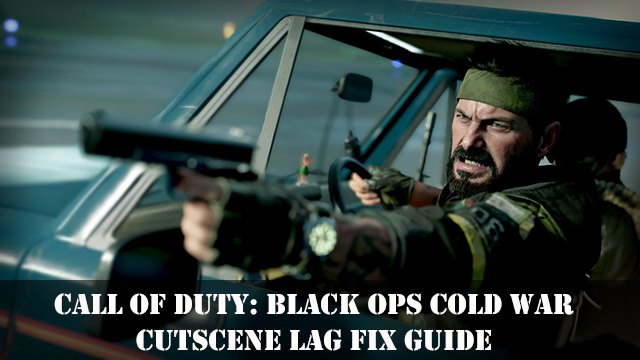








Published: Dec 7, 2020 10:49 am