Wanted: Dead may not be the most complex action game, but its mixture between melee combat and over the shoulder gunplay is unique within its genre. Because of this, you may find yourself taking time to acclimate to its control scheme. Luckily, this guide offers a handy list of all the default controls for Wanted: Dead across PC, PlayStation, and Xbox consoles.
Complete Wanted: Dead Controls and Keybindings List
All of the inputs listed below are based on the default control scheme. You cannot rebind the controls, but there are three additional presets beyond the default controls for those that aren’t happy with what the game gives you.
Default PlayStation Controls
Standard Gameplay Controls
- Start Button: Access pause screen, skill tree, collectibles, and text messages
- Left-Stick: Move
- Left-Stick Press/L3: Sprint
- Right-Stick: Move camera
- Right-Stick Press/R3: Interact with collectibles and items in the environment
- L3 + R3: Bullet Time
- L1: Block
- L2: Aim primary weapon
- R1: Grenade
- R2: Fire primary weapon
- Square: Melee attack
- Triangle: Fire handgun
- Circle: Reload
- X: Dodge (Slide when pressed while sprinting)
- Triangle + Circle: Finishing Strike
- D-Pad Up: Change primary weapon firing mode
- D-Pad Down: Stimpack
- D-Pad Left or Right: Switch primary weapons
Crane Game Controls
- Square: Kick
- Left-Stick: Move crane
- X: Lower crane
- L2/R2: Rotate camera
- L1/R1: Zoom
- Start Button: View collectibles
Space Runaway Controls
- Left-Stick: Move up, down, left, or right
- D-Pad Up: Move up
- D-Pad Down: Move down
- D-Pad Left: Move left
- D-Pad Right: Move right
- Square: Standard shot
- X: Bomb
Default Xbox Controls
Standard Gameplay Controls
- Menu Button: Access pause screen, skill tree, collectibles, and text messages
- Left-Stick: Move
- Left-Stick Press: Sprint
- Right-Stick: Move camera
- Right-Stick Press: Interact with collectibles and items in the environment
- Left-Stick Press + Right-Stick Press: Bullet Time
- LB: Block
- LT: Aim primary weapon
- RB: Grenade
- RT: Fire primary weapon
- X: Melee attack
- Y: Fire handgun
- B: Reload
- A: Dodge (Slide when pressed while sprinting)
- Y + B: Finishing Strike
- D-Pad Up: Change primary weapon firing mode
- D-Pad Down: Stimpack
- D-Pad Left or Right: Switch primary weapons
Crane Game Controls
- X: Kick
- Left-Stick: Move crane
- A: Lower crane
- LT/RT: Rotate camera
- LB/RB: Zoom
- Menu Button: View collectibles
Space Runaway Controls
- Left-Stick: Move up, down, left, or right
- D-Pad Up: Move up
- D-Pad Down: Move down
- D-Pad Left: Move left
- D-Pad Right: Move right
- X: Standard shot
- A: Bomb
Default PC Controls
Standard Gameplay Controls
- Tab: Access pause screen, skill tree, collectibles, and text messages
- W: Move-Front
- S: Move-Back
- A: Move-Left
- D: Move-Right
- Left Control: Sprint
- Aim Mouse: Move camera
- Left Alt / Right Alt: Interact with collectibles and items in the environment
- V: Bullet Time
- Left Shift: Block
- Right Click: Aim primary weapon
- G: Grenade
- Left Click: Fire primary weapon
- Scroll Wheel + F: Melee attack
- E: Fire handgun
- R: Reload
- Space: Dodge (Slide when pressed while sprinting)
- C: Finishing Strike
- B: Change primary weapon firing mode
- Q: Stimpack
- 2: Switch primary weapons
Crane Game Controls
- …: Kick
- W: Move crane forward
- S: Move crane backward
- A: Move crane left
- D: Move crane right
- …: Rotate camera
- …: Zoom
- Tab: View collectibles
Space Runaway Controls
- W: Move up
- S: Move down
- A: Move left
- D: Move right
- …: Standard shot
- …: Bomb
Now that you know all the default controls for Wanted: Dead, you may want to dig deeper. For a complete series of guides to each collectible or even a look at the achievements and trophy list, head over to our Wanted: Dead game page.

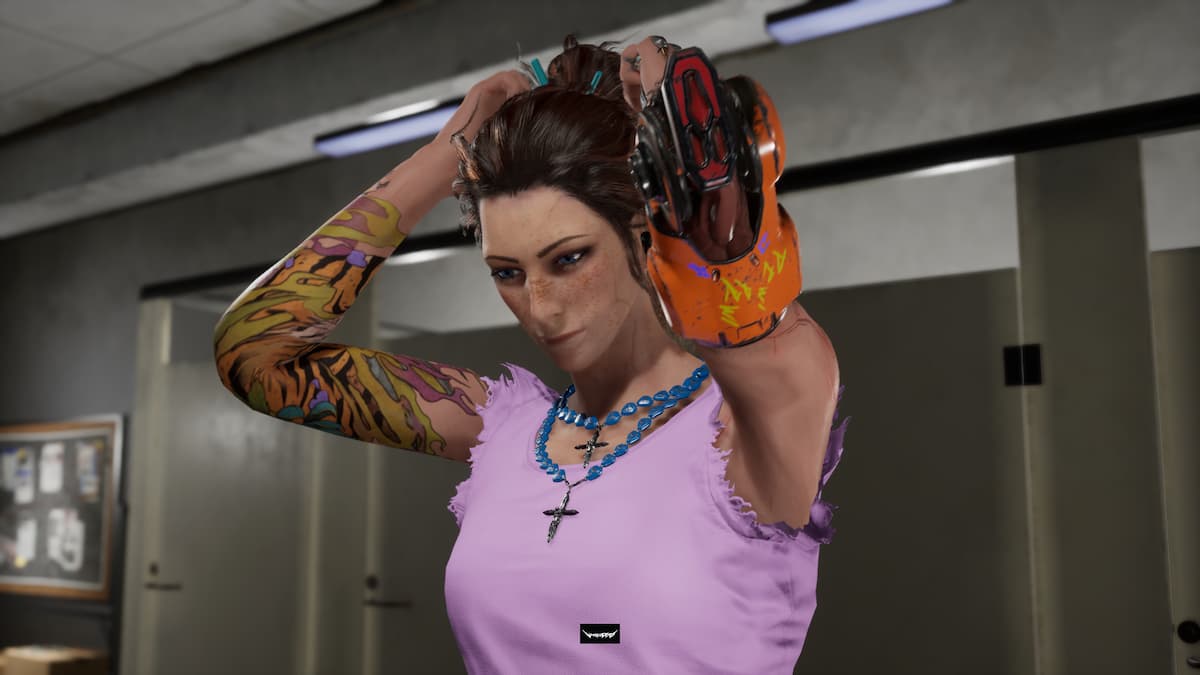





Published: Feb 16, 2023 11:01 am