One of the more frequent error messages in Deathloop is the Error 0xC0000005 (Access Violation), which leads to a crash. Our guide will provide you with an explanation on why this error takes place and a possible solution on how to fix it in Deathloop.
The Error 0xC0000005 is caused by the VoidEngine, which has some issues with allowing players to adjust their Vsync settings without jumping through hoops. Follow the steps listed below to fix this issue.
How to Fix Error 0xC0000005 in Deathloop
The game has been very cranky since the release whenever players tried to enable the VSync setting. But the game can still crash even if you disable it in the game’s settings menu.
In order to fix this problem, you need to utilize both in-game settings and graphics settings in your graphics card’s proprietary software, such as nVidia GeForce Experience and AMD Adrenalin. This method was discovered by Steam user RealKarl.
If you’re using the nVidia Geforce graphics card, then follow these steps:
- Go to nVidia Control Panel
- Select “Manage 3D Settings” menu
- Go to “Global Settings” tab
- Select “Max Frame Rate” and set it at “60“
- Go to “Program Settings” tab
- Select “Deathloop.exe” from the list of programs
- Set “Preferred Refresh Rate” to “Highest Available“
- Set “Vertical Sync” to “ON“
If you’re using the AMD Radeon graphics card, then do the following:
- Open AMD Adrenalin application
- Go to “Gaming” tab
- Select “Global Graphics” menu
- Click on “Radeon Chill” feature
- Set maximum FPS at 60
- Set “Vertical Refresh” to “Always On“
Once this is done, you need to launch Deathloop and apply the following settings:
- Select “Options” in the main menu
- Go to “Visuals” tab
- In “VSync” choose “OFF“
- In “FPS Limiter” set “120“
The FPS limit must be above 60 within the game, and not necessarily 120, but to make sure, set the highest one possible.
This simple lock will prevent the game from crashing, and at the same time you will be able to utilize the VSync feature with relatively high FPS.
That’s all you need to know on how to fix the Error 0xC0000005 (Access Violation) in Deathloop. For more related guides, please visit our Deathloop guides hub.









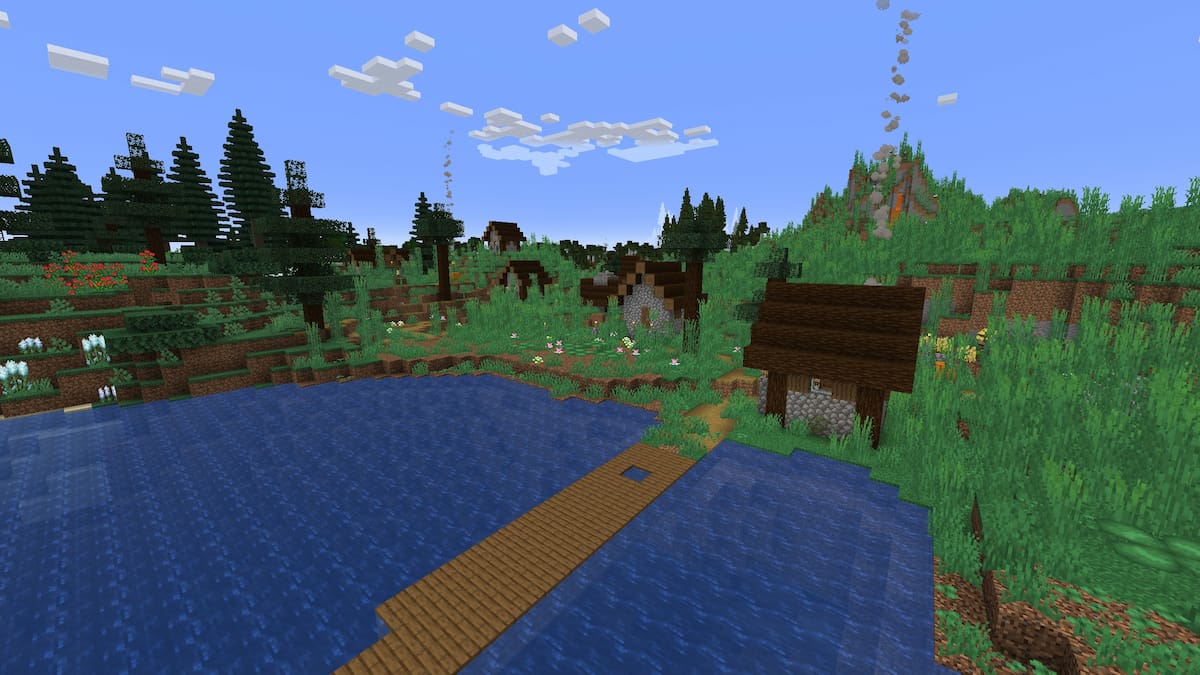
Published: Sep 17, 2021 10:45 AM UTC