Switches control all sorts of mechanics in LEGO Fortnite, but you can fine-tune them even more by using a trusty Wrench. Every mechanic needs a Wrench, so here’s how to get and use a Wrench in LEGO Fortnite!
LEGO Fortnite Wrench Guide – How to Craft and Use
The Wrench works as a tool that allows you to program switches to particular items and controls. Before the Wrench, switches were randomly assigned to nearby mechanics, but this will allow for more specific programming. Before you can craft your Wrench, you’ll need to unlock its crafting recipe.
How to Unlock the Wrench
Most crafting recipes, including the one for the Wrench, unlock when you pick up the required materials. So, to unlock the Wrench, you’ll need to add a Wooden Rod to your inventory.
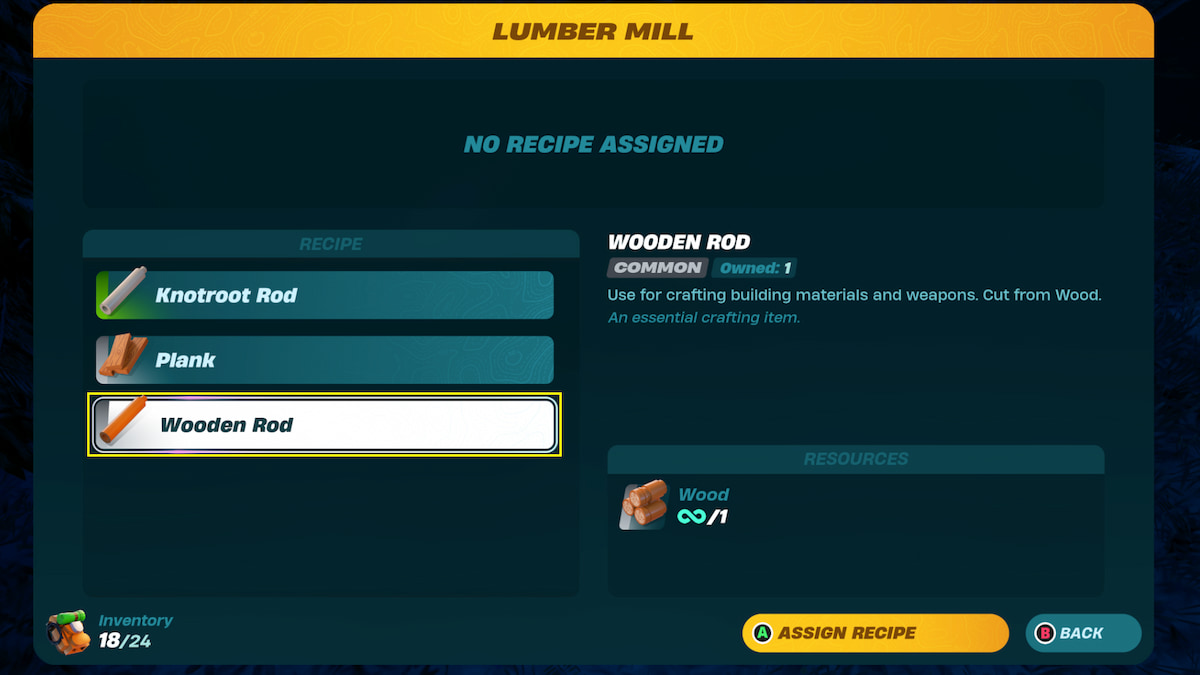
You get a Wooden Rod on a Lumber Mill station. You can get one rod per piece of wood that you put in. You’ll only need one piece of wood, harvested from trees and logs, to make a Wooden Rod and unlock the recipe for the Wrench on your Crafting Table.
How to Craft a Wrench
Once you have the crafting recipe unlocked, you can make the Wrench using any Crafting Bench. Thankfully, the Wrench is only a common item, so no matter how far you’ve progressed, you should be able to make it.
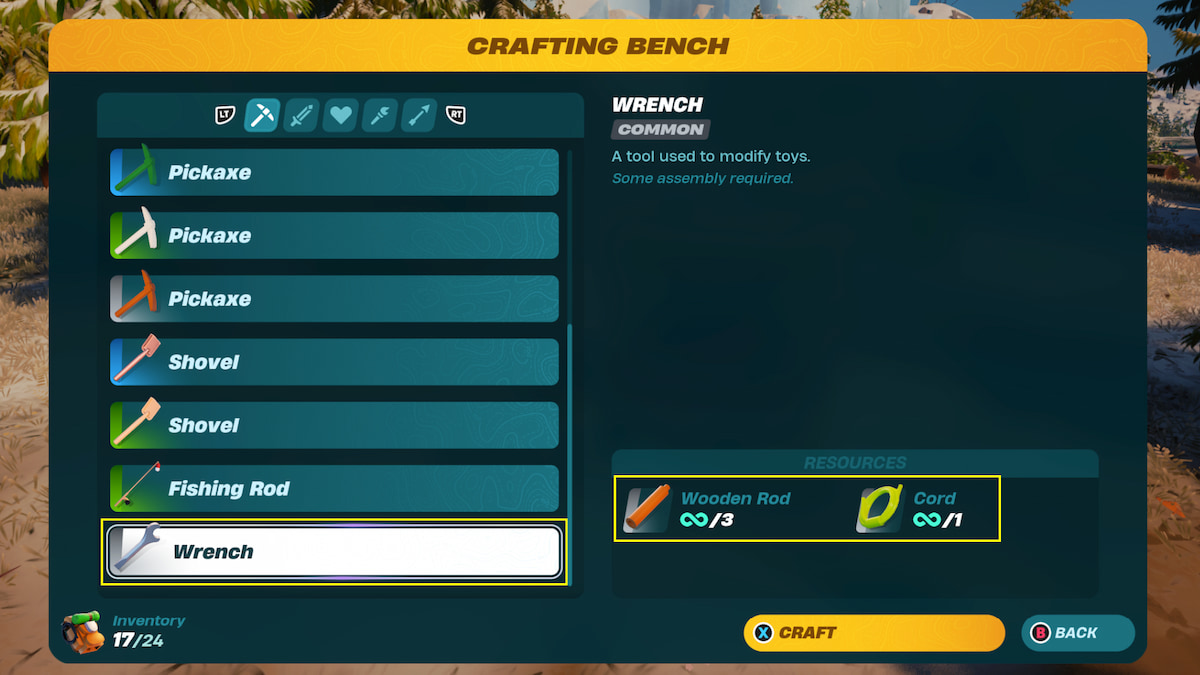
The Wrench is in the Tools section of the Crafting Bench, under the icon of the pickaxe. It was at the very bottom of the list for me. Here are the resources you’ll need to craft it:
- Wooden Rods x3 – From Lumber Mill with Wood
- Cord x1 – From Spinning Wheel with Vines
How to Use a Wrench
Now that you have your handy dandy Wrench made, you can use it to program your switches. First, make sure you have the Wrench equipped in one of your toolbar slots by dragging it from your Inventory to the Quickbar below it.
Switch to your Wrench in your Quickbar by scrolling to it with your mouse wheel or pressing your bumpers on your controller. Then, approach the switch you’d like to program and press M1 or RT/R2 on it. This will pop up a menu with three different programmable channels.
If you’d like the switch to work for a particular thruster or item, set the switch for channel 1 and off for 2 and 3, and then do the same for what you want the switch to control. For example, I want the switch to work for my left thruster only, so I programmed the channel to 1 for the switch and 1 for the thruster (while also turning off channels 2 and 3 for both).
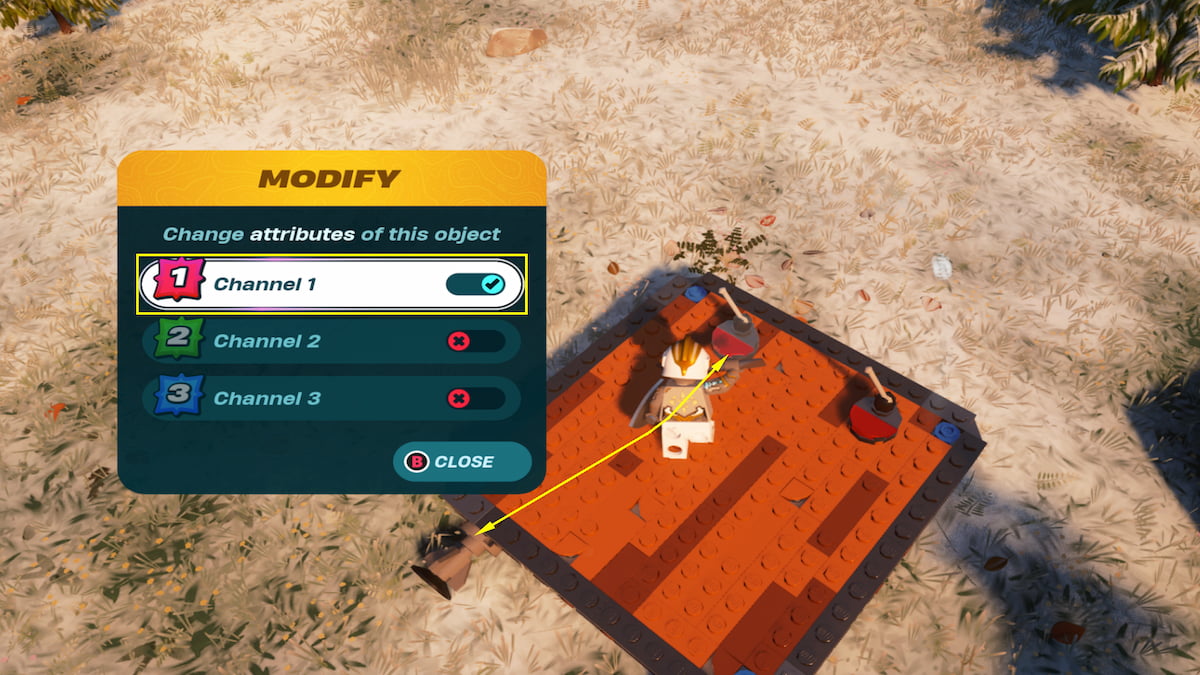
You can program the switch to work for multiple items simultaneously by setting them all to the same channel. If you want the switch to work for two thrusters at once, set them all to channel 1. Alternatively, if you want one switch to control the left thruster and another switch to control the right thruster, set them to different channels (channel 1 for left and channel 2 for right).
The Wrench’s programming will make specific builds much easier to control, like the mono-rails and air balloons. It’ll also come in handy for those new vehicles you can make. Craft your Wrench at your Crafting Bench and try it for yourself.
Need some Biomass to make your vehicles? Check out How to Make a Compost Bin on GameSkinny’s LEGO Fortnite hub, or follow along with our guide on How to Repair Tools and Weapons!







Published: Mar 26, 2024 11:23 am