Roblox players can now create and sell their original art for Robux in the new art simulator Starving Artists. Everyone can draw whatever they want in a simple painting program and put a price tag on it. And if anybody likes it they can buy it up.
This guide will explain how to make and sell art in Roblox Starving Artists. The game doesn’t clearly tell players how to assign a price on their work, so read our guide below and learn the process from start to finish.
How to Make Art in Roblox Starving Artists
Claim Your Booth
Before you can actually sell your art you need to make one. So follow these steps to begin the process of creating art:
- Start Roblox Starving Artists
- Find any booth at the starting area that says “UNCLAIMED“
- Interact with the booth by pressing “E” key
- Open the “Booth Customization” menu
- Give your booth a name and press “DONE“
Make Your Art
After connecting your booth to your Roblox ID, you can start creating art by doing the following:
- Click on any empty painting in your booth
- Create your art using in-game tools
- Press “Next” once finished
- Give your art a title
- Press “Finish” to confirm
Now you have created an art in Roblox Starving Artists, which you can set up for selling.
How to Sell Art in Roblox Starving Artists
The process of selling art is trickier than making it. After creating an art piece, players need to attach their art to a shirt and give it a price.
Upload a Template
Here’s what you need to do to be able to sell art:
- Leave Roblox Starving Artists
- Go to Roblox website
- Select “Create” in the top menu
- Select “Manage My Experiences” feature
- Go to “Shirts” tab
- Download the template and save it on your device
- Upload the downloaded template for 10 Robux
Configure Your Price
Once the template has been named and uploaded, you need to configure its price by doing the following:
- Click on the wheel button next to your shirt
- Select “Configure” option
- Go to “Sales” tab
- Check “Item for Sale” field
- Type in the price you want to sell your art for in Robux
- Press “Save” to confirm
Sell Your Art
Finally, you can start selling your art in Starving Artists:
- Start Roblox Starving Artists
- Go to your booth
- Click on the empty painting
- Select the art you wish to sell from the list
- Select your shirt from the “Choose Your Price!” menu
- Press “DONE” to confirm
Now your art will be a part of the exposition at your booth with a price tag on it. If anyone wishes to buy your art, they can do it right from your booth, and all the earnings will go to your account.
Related articles
- Roblox Thief Simulator: All Heists & Locations
- Roblox Last Pirates: All Swords & Locations Guide
- Roblox Critical Legends: Best Classes Tier List
- A Universal Time: AUT Best Stands Tier List
- Roblox Project Star: Best Stands Tier List
Now you know how to make and sell art in Roblox Starving Artists. For more guides and other Roblox-related articles, check out our dedicated hub page.

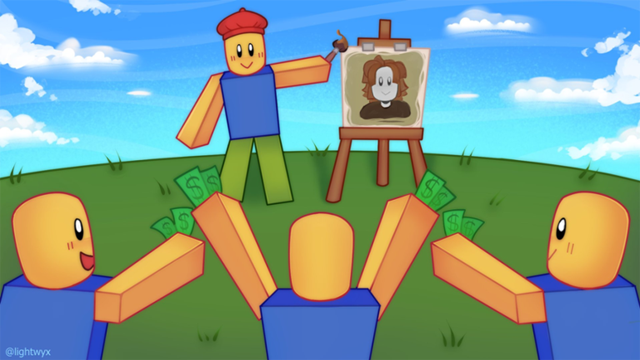





Published: Mar 14, 2022 07:43 am