You’ll travel a lot in Starfield. From one planet and star system to the next, you’ll run, jump, and carry a ton of loot with you. However, exerting yourself can cause physical strain, as represented by a couple of mechanics. Our Starfield CO2 and O2 meters guide explains how these factors work hand in hand.
Starfield CO2 and O2 Meters Explained
The Starfield CO2 and O2 meters can be seen in the bottom-left corner of your HUD. The two are represented by a semicircle in the gauge. Here’s how the mechanic works:
- A white outline represents oxygen (O2), which is depleted through certain actions. It’s also replenished after a short while when you’re not exerting yourself.
- If oxygen is fully drained, you’ll see a red outline, which represents carbon dioxide (CO2).
- Since we need oxygen to breathe and carbon dioxide build-up is dangerous, a meter that’s fully in the red would cause health/HP damage.

Factors That Affect O2 and CO2 Meters
I’ve included some factors that affect the Starfield O2 and CO2 meters based on my experience:
- Movement types — You can walk, jog, run, or sprint, depending on how far you tilt the left control stick and if you press it. Walking and jogging don’t consume oxygen at all; running and sprinting deplete the meter.
- Encumbrance or carry weight — If you go above your carry weight limit, it causes your character to exert more effort. You can still move around, but oxygen consumption will be higher.
- Jumping versus boost packs — As an action, jumping consumes oxygen. However, pressing the jump button while in mid-air activates your boost pack/jetpack, which doesn’t deplete the meter (the device uses fuel instead).
- Power attacks — Charged attacks with melee weapons (i.e. holding the attack button) will use up quite a bit of oxygen.
- Ailments — Certain status effects also have an adverse effect on oxygen consumption. For instance, infections and coughs will cause a slight depletion before the amount is restored.
Related: Best Items to Sell in Starfield
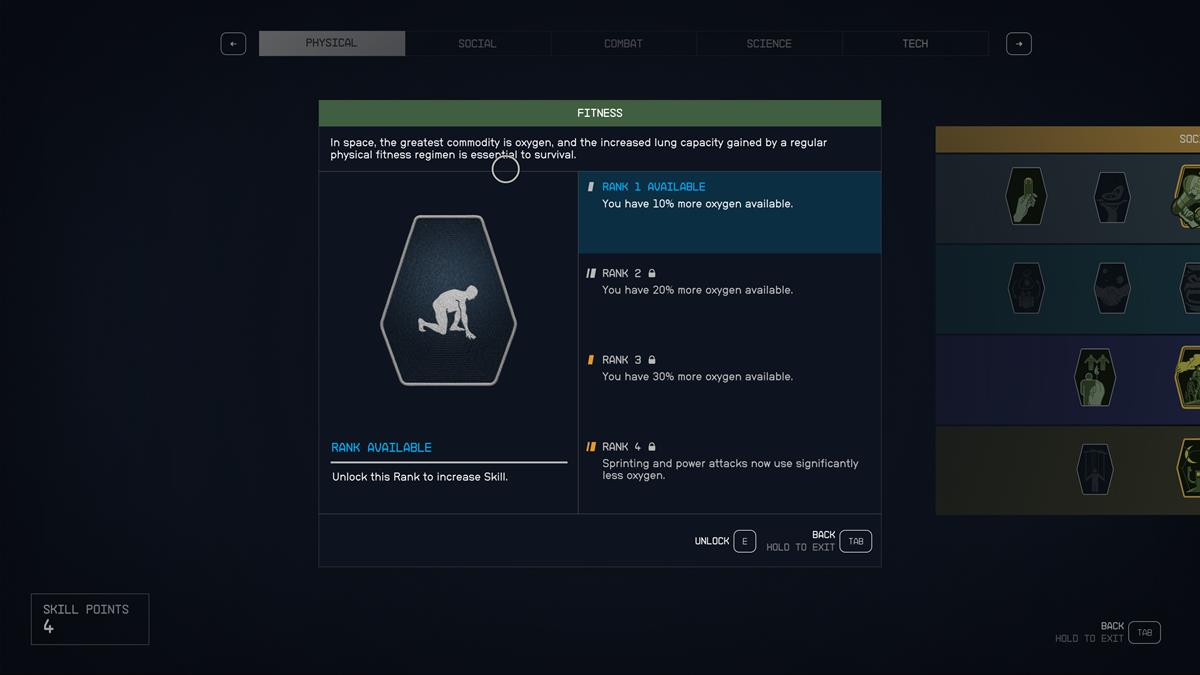
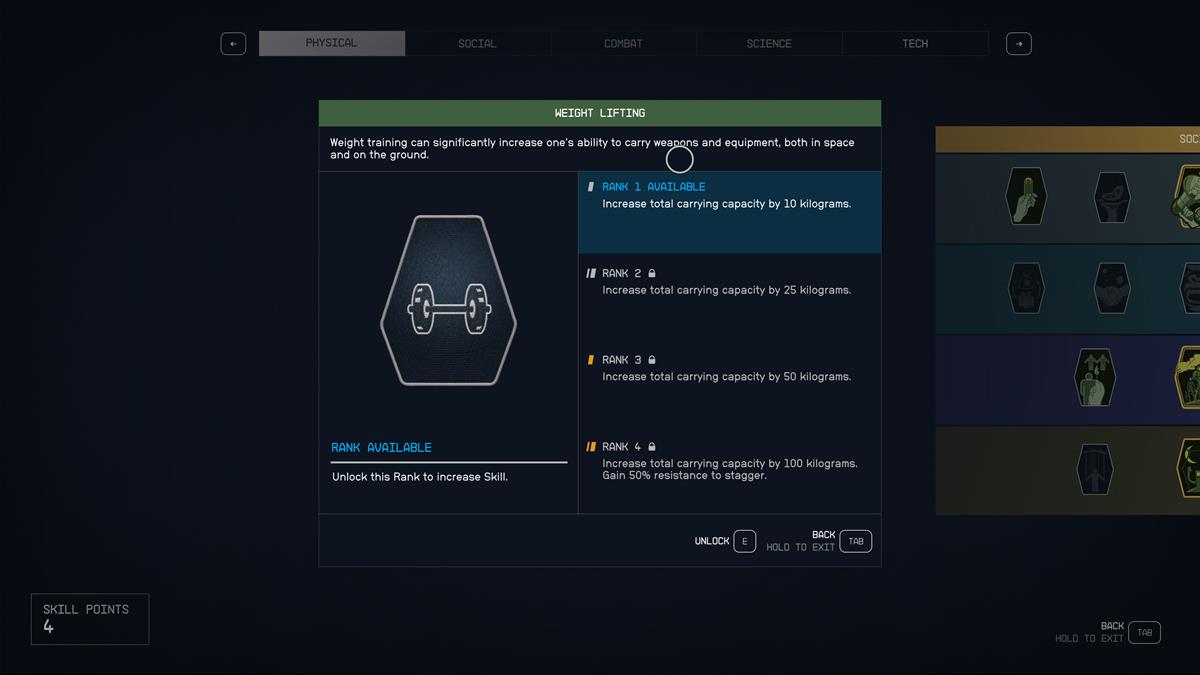
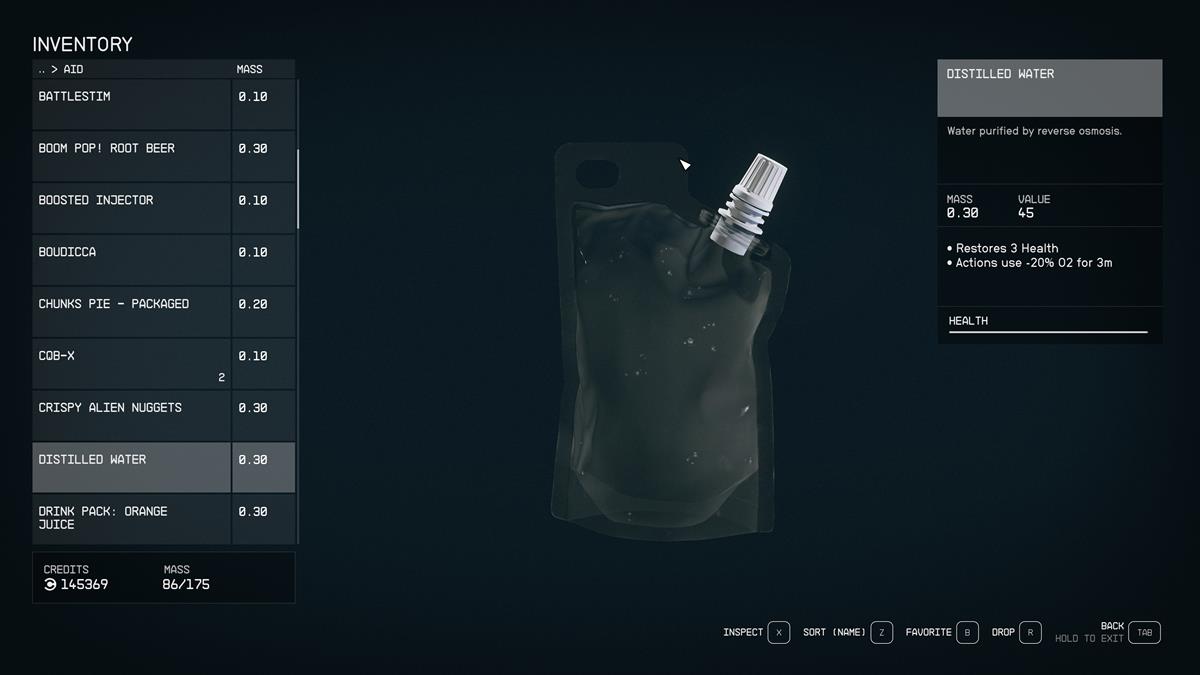
Tips to Managing O2 and CO2
Here are some concepts that I’ve tried in-game, which helped me manage my O2 and CO2 meters in Starfield:
- Fitness skill — The Fitness skill grants 10/20/30% additional oxygen. At rank 4, sprinting and power attacks will use significantly less oxygen, too.
- Weightlifting skill — The Weightlifting skill grants 10/25/50 kg. carry weight. At rank 4, you gain an extra 100 kg. carry weight, as well as 50% resistance to stagger.
- Aid items — Aid items are predominantly used to heal up or cure status effects. However, I also suggest using items that offer buffs. For instance, soda and water cause actions to consume less oxygen for a short duration.
- Storage — I advise you to increase your ship’s cargo hold and trade items to your companions. That way, you don’t need to lug everything around wherever you go.
As an aside, although I mentioned the Fitness and Weightlifting skills as viable options, bear in mind that there are several others that are more useful in the long run. I personally focused on those that affected facets related to companions and ship combat.
That’s everything you need to know about the O2 and CO2 meters in Starfield. For more tips and strategies, you can visit our guides hub.








Published: Sep 1, 2023 12:07 pm