Blackbox is a unique puzzle app that requires you to “think outside the box” to turn on all the lights in a puzzle. This is literal, as you often have to do things that don’t require touching the puzzles in the screen — such as rotating your phone and changing settings.
If there’s something you can do with (or on) your phone, chances are that there is a Blackbox puzzle for it. I’m going to go over the solutions of some early puzzles so you get an idea of exactly how different these puzzles can get.
There are no actual numbers, only boxes and colors, so I will list them by the boxes you must tap to start the puzzle.
How to Solve Puzzles in Blackbox
1st Puzzle – 6 Red Boxes
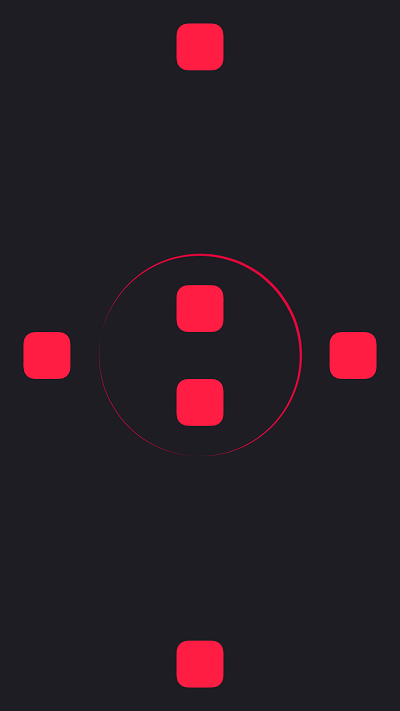
You have to do two different things to solve this puzzle and get all the lights to illuminate.
- The 4 lights on the outside require you to rotate your phone in each direction until they activate.
- The 2 lights in the middle require you to lay your phone flat for the top one, and turn your phone upside down for the other.
2 Yellow Boxes

This is the brightness puzzle, so you will need to adjust the brightness on your phone to turn on each light. You can do this by swiping up from the bottom of your phone to bring up a menu.
- Left light: Turn the brightness all the way down.
- Right light: Turn the brightness all the way up.
1 Blue Box
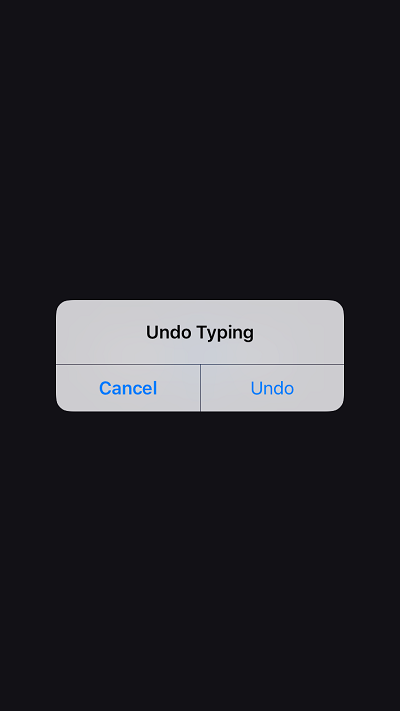
This has a single blue box in the middle that says “Undo this.”, with a blinking cursor. All you have to do is simply shake your phone until a box comes up that says undo typing, then tap undo.
4 Orange Boxes
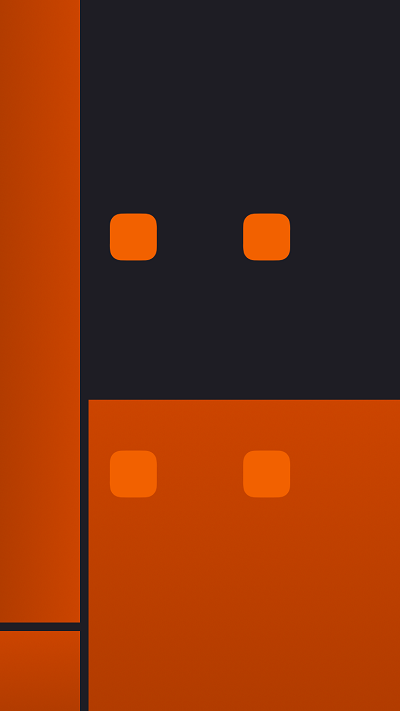
This is a volume puzzle, so adjust your volume on the side of your phone.
- Bottom Right light: Lower the volume until it is muted
- Top Right light: Raise the volume until it is maxed.
- Top Left light: Turn phone on silent.
- Bottom Left light: Plug in headphones or some kind of audio cable into the audio jack on the bottom left of your phone.
3 Light Blue Boxes
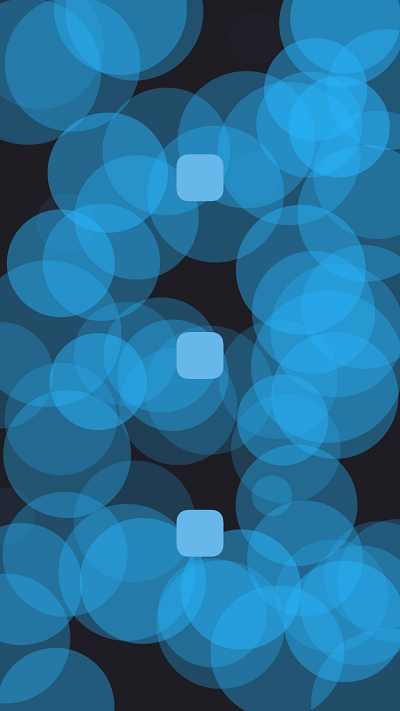
This is a mic challenge that involves different levels of sound going into the mic.
- Top Light: This requires silence for a short time.
- Middle and Bottom Lights: These require a lot of noise to go into the mic, but I’m not sure how much for each.
1 Light Purple Box
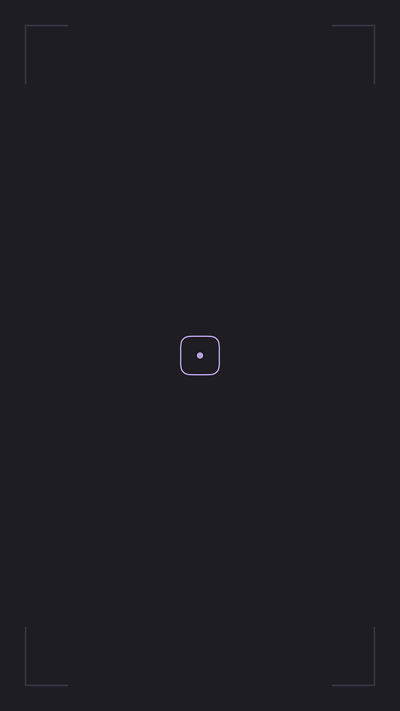
This is a camera challenge.
This one shows the outline as if you are taking a picture. All you need to do is take a screenshot by pressing the middle and right buttons on your phone.
2 Green Boxes
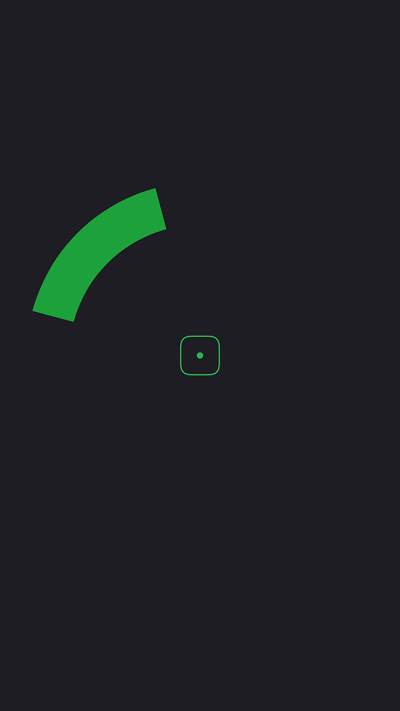
This is a time challenge.
This one is tricky at first. You will see a bar form from the box and as time goes by, more appear. You will need to open the app, or have it open, at every hour of the day. Each hour a new bar will form until you have 24 hours.
3 Green Boxes
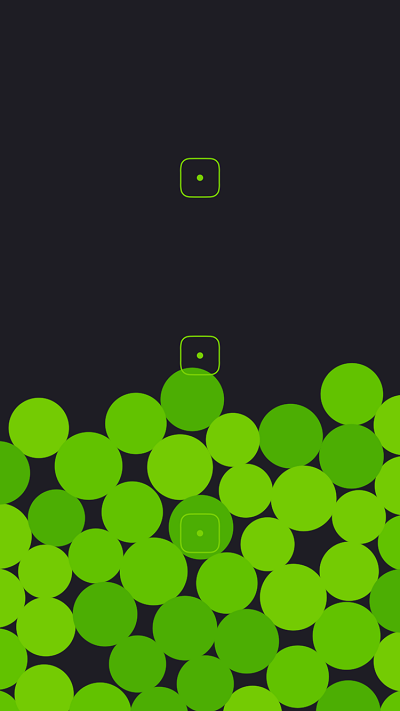
This challenge has to do with your phone’s battery level.
- Top Light: Charge your phone to 100%.
- Middle Light: Plug your phone in when you see the balls, this will cause the balls to go to the top of the screen and turn the middle light on.
- Bottom Light: Let your phone’s battery go below 10%.
1 Purple Box
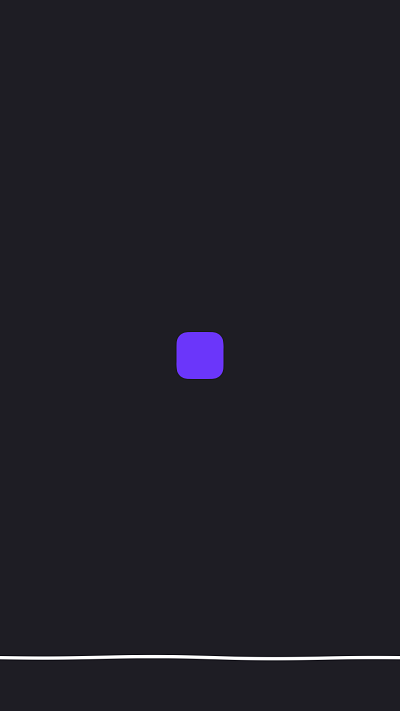
This is a mic challenge that requires you to say a certain phrase.
You will see a line at the bottom to show that you must say something. All you have to do is say, “Blackbox”, and the light will turn on.
2 Magenta Boxes
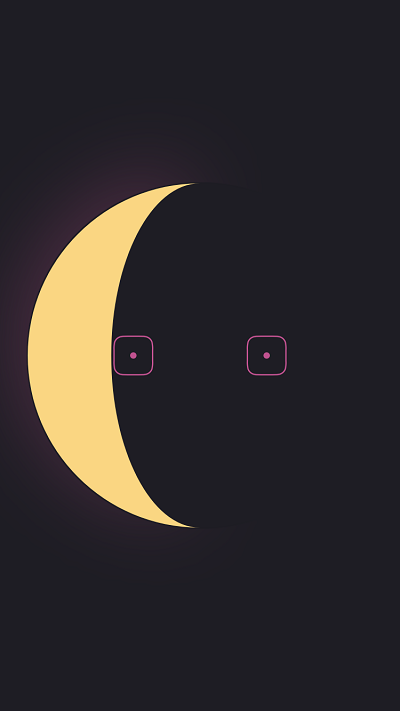
These involve the moon phases.
You will need to open the puzzle during a full moon and new moon. Changing the date will not work, and the game will comment on you being a time traveller or make other patronizing remarks.
Those are all the Blackbox solutions I have for this guide. Be sure to check back for more solutions, including secret meta ones.

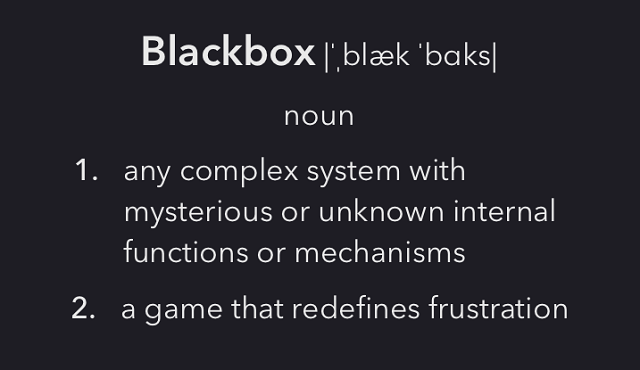








Published: Apr 21, 2017 12:55 pm