Multiplayer co-op is one of the best features in Dying Light 2. It allows you to play with other survivors in the zombie apocalypse. But unfortunately, the launch of the game has made the mode iffy, to say the least, and many players have run into the “Can’t Join Player Session” error when trying to connect to the game servers.
This Dying Light 2 guide will provide you with some possible ways to fix this multiplayer not working error. Fortunately, the developer has already addressed these issues, but if you’re still getting this error, then check out the solutions listed below.
Make Sure You’ve Unlocked Dying Light 2 Co-Op Multiplayer
You can’t play Dying Light 2 multiplayer at the beginning of the game. You must reach and finish the Markers of Plague story quest first. Afterward, you will enter the open world of Villedor, giving you access to multiplayer.
Reset Your Network Settings
It’s possible that you’ve simply run into a network settings error, and a simple tweak will get you back up and running. We’ve written another guide on how to tweak your network settings to potentially get around multiplayer co-op issues right here.
Install the Official Dying Light 2 Day One Patch
Techland has been bombarded with messages from Steam players demanding to fix the multiplayer error. In response, they’ve released a fresh hotfix for the issue, which should help in most cases. It’s likely this has automatically downloaded and installed, but if not, it’s best to check.
Here’s what you need in order to install the official multiplayer hotfix:
- Save and close Dying Light 2.
- Close Steam.
- Restart Steam.
- Check in your Library if the automatic update for Dying Light 2 has begun.
- If not, click the “Install” button manually.
If you want to make sure that Dying Light 2 stays updated at all times, then follow these steps:
- Go to your Steam client.
- Select the “Library” tab.
- Right-click on the Dying Light 2 game.
- Select “Properties” from the list.
- Select the “Updates” tab.
- Choose the “Always Keep This Game Updated” option.
Check the Dying Light 2 Server Status
This isn’t really a fix, sure, but it’s something to keep in mind and one of the things presenting the Can’t Join Player Session error. As with any multiplayer game, it is also possible that the game servers may be offline when you’re trying to play multiplayer co-op, so be sure to regularly check the official Dying Light 2 Twitter page for server news.
If you’re playing on Steam, then make sure you’re not playing on Tuesdays between 1 p.m. and 3 p.m. PDT, as that’s when Steam does its weekly scheduled network maintenance test, thus rendering all online games, including Dying Light 2, unplayable.
But Steam can also have random network blackouts, so be sure to check out the Steam server status on the Steam server status page.
Related guides
- Dying Light 2 Crashing Fix
- The Approximate Number of Pi Safe Code Answer
- The Ball is in Your Court Walkthrough: Split the Goods or Fight?
Hopefully, this helped you fix the multiplayer not working and Can’t Join Player Session Error in Dying Light 2. Also, be sure to follow the links above for more tips and tricks articles or simply visit our Dying Light 2 guides hub page.

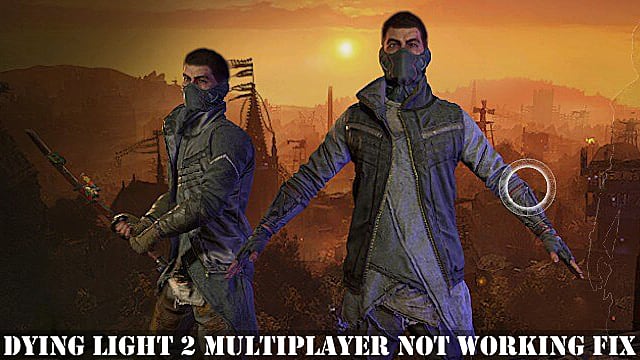








Published: Feb 6, 2022 08:08 am