Horizon: Zero Dawn Patch 1.30 was released yesterday and along with it came a few new features. One of these is the much-anticipated HZD New Game Plus mode, which allows you to play through the story from the beginning and keep all of your existing weapons, skills, and inventory items.
You may notice — like some others — that the option to start New Game+ is grayed out for you. If this is the case, below are the steps you can take in order to start New Game+ and enjoy the story once again.
How Do I Start HZD‘s NG Plus?
To be able to start New Game+ in Horizon: Zero Dawn, you have to have completed the main story. Once you’ve done this, you need to load an existing save, one that you want to convert into NG+
Next, pause the game using the “Options” button and then select the “Create New Game+ Loadout” option. This will explain to you what will be copied over.
Once you have confirmed this, the game will create a New Game+ save for you. All you need to do after that is simply exit your game, go back to the main menu, and then select the “New Game+” option, which should no longer be grayed out.
What’s Different With HZD in NG Plus?
You get to keep your existing inventory, weapons, outfits, skill points and level in Horizon: Zero Dawn‘s New Game+. You will continue to earn XP and level up until you reach the current level cap of 50.
Along with this, you will now have access to new tiers of weapons and outfits, while there are also additional unlocks and face paints can also be applied to Aloy.
However, you will not be able to use the skills you have unlocked until you have progressed far enough into the story that they are enabled. For example, the ability to override machines and call for mounts won’t be readily available.
You can also access a new Ultra Hard difficulty level, which makes the game even more challenging and increases how aggressive the machines are.
Have you had a chance to try New Game+ yet or the Ultra Hard difficulty setting? We would be interested to know your opinion in the comments below. And if you’re looking for more tips, trick, and strategies for HZD, make sure to check out our Horizon: Zero Dawn guides! Here are a few to get you started:
- Horizon Zero Dawn Tip Guide: How to Farm Purple (Very Rare) Mods
- Horizon Zero Dawn Tip Guide: How to Farm 10,000 Shards Per Hour
- Horizon Zero Dawn Guide: Armor Stats and What They Mean

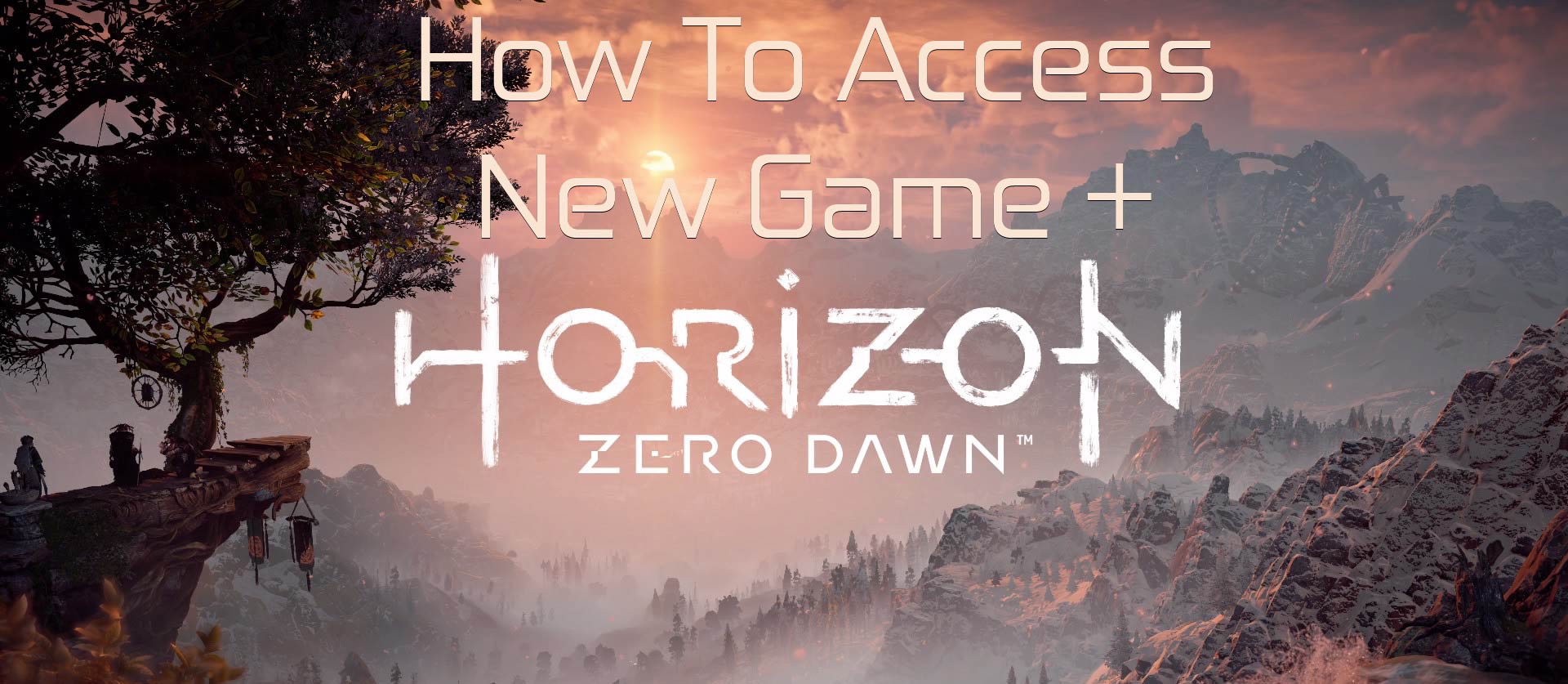









Published: Jul 7, 2017 02:52 pm