Although Skyrim VR turns the vanilla game’s immersion up to 11, letting you throw fireballs, fight off Draugr, and steal cheese wheels in an almost-tangible Elder Scrolls landscape, there are limits to what we players will do to achieve that. No one wants to wait half a dozen real-world hours for Riften’s guards to fall asleep at their posts.
That’s where Skyrim‘s “Wait” function comes in handy. And whether you’re playing Skyrim VR on the Oculus Rift, HTC Vive, or PSVR, you may have found waiting isn’t as immediately intuitive as you might have thought.
Using each platform’s motion controls, all it takes is the press of a single button to wait in Skyrim VR:
- On Oculus Rift: Press and hold down the Y button
- On HTC Vive: Hold the Left Menu button
- On PSVR: Press the Start button
If you’re trying to figure out how to wait in vanilla Skyrim, you can do so by pressing “T” on PC, the “Back” button on Xbox One, the Touchpad on PS4, and the “–” button on the Nintendo Switch.
Simple as that. Now you can wait faster and easier than ever before — both in and out of virtual reality.
We have loads of Skyrim guides here on GameSkinny, from categorized mod lists to some effective builds.

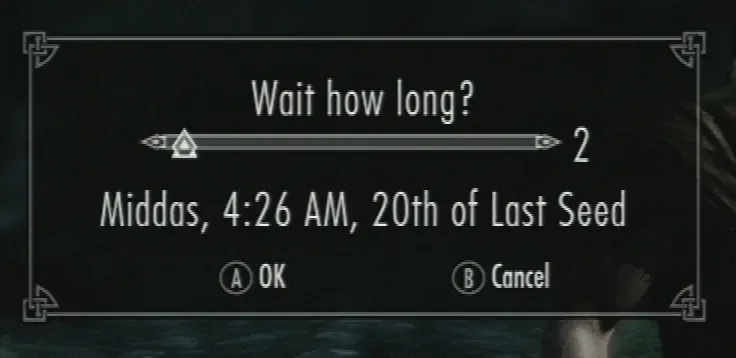








Published: Apr 6, 2018 05:34 pm