As you might expect based on the Castlevania connection, Bloodstained: Ritual Of The Night has more than a few hidden items that are difficult to find on your first playthrough. One of which is the silver bromide, which is found in true Castlevania fashion.
Can’t seem to find the silver bromide no matter where you look? You’ve probably already passed by the area where its found and never realized it was waiting in a chest for you the whole time!
Where To Find Silver Bromide
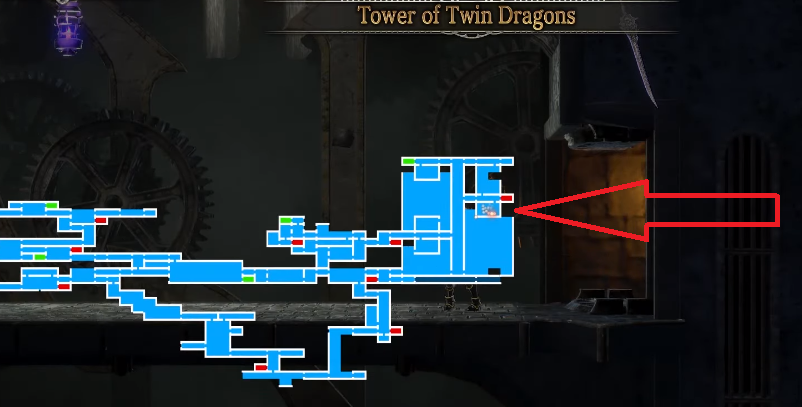
Go to the upper-right corner of the map to enter the Tower of Twin Dragons after acquiring the Double Jump shard. The specific map section you are looking for here is called Livre Ex Machina, and its where you fight the Valac boss.
After the boss fight, jump down the hole in the ground created by the boss (you have to run down part of the tower to see the hole) and find a gold chest containing the silver bromide.
So, what’s the point of the bromide? After a bunch of item exchanging, it opens up a new area of the map.
Take the silver bromide to Dominique in Arvantville to get a photo taken. After that, go visit the vampire librarian back in Livre Ex Machina for a passport.
From there, head through the Garden of Silence to the Bridge of Evil and you can now go through the doors to access the next area.
What To Do If The Silver Bromide Chest Is Already Open
Note that there has been a big problem caused by the 1.02 patch that was released after launch. That patch seems to have accidentally opened and emptied all un-opened chests across the game!
If you started your game before that patch was released, you will need to manually create a whole new save file and start over or the chest will be empty every time you enter the room.
Some players are reporting that still doesn’t resolve the issue. In that case, your only option is to fully delete the game, reinstall it, and then pause the 1.02 update so it doesn’t download.
At that point you can open the chest, then exit the game and resume the 1.02 update. Presumably this will be fixed with the next patch, so if you see an update named 1.03 or later you should be good to go.

Need more help exploring Bloodstained and finding different items? Check out our other guides below:
- How To Get Bovine Plume
- How to Beat Zangetsu
- How To Upgrade Shards (Abilities)
- How to Unlock All Difficulties


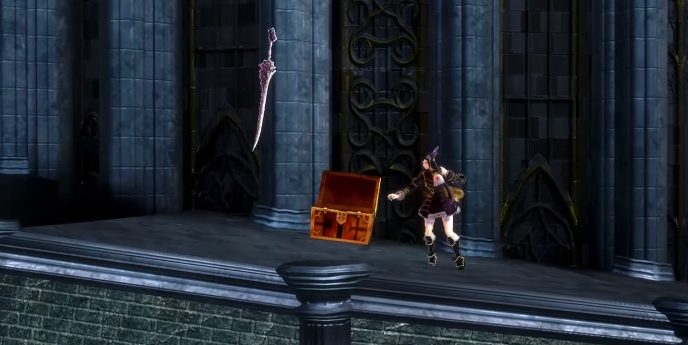








Published: Jun 20, 2019 01:11 pm