As expected, Madden 20 introduces a few new wrinkles to the yearly franchise. With the inclusion of some new equipment, sleeve temp is one of those additions.
But what does it mean?
When you create a player or create your own roster, you can edit the look of individual players. You can edit equipment like a player’s facemask, eye black, flack jacket, and more.
Sleeve temp is the ninth option down the list, and it signifies how likely it is a player wears long sleeves.
You can increase the value from zero to 100 in increments of five. A value of 100 means a player will always wear sleeves, no matter how hot. A value of zero means a player will never wear sleeves, no matter how cold.
To edit a player’s appearance, rating, attributes, and more go to the “Customize” menu, which can be found to the right of Face of the Franchise in the main menu. Then choose:
- Manage rosters
- Manage players
- Select the player from the roster
- Edit player
- Choose the category from the top menu bar
Sleeve temp is a purely cosmetic addition to the game, but one that some players very much welcome as small, but immersive detail. Previously, sleeve temp was not shown to players while editing players, although it was a value found in the game’s code and used by the game in cold weather situations.
That’s all you need to know about sleeve temp in Madden 20. Be sure to head over to our Madden NFL 20 guides hub for more.
- How to Slide and Throw the Ball Away
- How to Throw a Touch Pass
- How to Run the Ball the Right Way
- How to Play D and Intercept the Ball
- How to Break Tackles for More YAC
- All Superstar X-Factor Abilities

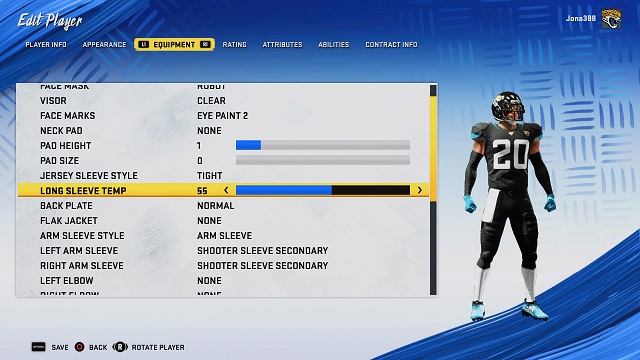








Published: Aug 8, 2019 09:30 pm