Sons of the Forest is not a terribly demanding game performance-wise, but its optimization does leave something to be desired. You’ll want to set the best possible performance and graphics settings that will ensure smooth gameplay in Sons of the Forest.
Best Graphics Settings for Sons of the Forest
Graphics settings are sensitive issue. You may want to check out our guide on increasing FPS in Sons of the Forest before continuing.Past that, we recommend looking at the two graphics schemes listed below: one is recommended for low-end PCs, while the other one will fit high-end PCs.
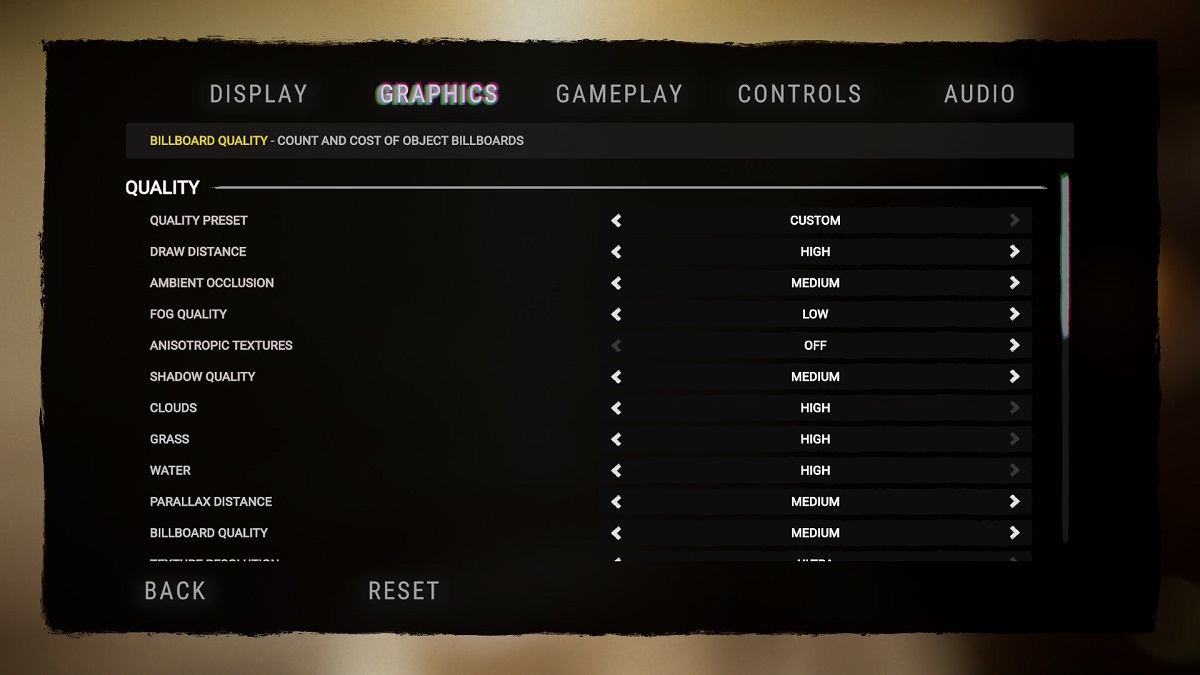
Best graphics settings for Sons of the Forest (low-end):
- Draw Distance: Medium.
- Ambient Occlusion: Low.
- Fog Quality: Low.
- Anisotropic Textures: On.
- Shadow Quality: Low.
- Clouds: Low.
- Grass: Low.
- Water: Low.
- Parallax Distance: Medium.
- Billboard Quality: Medium.
- Texture Resolution: Half.
Best graphics settings for Sons of the Forest (high-end):
- Draw Distance: Medium.
- Ambient Occlusion: Medium.
- Fog Quality: Low.
- Anisotropic Textures: On.
- Shadow Quality: Medium.
- Clouds: Low.
- Grass: Medium.
- Water: High.
- Parallax Distance: Medium.
- Billboard Quality: Medium.
- Texture Resolution: Full.
Best GPU Performance Settings
nVidia GeForce Settings
Owners of nVidia GPUs can improve their performance by making these changes in the nVidia control panel:
- Set “Image Scaling” to “ON“.
- Set “Triple Buffering” to “ON“.
- Set “Ambient Occlusion” to “Performance“.
- Set “Anisotropic Filtering” to “Application Controlled“.
- Set “Antialiasing FXAA” to “Off“.
- Set “Antialiasing Mode” to “Application Controlled“.
- Set “Antialiasing Transparency” to “Off“.
- Set “Low Latency Mode” to “Ultra“.
- Set “Max Frame Rate” to “Off“.
- Set “Optimize for Computer Performance” to “On“.
Laptop users should also set “Power Management Mode” to “Maximum Performance“.
AMD Radeon Settings
AMD GPU owners can also apply the following settings:
- Toggle “Anti-Lag” to “On“.
- Toggle “Image Sharpening” to “On“.
- Toggle “Vertical Refresh” to “Off“.
- Set “AA Method” to “Multi Sampling“.
Those are the best performance and graphics settings in Sons of the Forest. For more tips and tricks articles, go to our Sons of the Forest guides page here.










Published: Feb 20, 2024 08:13 pm