Starting your own server in Forged With Fire and want to know how to ban people? Playing on your own as an admin and want to get some quick resources or skip the leveling grind? You’ll need admin commands to do any of that.
Don’t know what they are? Don’t worry! In this guide, we’ve collected all the Citadel: Forged with Fire server commands and cheats you need to get any job done.
How to Get Administrator Access in Citadel: Forged with Fire
Before being able to use the server commands and cheats, you’ll have to get admin access. In order to do this, the server must have an administrator password set. To set a password, you or the owner of another server you want admin access to must take the following steps:
- Turn your game off and shut your server down
- Open your Windows explorer to the Users folder on your hard drive
- Go to the folder with your name on it
- Open the folder called AppData*
- Open Local -> Citadel -> Saved -> Config -> WindowsNoEditor
- Open the file marked Game.ini
- Place the following string of text above the file’s current text and leave a blank line between the two sets of text:
[/script/citadel.socialmanager]
Password=1234 - Save and close the Game.ini file
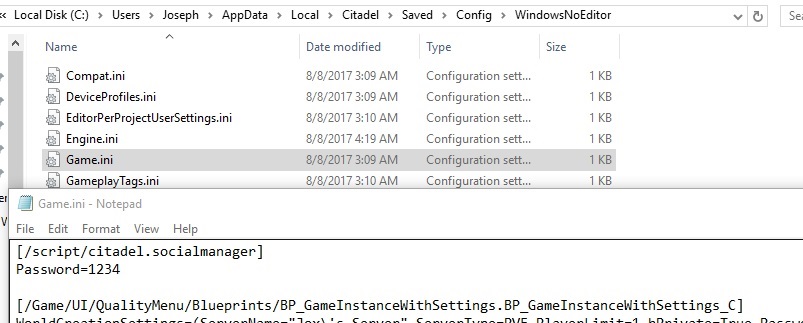
You don’t have to set your password to 1234, but that is the one I used since I play Citadel: Forged with Fire solo on my server and it’s easy to remember. If you have to worry about other players on your server trying to gain admin access, you can make it a more complicated password.
After the Game.ini file is altered, it’s okay to start the game and server up again. Once settled into the world, type the following into the chatbox along with your password:
/admin_login [password]
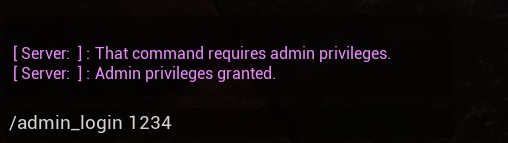
If you were successful, you should get a notification letting you know you logged in like the one in the image (though your text admin_login command will disappear after hitting enter).
Now you can use admin commands and cheats to your heart’s content!
List of Admin Commands in Forged with Fire
These are the admin commands in Citadel: Forged with Fire you need to know to run an effective server:
| Code | Command |
|---|---|
| /admin_autosave | Saves the server in case you need to shut down in a hurry. |
| /admin_delete (player) | Completely wipes a character from the server and displays their steam ID in the confirmation message. |
| /admin_logout | Logs you out of administrator access. |
| /admin_startstats | This will record the stats on your server for you to better understand its performance. |
| /admin_stopstats | Stops what the previous command starts. |
| /admin_update (new password) | Use this to change your password. |
| /cinecam | Removes your player’s hands/arms from sight in first person view. |
| /server_ban (player) (reason) | Ban a player and let them see the reason. |
| /server_kick (player) (reason) | Kick a player and let them see the reason. |
| /server_unban (player) | Unban a player. |
| /togglemeshes | Seems to do the same as cinecam without the awkward second body. |
| /whois (player) | Gives you information about a player character, online or not, on your server, along with their Steam ID. |
Most of these admin commands are essential to making sure you run the kind of server you want. Don’t be afraid to kick griefers or ban people who ruin your enjoyment of the game. Conversely, you can reward trusted players with administrator access if you feel they deserve it.
Important to note: you can wipe your characters as an admin in Citadel: Forged with Fire. This is something that a lot of players are unaware of. Make sure your community knows this on your server, as some players will head to new ones for a fresh start.
It’s also worth noting that some of these commands don’t work all of the time or possibly not at all. I tried to start stats on my server, but it failed to initiate. On the flipside, some commands work but are buggy. Just like the picture above, you, too, can hug yourself by using /cinecam while in a 3rd person view!
List of Cheat Codes for Citadel: Forged with Fire
Want to break your game a little bit? Here are all the cheat codes that you can currently use in Forged with Fire.
| Code | Cheat |
|---|---|
| /giveallitems | Gives you all the items in the game. |
| /giveitem (name) (amount) | Gives you a specific item in a specific quantity. |
| /givespell (spell name) | Teaches you a spell. |
| /giveexp (amount) | Gives you exp. |
| /giveresources (amount) | Gives you resources up to 1000. |
| /giverune (amount) | Gives you Rune Crystals up to 1000. |
| /givestone (amount) | Gives you Stones up to 1000. |
| /givewood (amount) | Gives you Wood up to 1000. |
| /invincible (amount) | Gives you a percentage based damage reduction (0-100%) |
| /knowitall | Learn all recipes, spells, etc. in the game. |
| /regen | Regenerate your health and mana. |
| /regrow | Regrow all the resource nodes in the game. |
| /setname (new name) | Changes your character’s name. |
| /settime (between 0 and 2400) | Set the time in your world based on a 24-hour clock. |
| /suicide | Kills your character. |
| /teleport (player) | Teleports to a specific player. |
| /teleport (lat) (long) | Teleports to specific coordinates./giveallitems – Gives you all the items in the game. |
These cheats are perfect for when you really want to get to the end-game in Citadel: Forged with Fire, but don’t want to grind to get there. Whether you want to try out Dark Flight or Sinkat’s Death Hands, you’ll be able to if you /knowitall and /giveexp until you hit 60.
Another advantage of cheating on your server is you can practice group fighting strategies with your teammates. For example, if you’re trying to combat an Infernal Dragon, you can do research ahead of time by studying its attacks while invincible.
The teleport feature is a great way to explore Forged with Fire’s map in its entirety if you haven’t yet. As cool as Dark Flight and the Legendary Broomstick are, it’s not nearly as fast as instantaneous travel.
Just like with the admin commands, these cheats can be inconsistent. I have successfully given myself exp until I hit 60 — but after wiping my character, the /giveexp cheat didn’t work.
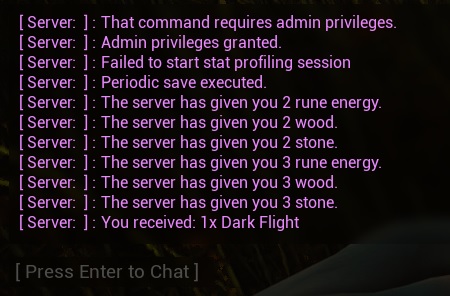
—
These are all of the working Citadel: Forged with Fire admin commands and cheats I could find. Leave a comment if I’m missing any, or if one of the commands didn’t work for you. This game is still in early access so bugs are to be expected — but they’re still a bother, which I talk about more extensively in my Forged with Fire review.
Need more help with the game? Check out the rest of our Forged with Fire guides for more tips and tricks to make the most out of your play time:

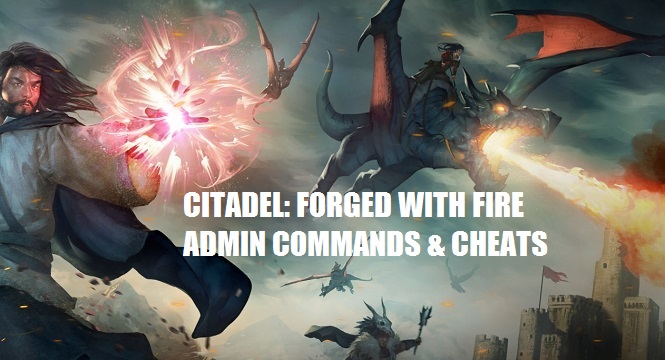








Published: Aug 9, 2017 05:18 am