With the exception of Vander, most of the characters in your army for the first half of Fire Emblem Engage are newbies and apprentices in one way or another. To really unlock their potential, you’ll need to promote them to one of their advanced classes, but it’s not immediately obvious how to do that. If you’re wondering how to change classes or promote characters, the guide below covers just that.
How to Change Classes in Fire Emblem Engage
The first requirement to change classes in Engage is to get your hands on a Master Seal. You can find them in treasure chests as early as the second Paralogue chapter, “Mysterious Merchant,” and these items commonly appear on bosses’ drop tables after Chapter 7.
After Chapter 8, however, Master Seals are as easy to get as visiting the Item Shop in the Somniel, where they’re available for purchase for 2,500G each. They’re initially limited to 1 in stock.
The second requirement is getting a character to Level 10 or higher, but this is where things get a little counterintuitive. As a series, Fire Emblem tends to handle class changes/promotions just a little differently in every new game, and in Engage, the trick is that it’s a lot easier than it looks.
As long as you’ve got at least one Master Seal in your inventory somewhere, you can now change a Level 10 character’s class from your menu. From your home base at the Somniel, press +, select Inventory, pick the unit you want to promote, and select Change Class.
This will display all the available options for your character’s new class, which happens to include every available class in the game. It takes a lot of work, but you can technically make any character in Engage fit any role you need them to play.
Some units have personal skills that make them better-suited to one combat role over another, such as Diamant’s Fair Fight (melee damage) or Louis’s Admiration (tanking hits). Those are mild bonuses, however, compared to what you can stack onto them with class changes and Emblem Rings. If you want Louis to become a muscle wizard, nobody can stop you. Sure, you should be stopped, but nobody can.
Many of the advanced classes do have additional requirements besides being Level 10 or higher. While a few are limited to specific characters (only Alcryst is fancy enough to become a Tireur d’elite, for example), most are locked behind a requirement for multiple weapon proficiencies.
Those proficiencies, in turn, can be grinded up via equipping Emblem Rings. This is very easy if you’ve got the right Rings and the Bond Fragments to burn on Emblem fights in the Arena; just 400 BF will get a character from Level 1 to Level 5, whether they win or lose the ensuing duel, and doing so automatically triggers the resulting Bond conversation that unlocks Level 5.
When to Promote Units in Fire Emblem Engage
Finally, if you’re serious about your min-maxing, you’ll want to take your time when you promote characters. The level cap in Engage is Level 20, and changing class starts a character over at Level 1. If you wait to hit the level cap on a unit’s initial class, then promote them, your character will end up with higher stats overall by the endgame.
Relatedly, this is also the secret sauce that makes our boy Jean a lot better than he initially looks. His personal skill Expertise accelerates his stat progress, so every time he levels up, points explode across his character sheet.
As long as you’re willing to suffer through Jean’s first long climb to Level 10, Magikarp-style, you can slowly turn him into any kind of MVP that you need him to be. (Long-time fans of Fire Emblem know this as the “Est archetype.”)
In the event that you want to change a character’s class after you promote them, or simply reset their Level to 1 in the class they’ve already got, this requires a Second Seal. These, like Master Seals, become available for sale in the Item Shop at the Somniel once you’ve cleared Chapter 8. They cost 2,500G and are in slightly higher but still limited stock.
That’s how you change classes and promote characters in Fire Emblem Engage. If you found this guide helpful, take a look at some of our other Fire Emblem Engage guides.



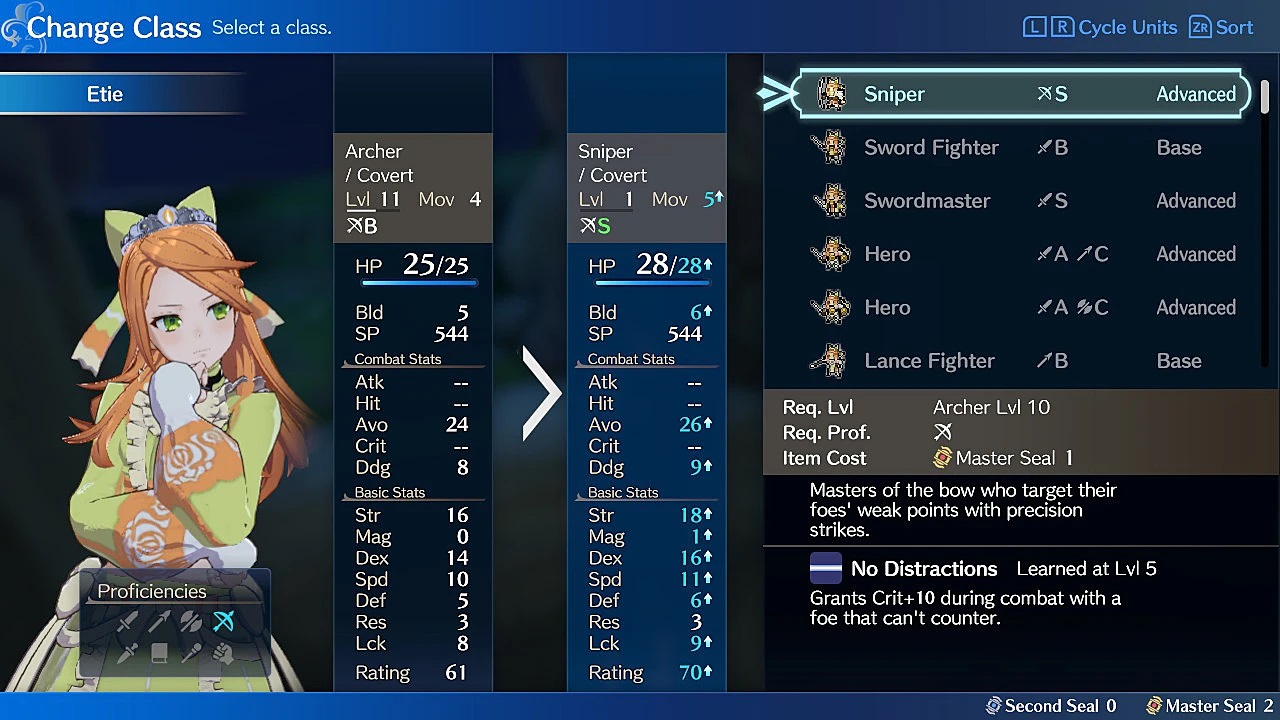
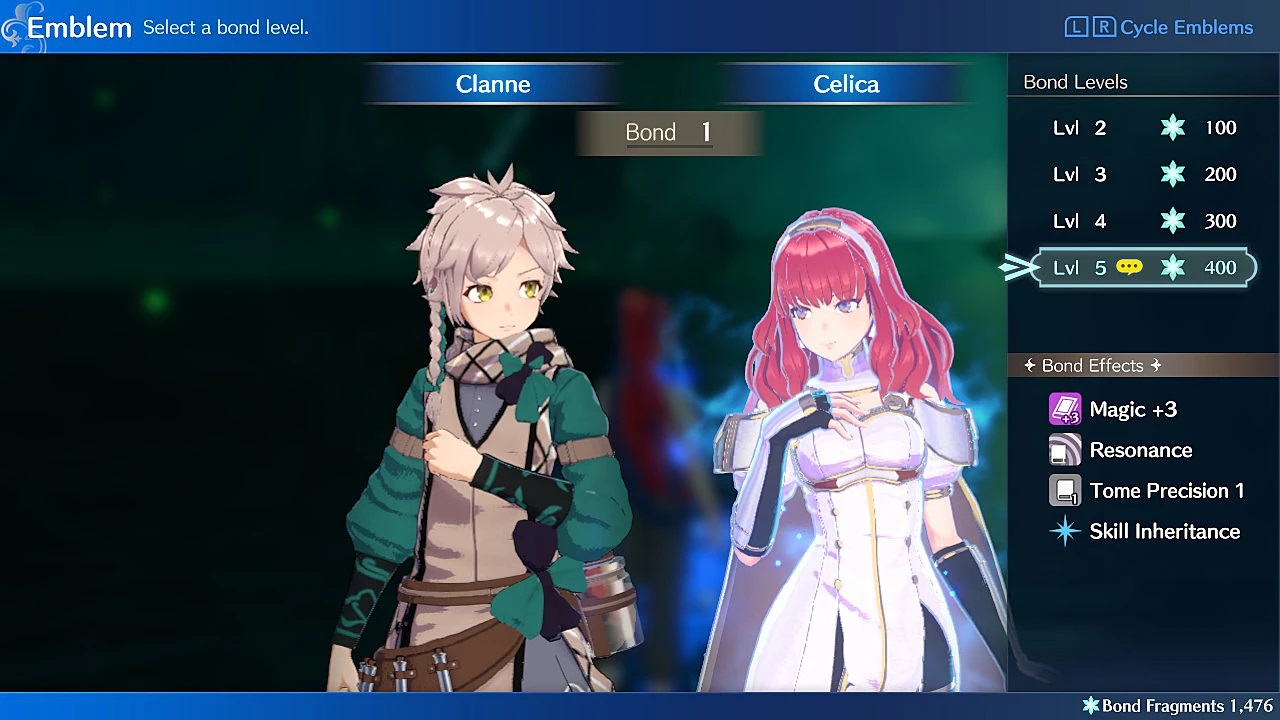
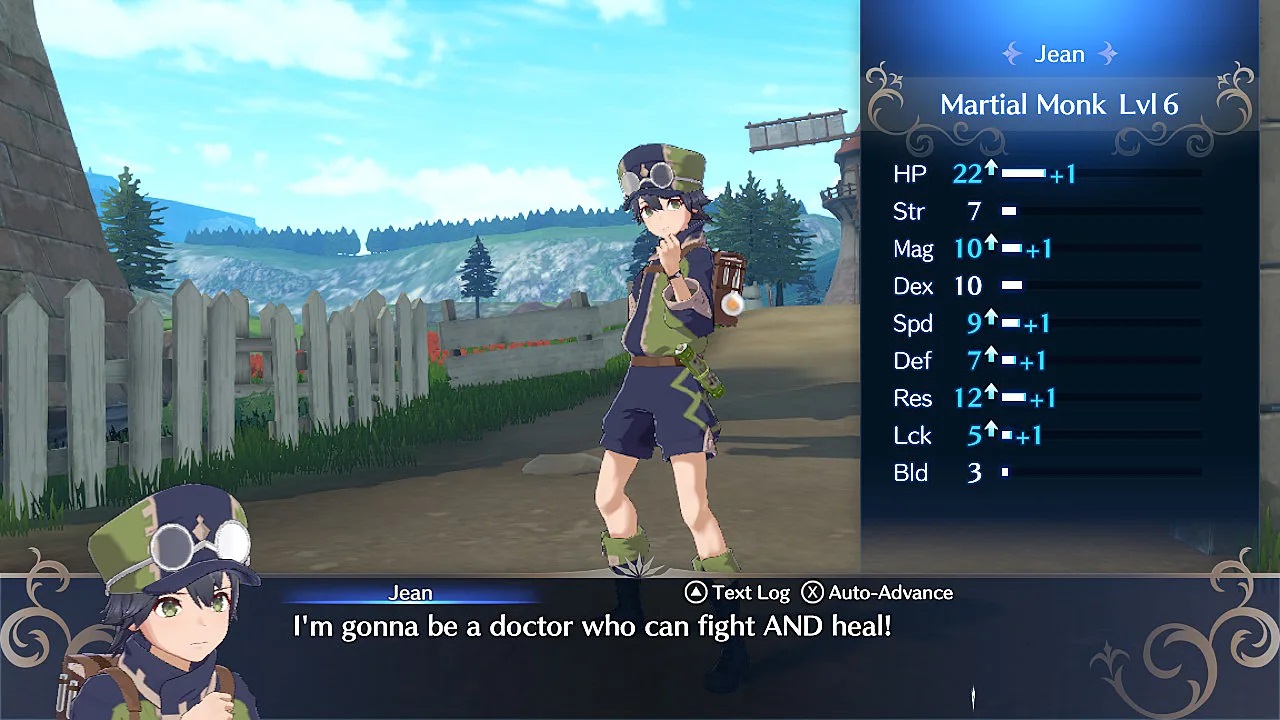








Published: Jan 26, 2023 10:37 pm