Home security is very important in Minecraft, so leaving the front entrance of your castle wide open overnight isn’t a great idea. Security isn’t all that matters, however. What’s arguably more important is making your home base look cool and creative, and a portcullis entrance to your castle would do exactly that, on top of securing your fort.
Here’s how to build a working portcullis for your castle entrance in Minecraft, including all of the crafting parts you’ll need.
How to Build a Portcullis Door in Minecraft
For those playing Minecraft Bedrock Edition, don’t worry; this design will work for you. Redstone is notoriously buggy in Bedrock Edition, but this design opens slowly enough for it not to be an issue. Those playing on Java may be able to safely speed up the design by reducing the tick counts on the repeaters, but Bedrock users should avoid doing this.
This design is for a three-block-tall portcullis and can be up to 13 blocks wide. The guide will use a three-block-wide design for simplicity, but it can be easily expanded to fit your door size. For this three-wide contraption, you will need the following:
- Six sticky pistons
- 12 regular pistons
- Nine redstone repeaters
- Three redstone torches
- 12 gravel blocks
- Nine fence posts
- Some building blocks and redstone dust
How much redstone dust you need is dependent on how far away your opening/closing buttons are. It is unlikely that you will need much more than a single stack unless your door is very wide. For every additional block wide your door is, you will need three extra fences, four extra gravel blocks, four extra regular pistons, and two extra sticky pistons.
This is how your door should be set up. The top piece of gravel in the picture below is ground-level. The fences above it are what will be pushed up to open the door. The pistons up top will need to be hidden within the upper wall of your castle if you want to hide the redstone. The bottom two rows of pistons beneath the gravel are sticky pistons, while the rest of the pistons in the design are not.
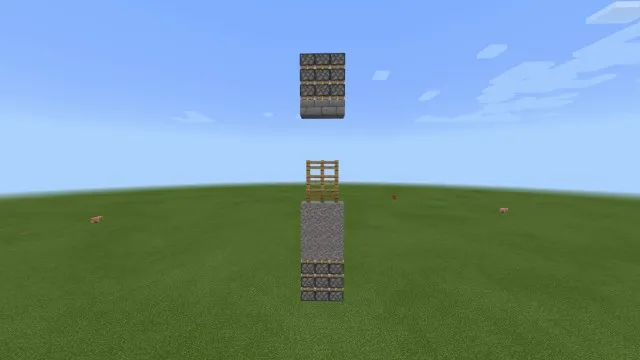
To begin, line some redstone around the bottom pistons as seen below. There are only two repeaters, which should be set up under the right-most piston of your door.

Now wire the second row of pistons, as shown in the image below. Make sure you place the repeater on top of an upside-down slab so you don’t cut off the redstone wiring beneath it.
The button on the left is where your input will go. Your button will, of course, be above ground, but just make sure it is wired to a repeater that directs into this same input block.
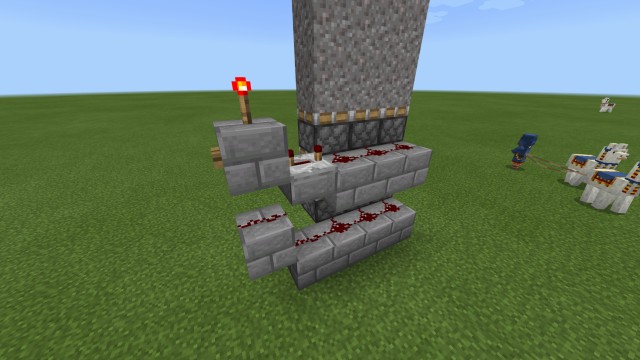
Extending off the side of the wiring you just placed, run some redstone dust from the torch to another torch as seen below, which should invert and turn off.
Place two repeaters that run to the same line of redstone you just placed for the second row of pistons. Be careful to not miss the dust to the right of the “off” torch in this picture.
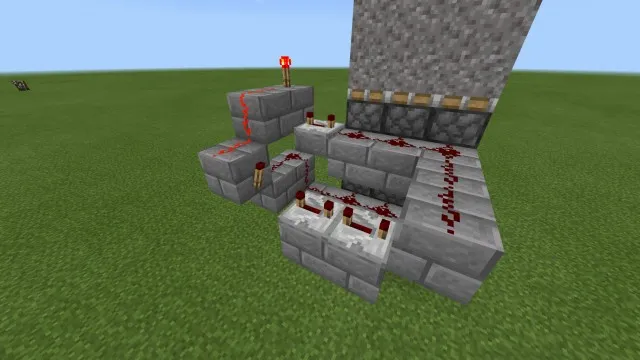
Finally, on top of the “on” torch, place another torch with some redstone dust running to the right. This dust will activate the top row of pistons. One block above this dust will be your ground level.
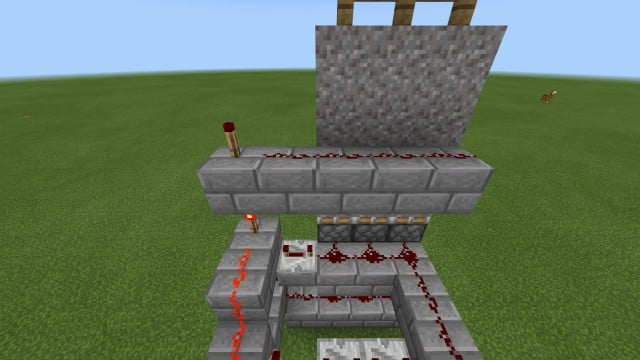
That is all that you need for the bottom of the contraption. Hit the button to double-check that it works. You should expect to see the fences get pushed up, and then the gravel retract back fully into the ground.
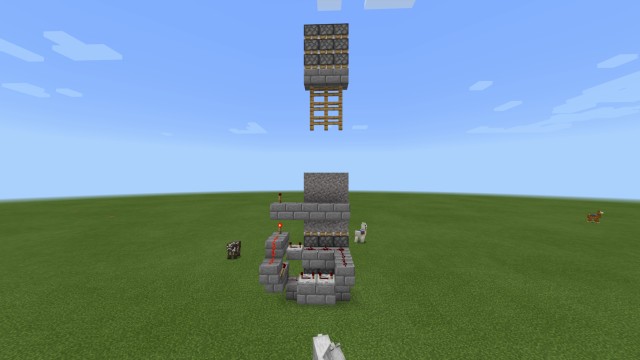
Now it’s time to wire the top pistons, though these ones are much easier. You don’t need to worry about them retracting, as the underground pistons will push the top pistons back into place every time you open the portcullis door, automatically.
As such, the wiring is incredibly simple. Again, this button is merely a placeholder for where your repeater input should be.
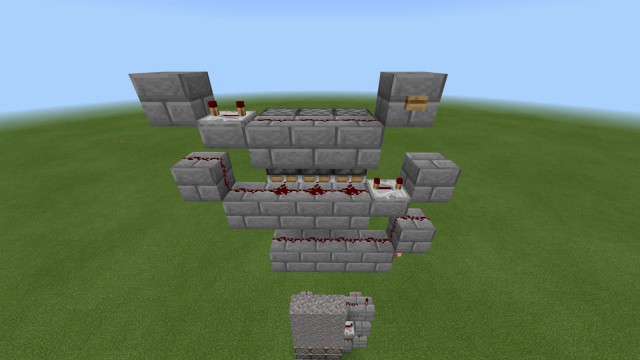
Give that button a press, and you should see the three pistons push the fences back down, closing the castle door. You should be able to see now how the bottom pistons will push those top pistons back up when the fences get pushed up.

That’s it! Building a working portcullis for your castle in Minecraft is that simple. All you’ve got left to do is build your castle walls around the redstone to conceal it, run your buttons to the inputs, and your door is done. If you found this guide helpful, consider checking out our other Minecraft guides while you’re here!

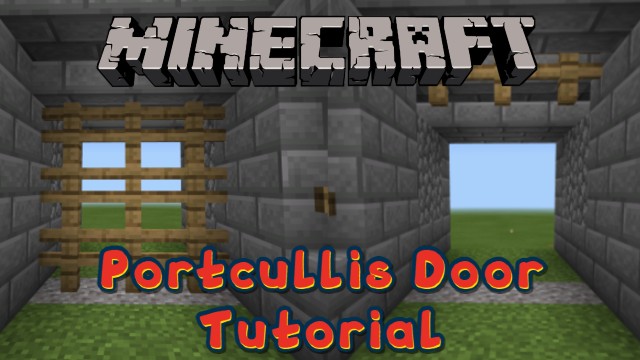








Published: May 13, 2021 03:21 pm