Crafting is essential in Last Epoch. However, the crafting system can be a bit confusing in just about any ARPG, and the same goes for LE. I’m here to demystify it for you and help you best understand how to use the system and its various components, such as Affix Shards, Runes, and Glyphs.
How Crafting Works in Last Epoch
Last Epoch is a rather approachable ARPG, but some things remain unsaid. You won’t be shown how to craft in a tutorial or told how the materials work. To get started, you open your crafting menu by pressing ‘F’ for Forge. The Forge is where you upgrade your armor. Notably, Unique (orange) armor and items can’t be upgraded or forged. Only normal, magic, rare, or exalted items can be crafted.
What are Affix Shards, Runes, and Glyphs?
You pick up tons of loot in LE, and crafting supplies are among them. Affix Shards, Runes, and Glyphs are what you’ll use to upgrade gear. You can transfer them to your Forge by pressing “transfer all crafting items” in the upper right corner of your backpack. I do this frequently because I’m always filling up my inventory with Shards.
Once in the crafting menu, you can drag and drop your item into the item slot. You don’t need to fill every slot, so feel free to experiment and strategize for your desired outcome. Oftentimes, I’ll just place one Shard type in and max it out.
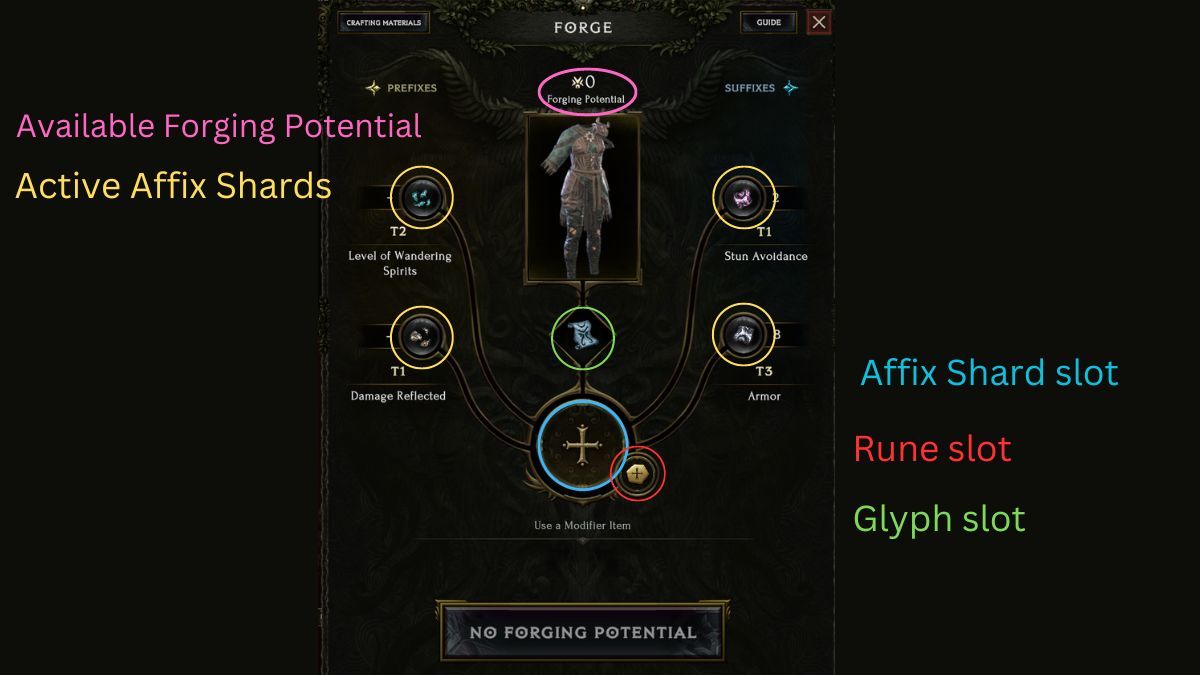
How to Use Affix Shards
Affix Shards go into the two black slots with a “+” in the Forge. Affix Shards are the tokens used to alter an item’s stats. The Modifiers can alter the player’s stats like attributes, resistance, potion slots, defenses, and damage.
For example, a belt might have a potion slot stat and if you add potion slot Shards to it, you can increase the amount of Health Potions you can carry. So, to upgrade an existing Affix, you’ll need to have a Shard with a corresponding trait.
How to Use Glyphs
The scroll icon above the large “+” represents where you place a Glyph. Glyphs are used in sync with Shards in the crafting process and directly affect the outcome. For example, the Glyph of Hope provides a 25% chance to craft without draining FP.
On the other hand, the Glyph of Despair will seal an Affix of your choosing into an item, opening up a previously occupied Shard slot. So, there’s plenty of customization options within Glyphs, too. Here are all the Glyphs you can find.
- Glyph of Chaos
- Will randomly change the affix to a different one after upgrading its tier.
- Glyph of Despair
- Seals an affix, making it possible to add an additional fifth affix to the item.
- Glyph of Hope
- Gives you the chance to craft without spending Forging Potential.
- Glyph of Insight
- Will transform a prefix into an experimental affix. This Glyph will only work on boots, gloves, and belts. An experimental affix will provide two abilities at one time. Will not work on an item with another experimental affix.
- Glyph of Order
- Will modify the outcome of a craft when upgrading an affix.
How to Use Runes
The small hexagonal “+” is where you place Runes in the Forge. Runes are used in the support item slot of the Forge. They greatly affect the crafting process and are the only option when it comes to removing Shards from items. Additionally, you can use them to perform actions like item duplication and item reroll. You’ll find Runes as loot or as a reward in echoes in the Monolith of Fate.
The Rune of Shattering is what you’ll need to get back a random amount of materials from items you no longer need, destroying the item in the process. Similarly, you can use the Rune of Removal, which won’t destroy an item, and will return one affix to your inventory, but uses FP.
The Rune of Removal is great for found items with affixes you want to retrieve because it’ll provide back an affix equal to the item’s tear — unlike the Rune of Shattering. Here are all the Runes you can find.
- Rune of Ascendance
- Will transform an item into a unique of the same type.
- Rune of Discovery
- Adds random tier 1 affixes to all open slots of an item.
- Rune of Creation
- Creates one duplicate of an item, but both the duplicate and original will have a Forging Potential of 0.
- Rune of Shattering
- Destroys an item and returns random affixes to you.
- Rune of Shaping
- Will reroll the inherent stats of an item.
- Rune of Removal
- Removes a random affix of an item, and will return a total of shards equal to its tier.
- Rune of Refinement
- Will reroll the values of affixes on an item within the item’s current tiers.
That’s how to craft in Last Epoch. Stay tuned with us at our guides hub for more tips and tricks, like my list of the game’s best classes and the best Masteries to choose.










Published: Feb 22, 2024 11:13 am