Minecraft is a game about blocks. But how do you make Minecraft circles from all of those sharp angles? Circles can be very useful for construction purposes, such as towers and castles. This guide show you how to make circles in Minecraft.
There is no one definitive way of making circles in Minecraft, but the method described below is the easiest to learn and use right off the bat, and from there, you can experiment with other methods.
How to Make Circles in Minecraft
One of the things you need to keep in mind when making a circle is that the bigger your circle is, the closer it will resemble an actual circle. This seems obvious, but due to the blocky shape of structures in Minecraft, smaller circles may look more lock blocky blobs than an actually round shape.
Let’s take a closer look at a relatively simple 5-block circle.
- Place 5 blocks in a horizontal row.
- At each end of the 5-block row, move up one block and place 4 blocks in another horizontal row, moving outward.
- Complete this sequence outward until you reach 1 block
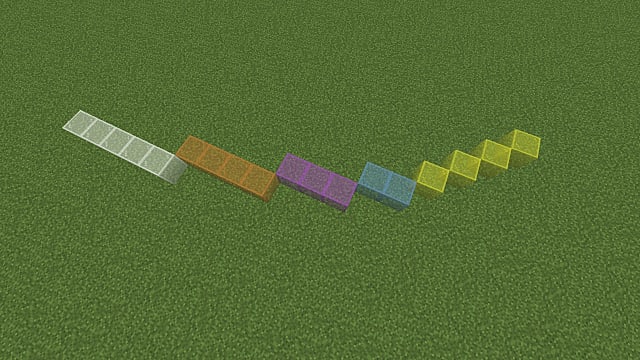
- Now, go upward. From the upper right-hand corner of the block on the right side, move out 1 block and add 2 vertical blocks.
- Continue this pattern until you reach 5 vertical blocks.
- Repeat this on the left side of the circle until you reach 5 vertical blocks.

To complete the circle from here, you simply need to repeat the first three steps in reverse order:
- Place 4 vertical blocks to the inside of the circle, making your way down to 1 vertical block.
- Place 2 horizontal blocks to the inside of the circle until you reach 5 horizontal blocks.
Now your Minecraft circle should be complete! Below you will find an easy cheat sheet for creating circles of various sizes in Minecraft. As you can see, the above example crafts one of the biggest circles on the chart below. The smallest circles are more boxes; to make the smallest circle, you need at least 8 blocks.
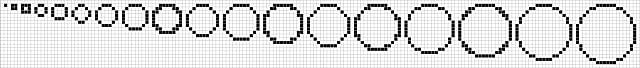 Source: Minecraft Wiki
Source: Minecraft Wiki
You can click the image above to enlarge it, and use it as a guide for smaller sized circles. Just beware that they will not look as round as the bigger ones.
To make your circle more appealing, you can, of course, use any blocks you desire, from obsidian to grass to redstone. There are also plenty of texture packs and mods that can make your blocks look even cooler. Either way, you now know how to make circles for castles or walls (to protect your houses) and much more.
Related Guides
- How to Recover a Deleted Minecraft World
- How to Beat Minecraft without Crafting or Mining
- How to Read the Enchanting Language
- How to Craft a Beehive
- How to Make and Use a Conduit
- How to Make All Kinds of Fireworks
That’s it on how to make Minecraft circles. For more tips and tricks, check out the links above. If you don’t find what you need, head over to our huge selection of Minecraft guides. If you’re looking for Minecraft seeds, we’ve got you covered as well right here.

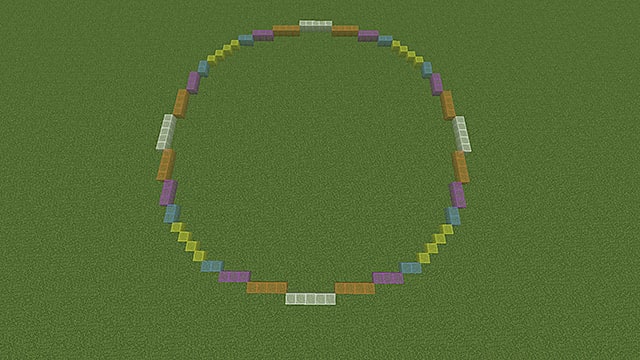








Published: Jun 10, 2020 09:40 am