Much like its lauded predecessor, Divinity: Original Sin 2 features a stunning number of character options and a dizzying array of side quests that can be missed if you don’t have a party member with the appropriate skills, talents, or dialog tags.
Near the beginning of the game, after washing up on the shores of Fort Joy, your collared sourcerer will end up with a persistent feline fan who just doesn’t seem to ever go away.
More than just an unwanted pet, there are some game-changing secrets to be found from this whiskered pet pal if you take the time to look!
Divinity Original Sin 2 Black Cat
Talking To Animals
When creating your character, make sure to head over to the Talents tab and deselect whatever your current character build has chosen, then pick the Pet Pal talent.
Talking to animals is pretty neat, adding in quite a few interesting (or hilarious) conversations thoughout the game. But this talent is also required to really get the most out of your black cat companion.
You can technically still talk to the cat later on in Fort Joy if you belatedly pick the talent after leveling a few times, but I don’t recommend taking that route because the cat can actually die while you are completing Fort Joy quests. You don’t have to take the talent, however, if you bring Ifan as one of your companions, as he has the talent immediately at Level 1.
Finding the Black Cat Near Fort Joy
So where’s the kitty located now that you’ve got the power to talk to him? Just walk down the beach toward the Fort Joy ghetto. Shortly after grabbing the Red Prince, you’ll come across an area with a large rock outcropping and the cat will immediately approach you on his own. You don’t have to do anything — he just follows you wherever you walk.
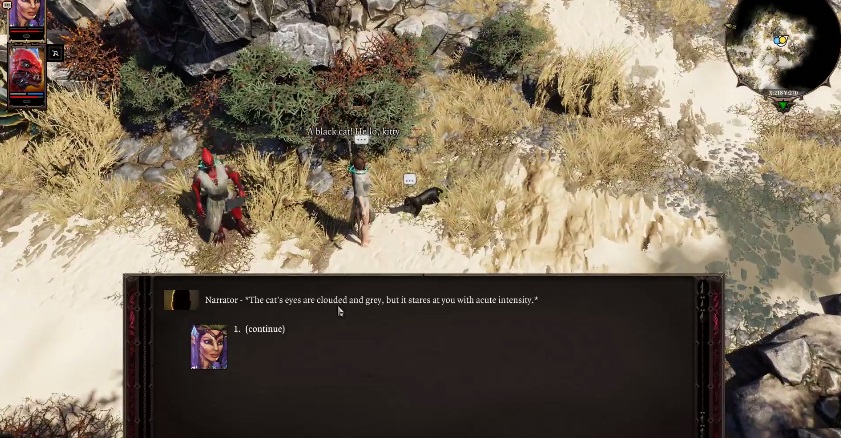 Meeting the cat for the first time
Meeting the cat for the first time
Protecting The Cat
While the cat can’t be targeted by enemies in combat at this point in the game, there are places where simply walking by triggers a death sequence. Specifically, the guards by the prison at the east side of the fort will shoot an arrow at the poor little kitty and immediately kill him!
That cuts off all the cat options from that point forward, and resurrection scrolls won’t do anything to bring him back. Other guards at the front of the fort (who are superstitious of black cats) will also fire at him, so keep your distance!
Be careful if you are frequently using sneak in Fort Joy as well. From time to time, when you break the party chain sequence to sneak, the cat won’t follow you through doorways.
If you keep losing him or getting him killed, you can sort of cheat by going into an area like the cave and blocking the cat’s path with objects. He’ll stay there until you complete this segment of the game, then you can come back and get him later.
Cat Familiar in Divinity: Original Sin 2
After escaping Fort Joy, the cat will join your party as a full companion who doesn’t take up a slot (meaning you can have the cat even if you already have a full party of 4), although from that point forward, the cat can be targeted and killed normally in a fight like anyone else.
As soon as you leave the fort, the cat immediately becomes the familiar either for the Red Prince (if he’s in your party) or for your main character if the Prince has been left behind. That character will also get the Summon Familiar spell so you can re-summon the cat as needed.
Why does this matter at all? Because you get the Feline Leap and Swap Places abilities, which means you can switch places with the cat during combat, effectively letting you teleport all around the battlefield. It’s an advantage that can’t really be overstated in a game so focused on battlefield control.
This isn’t just useful in combat though, as you can essentially use the cat as a free teleportation device to reach places you couldn’t normally access.
 Summoning the cat familiar
Summoning the cat familiar
And that’s all you need to know about the cat familiar in Divinity: Original Sin 2. Have you managed to get your own cat familiar yet, and have you found any other uses for the adorable little black kitty? Let us know in the comments!
If you need help finding more of the many secrets in this sprawling fantasy RPG, be sure to check out our other Divinity: Original Sin 2 guides:
- Divinity Original Sin 2: Escaping Fort Joy
- Divinity Original Sin 2: Arena Of The One Combat Guide
- Divinity Original Sin 2: Artefacts of the Tyrant Guide
- Divinity Original Sin 2: Black Cat Secrets Revealed
- Divinity Original Sin 2 Character Creation Guide
- Divinity Original Sin 2: Ultimate Build Guide
- Divinity Original Sin 2: Skill Crafting Combinations and Book Vendors
- Divinity Original Sin 2: Complete Crafting Recipes Guide

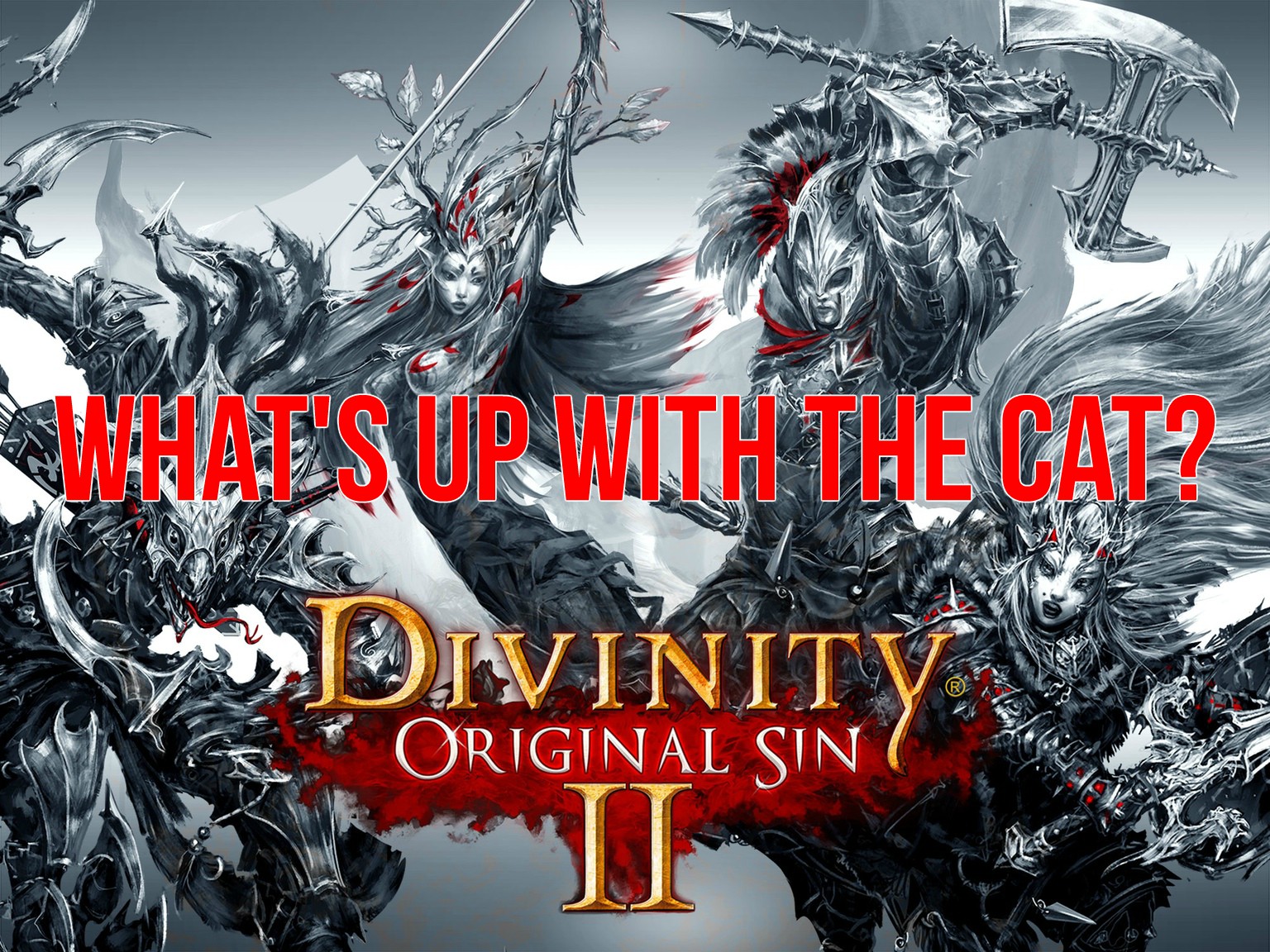









Published: Sep 18, 2017 06:25 pm