You may have escaped the basement dungeon and unlocked the mystery of Hello Neighbor, but this game is just getting started as two whole new modes are arriving: Secret Neighbor and Hide And Seek.
The secretly released Hide And Seek update has only been available to a select few before its official wide launch. If you want to get ahead of the game and learn how to complete the animal hunt, we’ve got you covered with a full guide below.
Hide And Seek Animal Location Guide
From the game’s start point, head upstairs and go through the door in the room with the hole. After the cut scene, go back through the room you just exited to find a huge outdoor make believe area.
The goal is to not get tagged by your brother while putting all the stuffed animals in the cage, so there’s still the same element of trying to solve puzzles while not getting caught from the base game.
Because there are fewer places to hide, you need to distract the brother in his tiger mask by throwing the basket ball, which he will chase.
If you have trouble finding anything, grab one of the pairs of binocular lying around so you can survey the landscape, which is much more open and large than in the original Hello Neighbor’s cramped hallways.
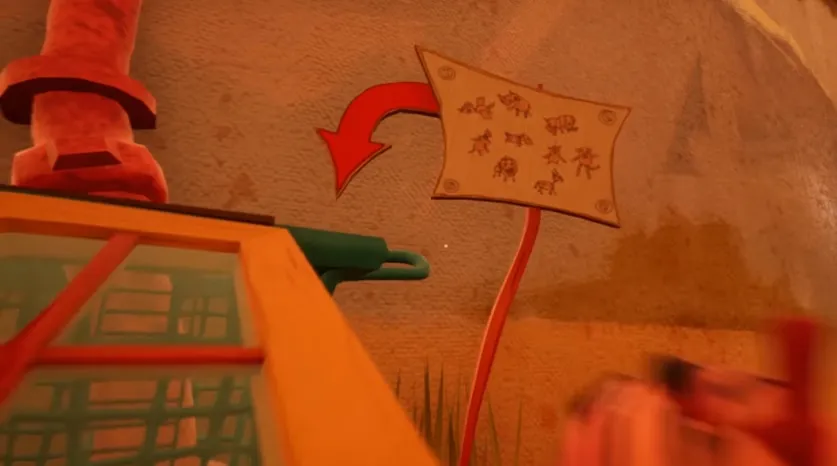 Toss animals into the pen to complete the level (thanks to Blitz for the screenshots)
Toss animals into the pen to complete the level (thanks to Blitz for the screenshots)
Zebra Location
Look for a normal sized red dresser with three drawers in the middle of the area. You can open the drawers, but can’t grab what’s inside from your current position. Use one of the nearby air fissures for a boost to land on top of the dresser and crab the zebra in the middle drawer.
Monkey Location
The monkey is the easiest animal to grab, as it is found on the ground level sitting just underneath a red log very close to the animal pen.
Lion Location
Also on the ground floor, the lion is found underneath a small pile of rocks near one of the gopher holes and beneath the giant bucket. You can’t quite reach him, however.
Dive into the lake and head towards the glowing spot to find a steak. Hold the steak as your main inventory item and the lion will roll towards you so you can grab him.
Bear Location
This one is sitting directly beneath the giant bird toy that’s tied to a chair. Getting it is tricky though, as the bird’s sounds draw your brother over. You have to act quick to grab the toy before you get tagged, so bring a basketball to distract your brother.
Lemur Location
On the edge of the tag area, look for a huge pile of rocks leading up by the window. Jump your way up to the top, then turn and look for a massive black chair. On the edge of the chair you will find the lemur stuffed animal.
Rhino Location
From the ground, you can see the rhino stuffed animal using the binoculars. Look for a radio sitting on the giant wood drawer (with the black front piece and the gold handle). The rhino is on the edge of the black wood piece. You will need to use fissures to jump the furniture to reach the rhino.
Goat Location
The goat can be seen on top of the giant boxes near the large trees and the giant red book case on the wall.
Elephant Location
Way up above the giant clock (near where you found the rhino) is a key rack up on the wall. The elephant is on the edge of the key rack.
Beetle Cow Thing Location
Honestly, I have no clue what this is supposed to be. A beetle? A cow? Dunno. You can grab this oddball stuffed animal on the second shelf of the giant red book case up on the wall near the animal pen.
Those are all the stuffed animals we’ve been able to track down so far. Have you found any others or have tips on reaching some of those crazy locations up high in the air?
Let us know in the comments below, check out our other Hello Neighbor guides at Gameskinny here:
- Hello Neighbor Achievements
- Act I Puzzle Walkthrough
- Act II Puzzle Walkthrough
- Act III Puzzle Walkthrough
- Friendly Mode Neighbor Changes







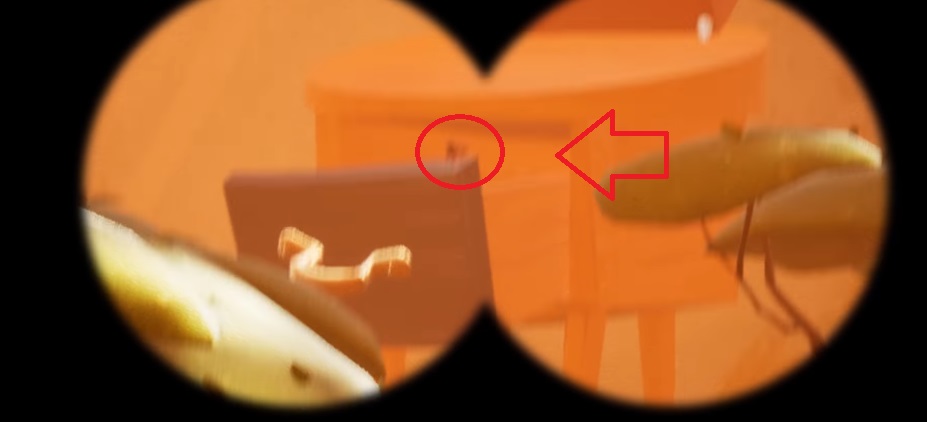
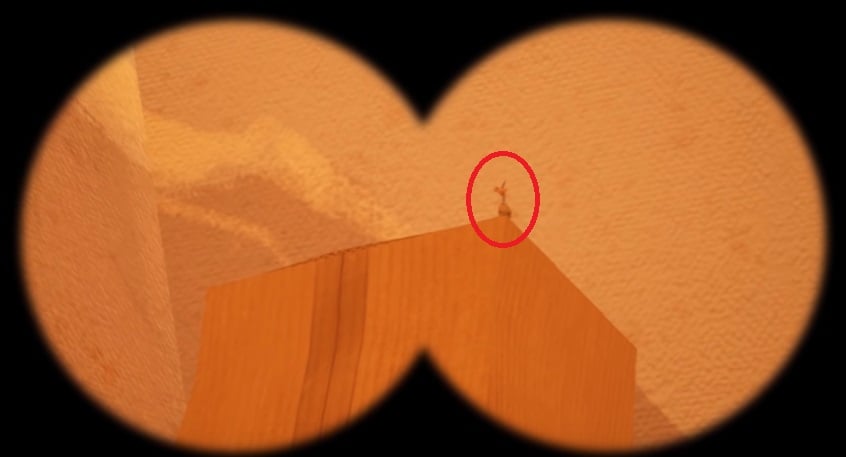







Published: Jul 27, 2018 01:54 pm