There was never any doubt that Fallout 76 would eventually get a battle royale mode. PUBG and Fortnite guaranteed that every major title would eventually get one. However, playing with randoms isn’t as fun as playing with friends. That’s why you need to know how to invite them.
Although the process isn’t super intuitive, there is an easy way to invite friends to your team in Nuclear Winter. Let’s dive in and get started!
Playing Nuclear Winter With Friends
Rather than joining a match and then inviting people to the lobby, you have to get all your friends on your online team first.
To get started, go to the Social option on the main menu and scroll through the list of available friends. Make sure any of the friends you want to invite are also on the main menu screen somewhere if you want this to work.
Click the name of your friend and then choose the Invite To Team option at the top of the pop-up menu. Wait for the friend to accept the invite, at which point the Play option on the main menu changes to Play With Team to let you know you’ve got a team up and running.
Repeat the process with however many other people you want to invite to your team, then just choose “Play With Team” to start a Nuclear Winter match.
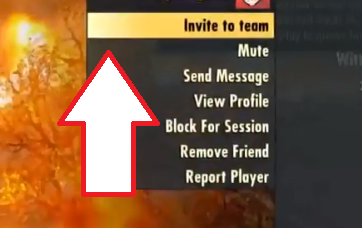
Are you enjoying the new battle royale mode so far, and is it pulling you away from Fortnite? Let us know your thoughts on this new mode, and then be sure to check out our other Fallout 76 guides here:
- Where to Farm Screws (Best Locations)
- Arktos Pharma Location
- What is the Stimpak Diffuser?
- Purveyor Legendary Vendor Location
- Where To Find Pemmican
- Scout Badge Exam Answers
- Order of the Tadpole Quest Guide











Published: Jun 14, 2019 05:59 pm